141 Workpoint Properties Report
- Last updated
- Save as PDF
Overview
Workpoint Properties Report lists the workpoint properties. You can use this file to make changes to your workpoints and rooms to re-import to Serraview.
Import to Use
After this file has been updated, it must be imported into Serraview for changes to be applied. The import to use is the Workpoint Import.
Key Data
This report contains the following tabs:
Instructions Tab
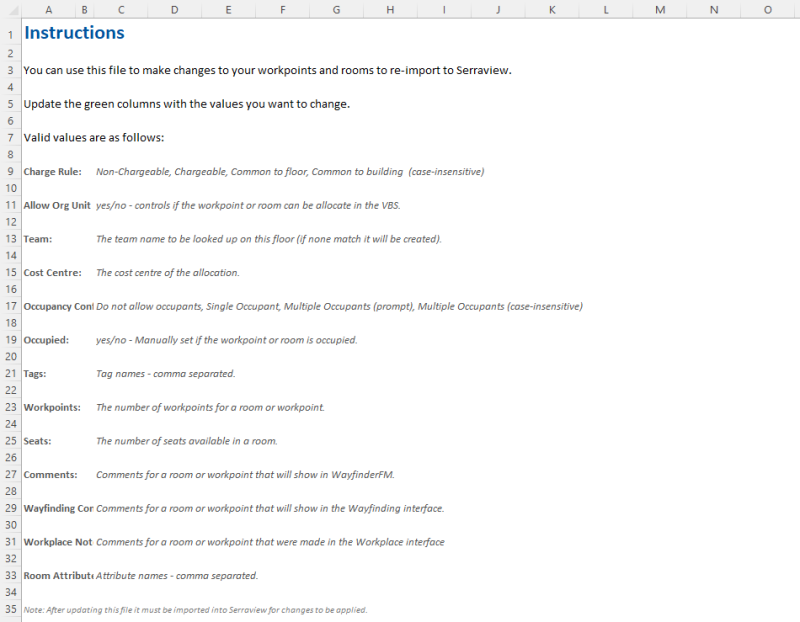
You can use this file to change your workpoints and rooms to re-import into Serraview.
Update the green columns with the values you want to change.
Valid values are as follows:
|
Column |
Value |
|---|---|
|
Charge Rule |
Dedicated Allocation, Shared Allocation, Building Common, Floor Common, Non-Usable (case-insensitive) |
|
Allow Org Unit Allocations |
Yes/No - controls if the workpoint or room can be allocated in the VBS. |
|
Team |
The team name to be looked up on this floor (if none match it will be created). |
|
Cost Centre |
The cost centre of the allocation. |
|
Occupancy Configuration |
Do not allow occupants, Single Occupant, Multiple Occupants (prompt), Multiple Occupants (case-insensitive). |
|
Use SerraviewLive for Utilisation |
Yes/No - controls if the workpoint or room uses SerraviewLive or the occupied flag to calculate utilisation. |
|
Occupied |
Yes/No - Manually set if the workpoint or room is occupied. |
|
Tags |
Tag names - comma separated. |
|
Workpoints |
The number of workpoints for a room or workpoint. |
|
Seats |
The number of seats available in a room. |
|
Comments |
Comments for a room or workpoint that will show in WayfinderFM. |
|
Wayfinding Comments |
Comments for a room or workpoint that will show in the Wayfinding interface. |
|
Room Attributes |
Attribute names - comma separated. |
| Is Flexi? |
Identifies the space's working style. You can use the following values: Yes; No The values mean:
Make sure you include this column because if the column is not included the default setting is No which means the workpoint will be a fixed workpoint. |
After updating this file, it must be imported into Serraview for changes to be applied.
Make Changes Tab
- Building
- Floor
- Workpoint
- Hood
- Village
- New Workpoint Name
- Space Type
- Charge Rule
- Allow Org Unit Allocations
- Division
- Team
- Cost Centre
- Occupancy Configuration
- Tags
- Workpoints
- Seats
- Is Flexi?
- Comments
- Workplace Notes
- Room Attributes
- Booking Rule Id
- Is Reserve Disabled
- Reservable From
- Reservable To
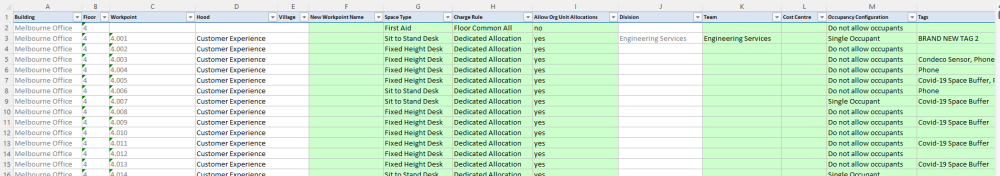
Columns highlighted in green can be updated.
