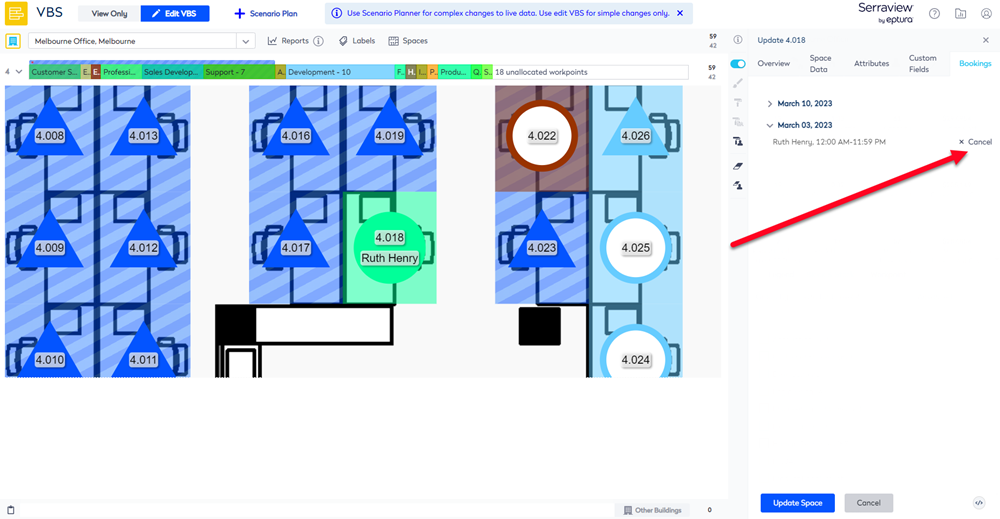Cancel a desk reservations as an Admin
Serraview Engage
Level: System Administrator
If needed, you can cancel a desk reservation or team reservation, and this can be useful when:
- an employee is absent or on leave.
- the reservation status of a desk has changed and is no longer reservable.
- the desk requires maintenance.
- the team no longer requires the desk reservation.
Remember the spaces can be viewed from the Spaces module or the Block and Stack (VBS) module.
Complete the following.
- Navigate to the Block and Stack (VBS).
- Use the Building Selector to open the building.
- Click the Edit VBS button.
- Navigate to the desk.
- Double click the desk. The Update Space form displays.
- Click the Bookings tab.
- Click the toggle
 icon.
icon. - Click the Cancel icon. The booking is deleted.
- Click the Update Space button.