Manage Workplace Administrators
- Last updated
- Save as PDF
The default Manage Admins screen will display the Show By Teams filter. The Show By filter will display different columns.
Show By Teams
This filter will list the teams and display all the Workplace Administrators in the Administrator column.
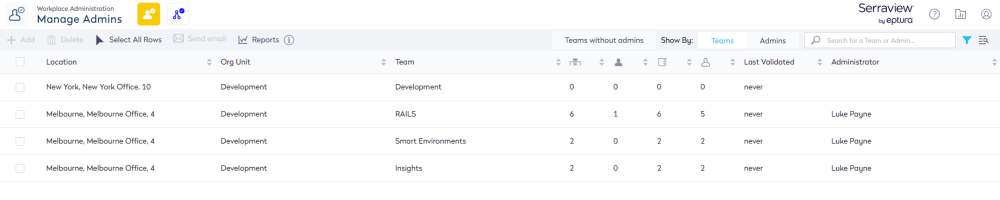
Show By Admins
This filter will list out separately each Workplace Administrator per team.
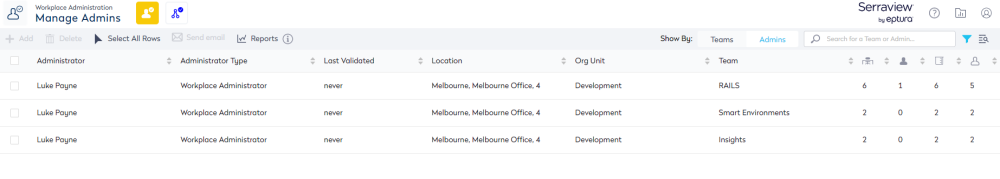
Find Workplace Administrators
You can search or filter for Workplace Administrators from either filter listing.
- You can search for existing Workplace Administrators to check that they are assigned to the correct location and/or org units. Refer to Search for Workplace Administrators.
- If the Workplace Administrator has not completed their team(s) validation, you can check if they have ever logged into Workplace. Refer to Search for Workplace Administrator who have not logged in.
Remember before you can set up someone as a Workplace Administrator, they must exist in the People Directory. If you want to check the People Directory, refer to Use the Person Directory Search and Filter.
Add or edit the Workplace Administrator(s) assigned to team(s)
You can add or replace Workplace Administrators from either filter listing.
- You can assign Workplace Administrators to existing teams, refer to Assign Workplace Administrator to Teams.
- If are new teams you can find them and then add Workplace Administrators to the teams, refer to Assign a Workplace Administrator to Teams without Admins.
- If an existing Workplace Administrator needs to be changed for a team (because they have left the business or moved teams) you can update the team, refer to Replace the Workplace Administrators assigned to Team(s).
When you add a Workplace Administrator to a team then Serraview will send out an Assignment Notification email and if the person doesn't have a Serraview user account one will be created.
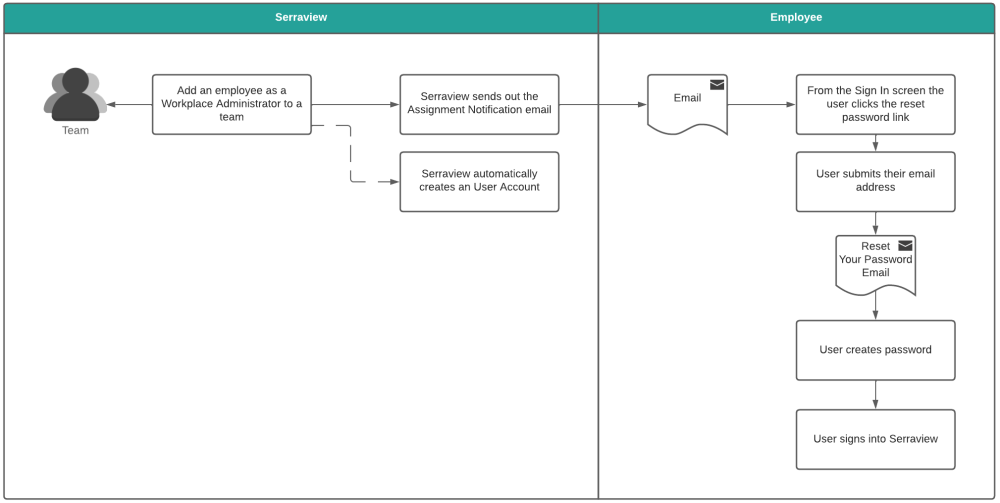
Remove Workplace Administrator(s)
Use the Show by Teams filter to remove all of the Workplace Administrators from the selected teams, refer to Remove all Workplace Administrators.
Use the Show by Admins filter when you want to delete one administrator, refer to Remove a Workplace Administrator.
