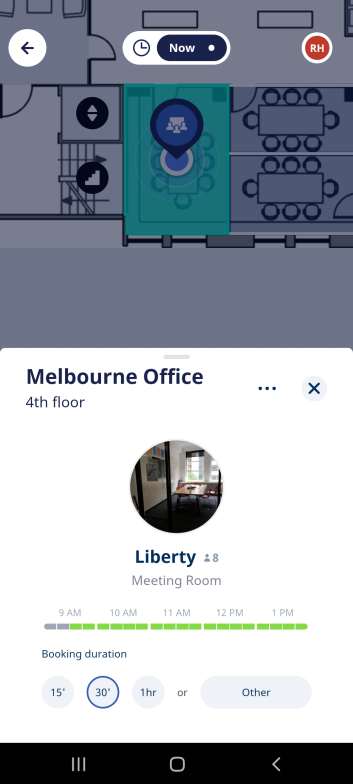Search and display a Space (Mobile)
<< Search for a First Responder
In Engage you can search for a space ( such as a meeting room or conference room).
In the Find people, spaces, and more field, enter the name of the space.
As you type in space's name the list is filtered.
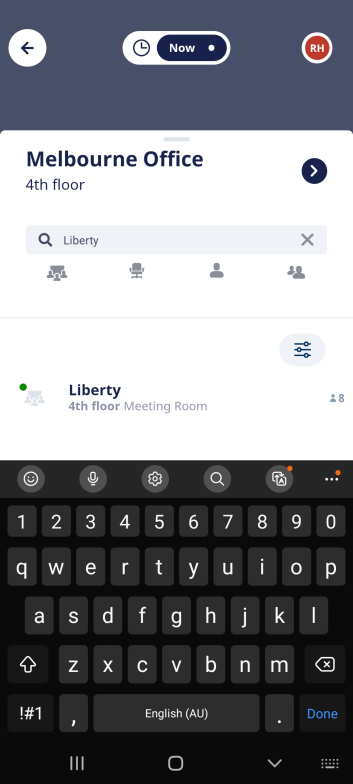
Then tap the space's name.
When the space can be reserved the reservation controls display.
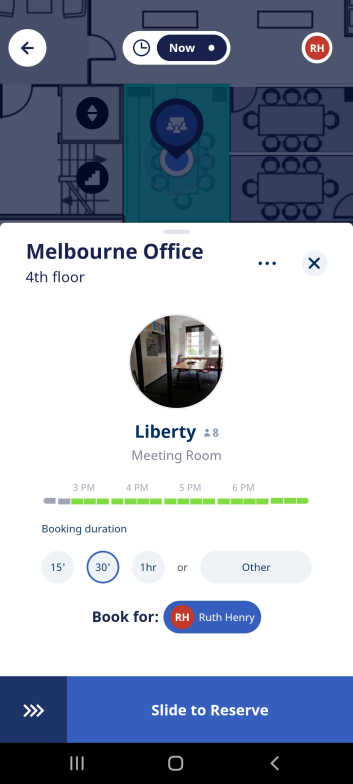
If your organization uses Engage for employees to search and display the spaces then the reservations controls will not display. Learn about how to set this up in Hide Reservations Controls.