Review the person to make sure they are in the correct team in the Block & Stack (VBS)
After the person is imported in and exists in the People Directory, they will be allocated to a team in the Block & Stack (VBS).
You can quickly review the person from the People Directory to find the team they are allocated to; if they are in the wrong team, then you can move them or add them to the correct team in the Block & Stack (VBS).
Review a Person in a Fixed Team
From Serraview, complete the following:
- Navigate to Resources > People.
- You can use the search field in the top right to locate a person.
- Review the person's Primary Location.
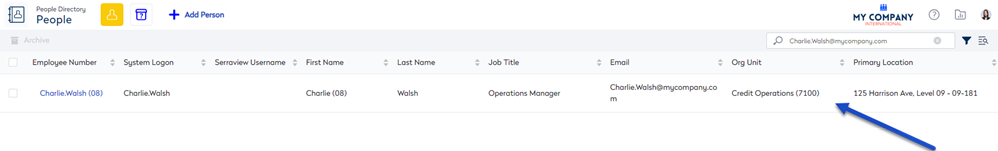
Next, let's look in the Block & Stack (VBS), complete the following:
- From the Information panel, click the People
 tab. This displays the occupants of the selected team(s).
tab. This displays the occupants of the selected team(s). - Click the filter
 icon.
icon. - In the filter field, enter the team member's name. As you type, the list will filter to display the matching names.
- You will find this person in this team; if the person is in the wrong team, then you will need to move them; learn how to do this in Add, Move, or Remove People in the Fixed or Flexible Teams.

Review a Person in a Flexible Team
From Serraview, complete the following:
- Navigate to Resources > People.
- You can use the search field in the top right to locate a person.
- Review the person's Primary Location.

Next, let's look in the Block & Stack (VBS), complete the following:
- From the Information panel, click the People
 tab. This displays the occupants of the selected team(s).
tab. This displays the occupants of the selected team(s). - Click the filter
 icon.
icon. - In the filter field, enter the team member's name. As you type, the list will filter to display the matching names.
- You will find this person in this team; if the person is in the wrong team, then you will need to move them; learn how to do this in Add, Move, or Remove People in the Fixed or Flexible Teams.

