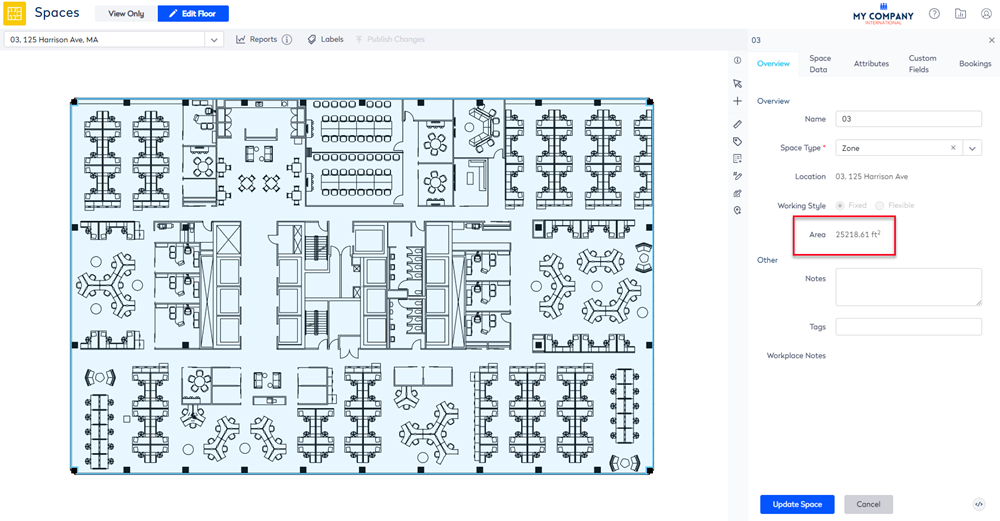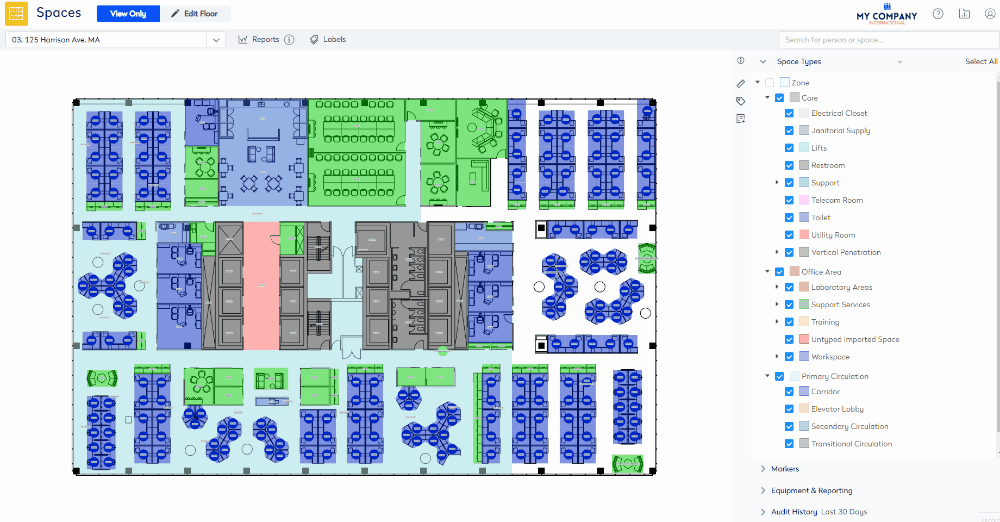Space Types View
The Space Types is the default view and it shows the Space Hierarchy's space types on the floorplan and the Toggle Space Types article explains how to hide and display the Space Types on the floorplan.
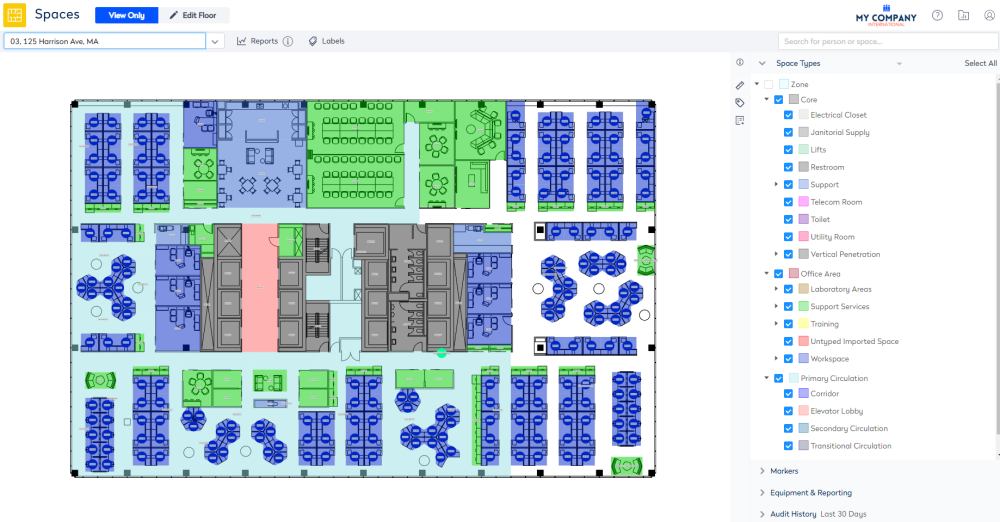
View the Zone
If you want to view the zone on the floorplan you will need to toggle all the spaces types off and then turn on the Zone space type.
- From the Space Hierarchy, select the Space Types view.
- Click the Zone space type name to see this on the floorplan.
- Click the Zone space type name to not see the Zone space type and not see the children space types on the floorplan. This will hide all the space types.
- Check the Zone space type check box and the Zone will display on the floorplan.
- Double click the Zone on the floorplan. The Space form displays.