Navigate your Scenario VBS
- Last updated
- Save as PDF
Early Access
The Minimize the Informational Panel Enhancement, is part of the 2025 June Serraview Product Release.
The Scenario VBS consists of different areas and a separate panel (on the right-hand side):
- (A) Scenario VBS Header
- (B) Scenario VBS Toolbar
- (C) Block and Stack
- (D) Scenario VBS Blocking Toolbar
- (E) Information Panel
- (F) Legend Panel
- (G) Scratch Pad and Other Buildings Drop-target

Scenario VBS Header
The Scenario VBS header contains the following icons:
| Element | Description |
|---|---|
|
|
Scenario Planner home icon |
|
|
Summary Plan Details icon |
|
|
Scenario Move Plan Summary icon |
Scenario VBS Toolbar
The Scenario VBS contains the same VBS Toolbar and it will contain the Impacted Building(s) selection, learn more in Scenario VBS with multiple impacted Buildings.

Block and Stack
The Scenario VBS contains the same block and stack as the VBS.
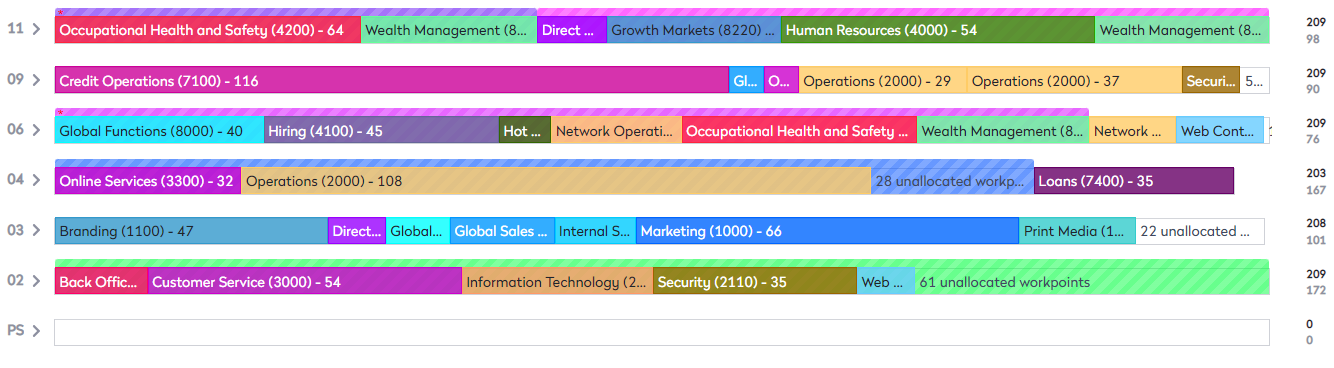
Scenario VBS Blocking Toolbar
The Scenario VBS Blocking Toolbar contains several tools that are found in the VBS including the  Collpase and expand Information Panel icon.
Collpase and expand Information Panel icon.
Additionally, it contains extra tools such as Clear Team Allocation, Merge Teams, Split Teams, Right-sizing Teams, and Bulk Update Teams. Learn more in Scenario VBS Blocking Toolbar.

Information Panel
The Scenario VBS contains the same Information Panel as the VBS, learn more in the VBS article called Navigate the Information Panel.
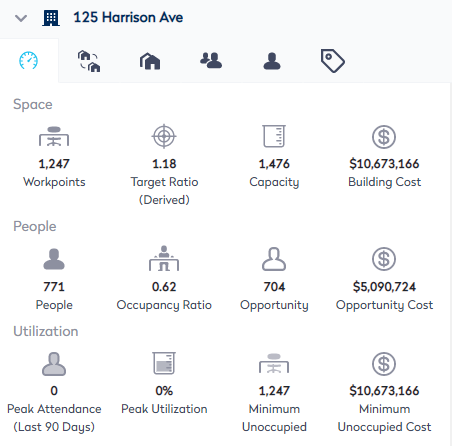
Legend Panel
The Scenario VBS contains the same Legend Panel as the VBS, learn more in the VBS article called Navigate the Information Panel.
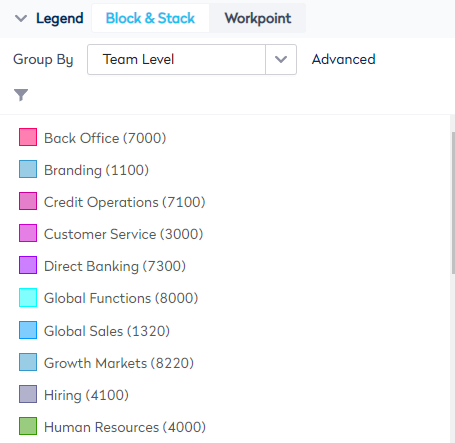
Scratch Pad and Other Buildings Drop-target
The Scratch Pad is a virtual floor that is included in each building to use as a holding bay. Learn more in the VBS article called Move Teams using the VBS Scratch Pad.
The Other Buildings Drop-target can be used to move teams to another building's floor or scratch pad. Learn more in the VBS article called Move Teams between Buildings.




