Portfolio Data - Import
There are various methods to import data into Serraview; this article and video takes you through an overview of the methods.
Are you interested in importing your data on a regular basis?
Let's look at an overview of the methods that can be used to set up an automated data transfer to occur regularly. The methods that can be used are:
Do you want to update your data in bulk?
If you have an import file and want to update your data in bulk, then you can use the My Imports tool to manually import the data.
Do you want to send a file to the Support team?
If you have a floorplan or import file and want to send it to our Support team this can be done via File Upload.
You don't have a file to upload ...
However, if you don't have the information in a spreadsheet or you have a smaller portfolio, then you can make the updates in the Serraview modules. For example, the People Directory, Organization Unit Hierarchy, and the Block and Stack can be used to maintain your occupancy and allocation.
If you are looking for more information on how floorplans are imported into Serraview, then go to Floorplan Management.
Watch the Video
Audio: Sound Video Length: 7:21 minutes
APIs
Public API
The Public API allows your organization to securely import data from your HR or Finance system into Serraview. This API is designed to create and update the standard fields for your People data and Organizational Units data. Alos, it is designed to work with the SFTP imports as you will need to use these to import in your custom fields. You can reduce the time to import as deltas can be sent instead of the full data set and your organization can define the frequency of the updates, for example, hourly or daily.
Serraview Core API
The Serraview Core API, is normally used for its export ability and it has limited import ability, with the endpoints that allow for:
- Creation of a person.
- Create a location request for a space or a person.
- Create a new service request, attach a new file, or add a comment.
Learn more about the Serraview Core API and how your developer can set up access and use the API.
Prepare Data
Where you have whole databases of information, like an ERP system where your company maintains its HR data, this data can be extracted for the initial portfolio data load into the Serraview product by the Serraview Implementation team. The portfolio data can be selectively extracted from the ERP system (or manually created) into flat files.
It is important to understand the data requirements for the import files and the following articles contain information and the data dictionary:
- Region Hierarchy Data
- Building and Floors Data
- Space Type Hierarchy Data
- Floorplans
- People and Org Unit Data Relationship
- Org Unit Hierarchy Data
- People Data
- Allocation and Occupancy Data
- Workpoint Data
- Asset Data
- Teams and Neighborhoods Data
Remember, the maintenance of data within Serraview is the responsibility of the Corporate Real Estate Team.
Imports Overview
Let's take a look at the Import Overview to understand the import concepts behind imports.

It is important to know that when you load up data to Serraview the SFTP and the File Upload will activate a pre-processor, if it is set up. The pre-processor will be used to transform your data into a format that My Imports tool will use to load the data into Serraview. Now, if you where not aware that your company has a pre-processor in place and you use the My Imports tool to load data. Then what happens is the pre-processor is by-passed and the data is not transformed. So when the data is loaded with an incorrect format, this can potentially compromise your data's integrity.
We have settings that can be used to protect your data. Such as the percentage of changes threshold. So, when an import exceeds this maximum, then Serraview will fail the import an error message displays. Learn more in Configure Data Imports.
SFTP (Secured File Transfer Protocol)
The SFTP is a secure way to automate data feeds into Serraview.
Your data can be pre-processed and then it is imported into Serraview. It is common for Clients to use the SFTP to regularly import in their People data to update your employees, Organization Unit Hierarchy data, and Access Card data, which contains who has access to a building or floor.

When your IT team has set up the SFTP connection, then your files will be sent automatically. When we receive the files, they are pre-processed, and then Serraview will upload the data using the My Imports tool.
Learn more in SFTP.
My Imports
The My Imports tool lets you manually import in data.
We have several imports that are used initially to set up your Serraview instance. When you are maintaining your portfolio, this is a good way to manually bulk update your data.
- Region Import
- Buildings Import
- Floor Import
- Person Import*
- Org Unit Import*
- User Import
- Asset Import
- Neighborhood Import
- Occupancy Import
- Space Type Hierarchy Import
- Teams Import
- Workpoint Import
* Commonly transferred in using SFTP
Additionally, there are specialty imports such as the Access Card import, which by the way, is normally set up with
- BOS
- Data Points
- Switch
- Sensor

To complete a manual upload of the data, first you need to prepare the import file, either CSV or XLS file, from scratch and then import the data in bulk. The My Import tool includes the ability to complete a trial run to make sure the data will import without any errors.
It is important to remember when you use the My Imports you will by-pass the pre-processor and the data will be uploaded directly into Serraview. This why it is important to know if your organization has a pre-processor in place.
Learn more in My Imports.
File Upload
The File Upload tool is used to send files to us in a secure manner for processing by our Professional Services or Support team.
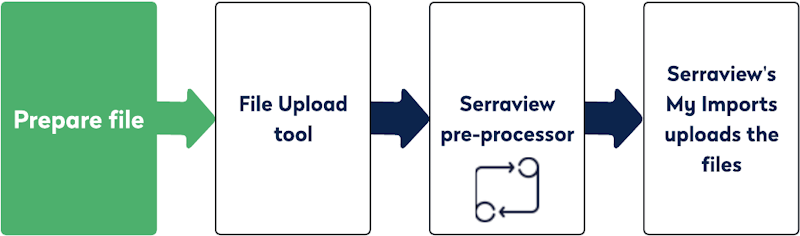
Before sending in files, you must contact your System Administrator, so they can arrange with the Support team to set up the File Upload pre-processor for your organization.
Let's explore the File Upload tool's options to learn what the options can do.
- Building and Floor - This is used for the initial set up of Serraview and when you have a new building or floor. Or maybe you have multiple buildings to update, for example, their lease area has changed or you want the buildings to not show in the VBS module.
- Floorplan - This is used to upload new or CAD Floorplans for the Serraview Professional Services team to process.
- Automated Floorplan - This is used to upload floorplans where the CAD files have been configured to use the Serraview Flooprlan Importer. It assumes that the files uploaded are ready for immediate importation.
- Person, Org unit, and Badge - These imports are commonly imported using the SFTP and then File Upload can be used if you want to complete an ad hoc import.
- Occupancy - This is used to upload occupancy changes, where you can put people in desks or into teams.
Learn more in File Upload.
ARI (Automated Report Imports)
These are used to export existing data which is then updated and then re-imported into Serraview.

Your Serraview Portfolio can be updated using this process. Where a custom report is generated with the extracted data. Then the automated reports is set up and used as the import to update your portfolio. The set up of the ARI is currently done by the Serraview Support team and it can be used to automate your business rules.
Learn more about Automated Report Imports.
