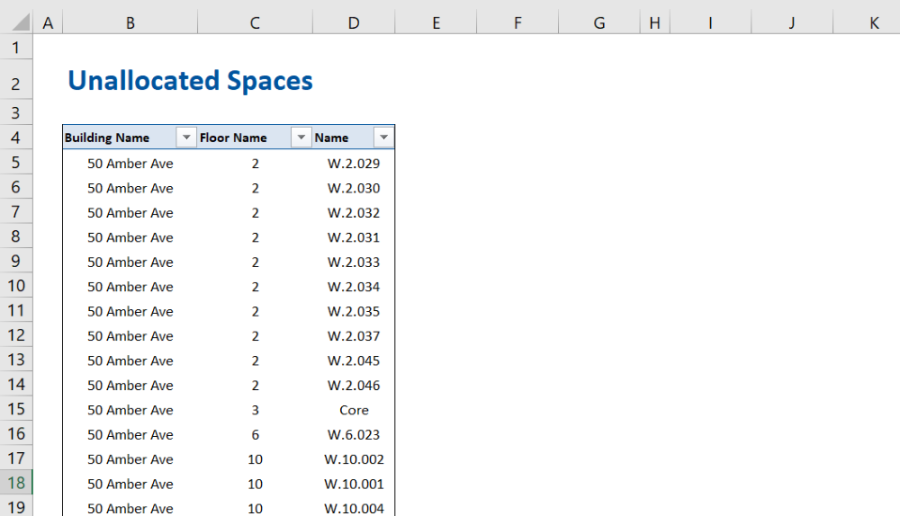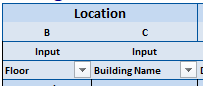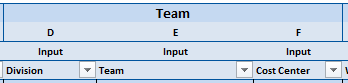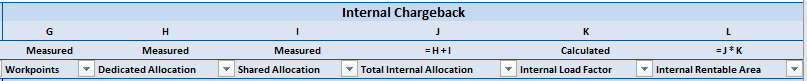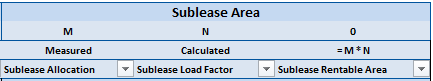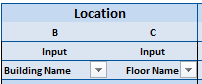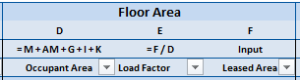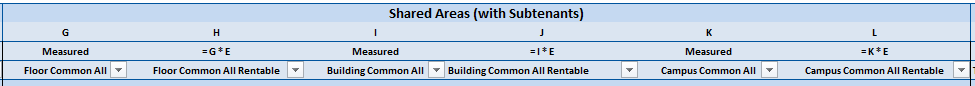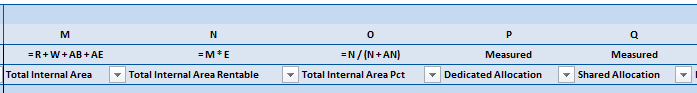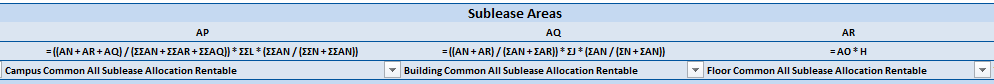325 Chargeback Report
- Last updated
- Save as PDF
Overview
This report displays a breakdown of the chargebacks broken down by Org Unit, Team, Floor, and Building.
Key Data
This report contains the following tabs:
Chargeback Tab
This tab lists every Business Unit and Sub-Tenant and how much Rentable Area on each floor they will be charged for. Refer to column L for Internal Business Units and column O for Sub-Tenants.
The Rentable Area is based on the Internal Load Factor and Sublease Load Factor that are calculated on the Load Factor tab.
The columns include:
| Columns | Headings |
|---|---|
|
Location
|
|
| B | Floor |
| C | Building Name |
|
Team
|
|
| D |
Division |
| E |
Team |
| F | Cost Center |
|
Internal Chargeback
|
|
| G |
Workpoints |
| H |
Dedicated Allocation |
| I |
Shared Allocation |
| J |
Total Internal Allocation |
| K |
Internal Load Factor |
| L | Internal Rentable Area |
|
Sublease Area
|
|
| M |
Sublease Allocation |
| N |
Sublease Load Factor |
| O | Sublease Rentable Area |
For example:
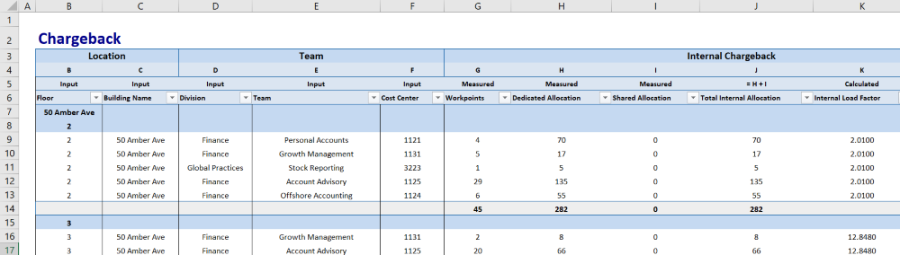
Load Factor Tab
This tab shows how the Internal Load Factor and Sublease Load Factor are calculated for each floor (based on the Charge Rules set on each Space).
The columns include:
| Columns | Headings |
|---|---|
|
Location
|
|
| B |
Building Name |
| C | Floor Name |
|
Floor Area
|
|
| D |
Occupant Area |
| E |
Load Factor |
| F | Leased Area |
|
Shared Areas (with Subtenants)
|
|
| G |
Floor Common All |
| H |
Floor Common All Rentable |
| I |
Building Common All |
| J |
Building Common All Rentable |
| K |
Campus Common All |
| L |
Campus Common All Rentable |
|
Internal Area (Sample screenshot)
|
|
| M | Total Internal Area |
| N | Total Internal Area Rentable |
| O | Total Internal Area Pct |
| P | Dedicated Allocation |
| Q | Shared Allocation |
| R | Direct Internal Allocation |
| S | Direct Internal Allocation Rentable |
| T | Floor Common Internal Area |
| U | Floor Common Internal Unallocated |
| V | Floor Common Internal Remaining |
| W | Floor Common Internal Total |
| X | Floor Common Internal Rentable |
| Y | Building Common Internal Area |
| Z | Building Common Internal Unallocated |
| AA | Building Common Internal Remaining |
| AB | Building Common Internal Total |
| AC | Building Common Internal Rentable |
| AD | Prorated Building Common Internal Rentable |
| AE | Campus Common Internal Area |
| AF | Campus Common Internal Rentable Area |
| AG | Prorated Campus Common Internal Rentable |
| AH | Prorated Floor Common All Internal Allocation Rentable |
| AI | Prorated Building Common All Internal Allocation Rentable |
| AJ | Prorated Campus Common All Internal Allocation Rentable |
| AK | Total Internal Allocation Rentable |
| AL | Internal Allocation Load Factor |
|
Sublease Area (Sample screenshot)
|
|
| AM |
Sublease Area |
| AN |
Sublease Area Rentable |
| AO |
Sublease Area Pct |
| AP |
Campus Common All Sublease Allocation Rentable |
| AQ |
Building Common All Sublease Allocation Rentable |
| AR |
Floor Common All Sublease Allocation Rentable |
| AS | Total Sublease Allocation Rentable |
| AT | Sublease Allocation Load Factor |
For example:
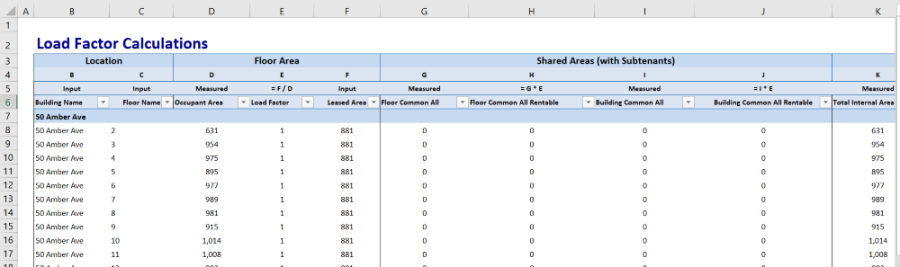
Exceptions Tab
This tab lists any obvious problems with your data that would cause the chargeback calculations to be wrong. For example, floors without any teams but have space to be charged. You must correct these problems then re-run this report.
The columns include:
- Building Name
- Floor Name
- Exceptions
For example:
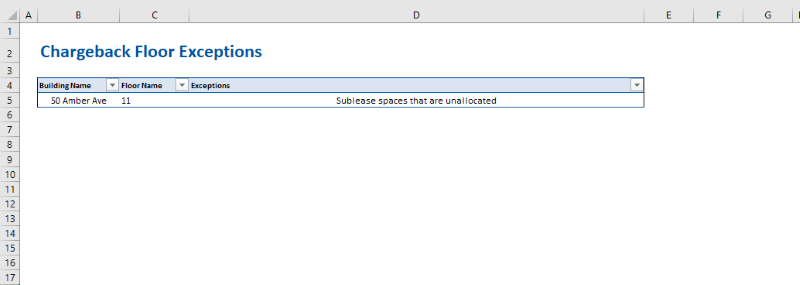
Balance Check Tab
This tab will show that all the Total Rentable Area (the sum of what you are charging back) = Leased Area. There is a problem if any of the rows have anything but 0 in column F.
The columns include:
- Building Name
- Leased Rentable Area
- Total Rentable Area
- Balance
For example:
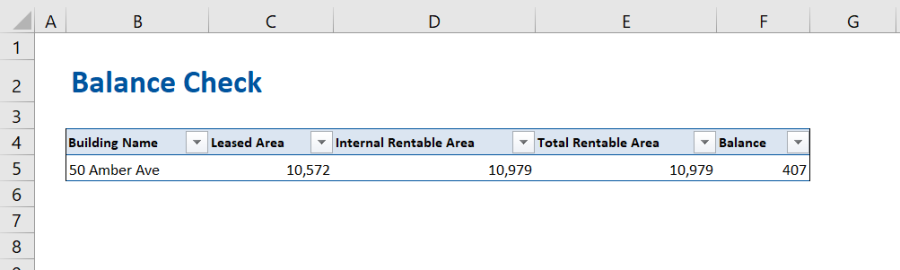
Unallocated Spaces Tab
Provided for your information and verification. These are Unallocated Spaces that will be charged-back based on the Unallocated Spaces Rule. Review the information as you may have meant to allocate them.
The columns include:
- Building Name
- Floor Name
- Name
For example: