Remove Neighborhood from a Village
You can remove a neighborhood(s) existing village.
Remove a Neighborhood from an existing Village
Complete the following:
- Using the Location Selector field, navigate to a building.
- From the stack, double click the neighborhood that you want to remove from the village. The neighborhood form displays.
- From the Village drop down, click the X icon.
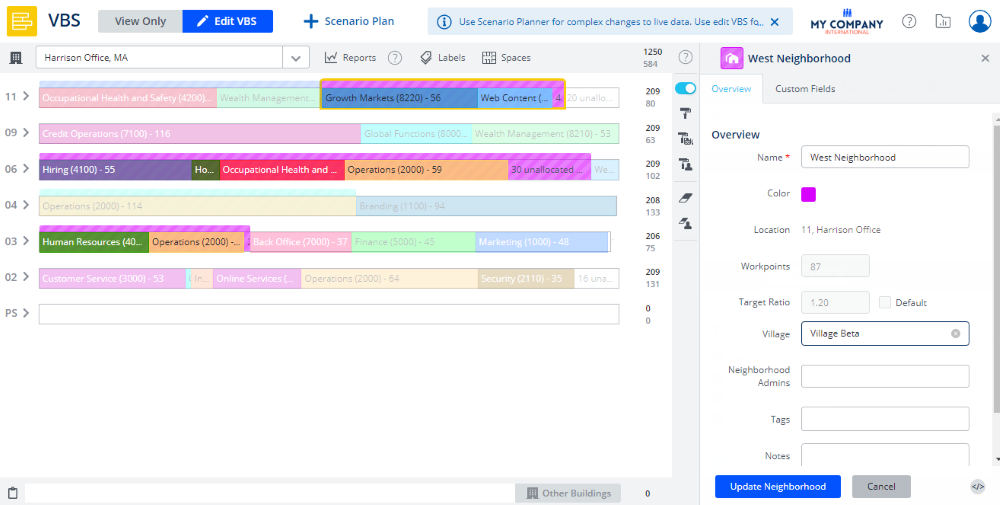
4. Click the Update Neighborhood button. The neighborhood is removed from the village.
