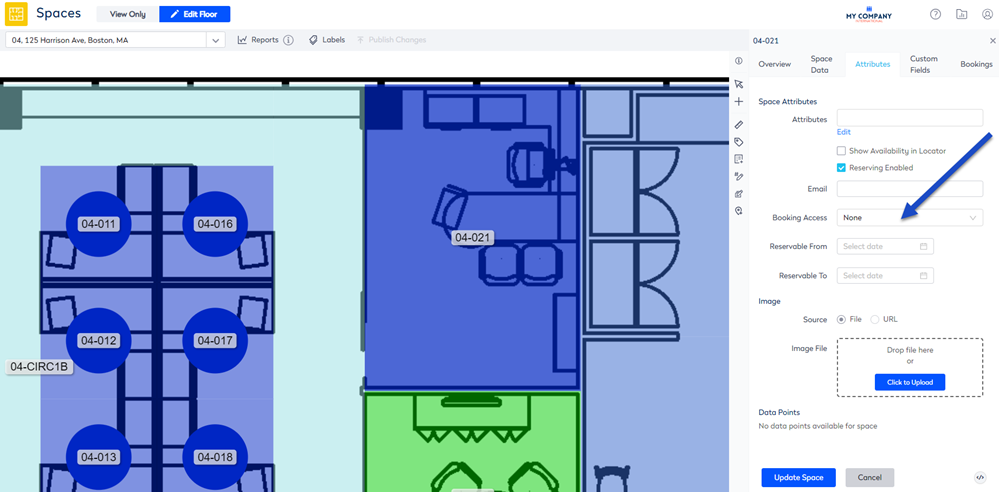Deny Employee to Reserve a Space with the Reservation - Bypass booking rule
Level: Implementation Team / Client IT
When certain users have the “Reservations - Bypass booking rules” secured action, they can book any space as they will bypass the booking rules on the space. If you want a space to not be booked (even when the user has the bypass secured action), then this can be set up.
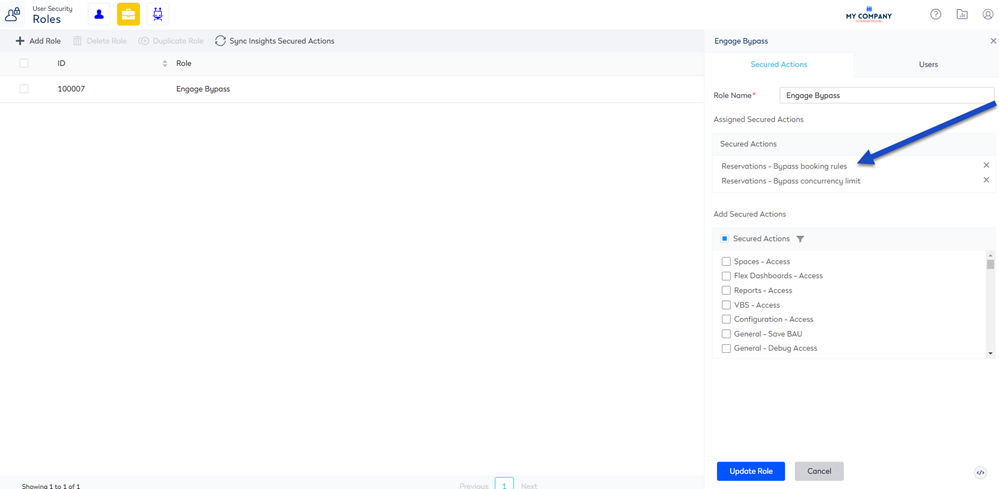
Step 1. Disable the Engage Configuration Setting
The Engage Configuration setting called “Enable bypass secured action for Booking Access None” must be disabled.
- Navigate to Admin Settings > System Config > General > Engage Configuration.
- Click the Booking Setup tab.
- Uncheck the Enable bypass secured action for Booking Access None check box.
- Click the Update button.
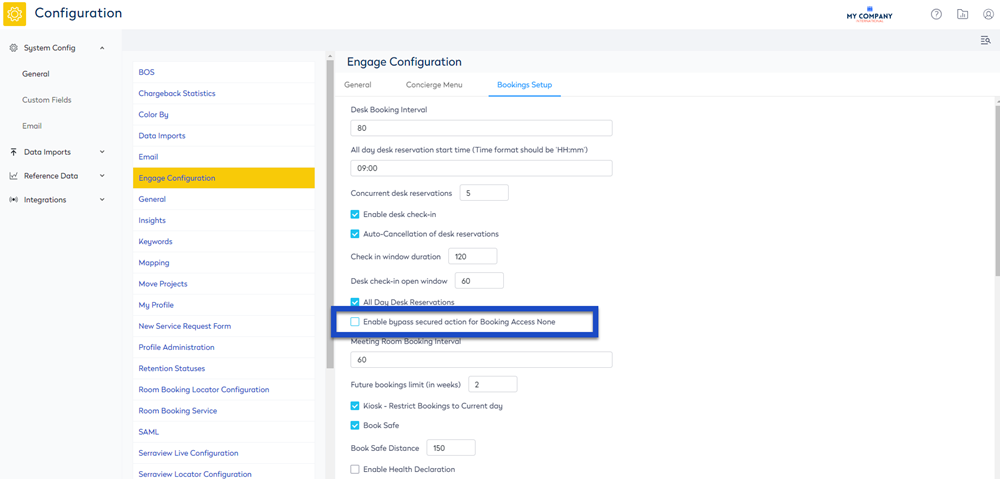
Step 2. Update the Space's Booking Access
Next, you will need to change the booking access to the space. From the Space module, complete the following:
- Navigate to Spaces.
- Use the Location Selector drop-down to navigate to the building and floor.
- Double click the space to display the space’s details form.
- Click the Attributes tab.
- From the the Booking Access drop-down, select None.
- Click the Update Space button.
After you have saved, then this space can’t be booked by a user with the “Reservations - Bypass booking rules” secured action.