Prorated Space Allocation Model
- Last updated
- Save as PDF
- Charged completely to a specific cost center.
- Pro-rated to a set of cost-centers.
- Ignored because that space is not considered to be a part of Rentable Area (i.e. it is a Rentable Exclusion).
Serraview calls these business rules Charge Rules.
Rentable Area
Rentable Area is the amount of space (measured in square feet or square meters) that you have agreed with your landlord to rent.
Landlords will typically use an industry-based space standard (such as BOMA, REBNY, etc.) to determine what the Rentable Area for each building/floor will be.
Based on the specific space standard that they use, Rentable Area will:
- Include the area that you (and your subtenants) have full access to. Serraview calls this Occupant Area.
- Include a proration of area that you share with other tenants. Serraview calls this Base Building Area, and it typically includes service and amenity areas that are shared by multiple tenants in the building/floor (e.g. Common spaces like atria and shared circulation spaces). The specifics of what is considered Base Building differs between space standards and the various revisions of those space standards.
- Excluded area that is considered a Rentable Exclusion (such as elevator shafts, fire stairs, etc.). Rentable Exclusions again differ based on the space standard.
For example, the floorplan below has the Occupant Area, Base Building Area, and the Rentable Exclusions allocated.
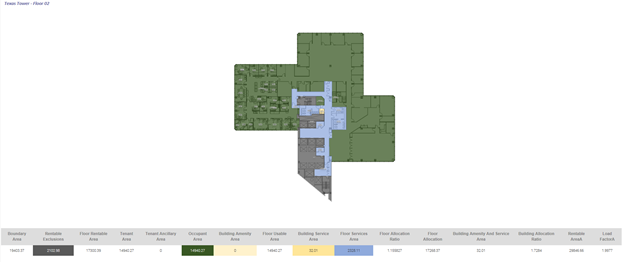
Lease your space
If you are leasing your space, the Rentable Area will always come from your lease agreement.
Own your space
If you own your space, recommended practice is that you choose a space standard (e.g. BOMA) and calculate Rentable Area yourself according to that standard. For the reports, refer to BOMA Reports.
Charge Rules
Charge rules define how each individual space is charged back to each business unit.
Serraview offers a number of charge rules as outlined below.
|
Charge Rule |
Description |
|---|---|
|
Base Building |
The space is part of the Base Building area and is accounted for in the Rentable Area calculation. |
|
Building Common All |
The space is prorated across all business units and Subtenants in the building. Examples might include ground floor corridors that service both internal business units and Sub-tenants. |
|
Building Common Internal |
The space is prorated across all business units in the building (not including Sub-tenants). Examples might include internal conference rooms or meeting rooms. |
|
Campus Common All |
The space is prorated across all business units and Sub-tenants across the Campus. Examples might include shared cafeterias. For more information, refer to Understand the Campus Chargeback. |
|
Campus Common Internal |
The space is prorated across all internal business units (and not Sub-tenants) across the Campus. Examples might include a shared conference center. For more information, refer to Understand the Campus Chargeback. |
|
Dedicated Allocation |
The space is 100% charged to the cost center it is allocated to in the VBS. If you change a space from Dedication Allocation to a non-dedicated allocation you will need to first unallocate the space in the Block and Stack (VBS). |
|
Floor Common All |
The space is prorated across all business units and Subtenants on the floor. Examples might include elevator lobbies that service both internal business units and Sub-tenants. |
|
Floor Common Internal |
The space is prorated across all business units in the building (not including sub-tenants). Examples might include conference rooms or break-out areas that are shared by internal business units on the floor. |
|
Rentable Exclusions |
The space is a Rentable Exclusion that the Landlord does not include in their calculation of Rentable Area. |
|
Shared Allocation |
The space is charged on a percentage basis to a specific set of cost centers listed on the space. Examples may include a conference room that is used 75% of the time by Finance and 25% of the time by Technology. |
|
Sublease |
The Space is 100% charged to a Sub-Tenant. |
Serraview does not support the concept of a Suite-Common Charge Rule.
For how to set the Charge Rules, refer to:
- Individually - Set up Space's Charge Rules.
- Space's Bulk Update - Set up Space's Charge Rules.
- Workpoint Import - The import can be used to update the charge rule in bulk for space types in a particular region, building, or floor, refer to Workpoint Import and Chargeback.
Remaining Area Rule
Any space that is not polylined is considered the remaining area. In Serraview you can define how to charge for the remaining area across your portfolio. You can choose to distribute the costs of the remaining area to:
- Cost Center - All remaining areas will be charged to a specific cost center that you choose. For example, you may choose to bill it to a Corporate Real Estate’s cost center.
- Share Across Building - All remaining areas will be prorated across internal business units in the respective building.
- Share Across Floor - All remaining areas will be prorated across internal business units on the respective floor.
Notes:
- The remaining area will never be prorated to sub-tenants.
- You may want to leverage the remaining area to save on the costs of fully polylining your spaces. For example, if all of your internal circulation spaces are always shared across your floors then you can choose to not polyline those spaces and set the remaining area to ‘Share Across Floor’.
For how to set the remaining area, refer to Configure Default Chargeback Statistics.
Unallocated Area Rule
Any space that has the Charge Rule “Dedicated Allocation” but has not been Allocated to a business unit in the VBS is considered Unallocated Area. You can choose to distribute the costs of Unallocated Area to:
- Cost Center - All unallocated areas will be charged to a specific cost center that you choose. For example, you may choose to bill it to Real Estate’s cost center.
- Share Across Building - All unallocated areas will be prorated across internal business units in the respective building.
- Share Across Floor - All unallocated areas will be prorated across internal business units on the respective floor.
For how to set the unallocated area rule, refer to Configure Default Chargeback Statistics.
Neighborhoods
Any spaces with the Charge Rule “Dedicated Allocation” that are marked in the VBS as belonging to a neighborhood are automatically pro-rated to the business units that are assigned to that neighborhood based on the number of workpoints each business unit is assigned within that neighborhood.
Load Factor
When you consider the rentable square feet/meters that your landlord will charge you the, Load Factor is the ratio of your total Occupant Area to Rentable Area.
If you take 1 square foot/meter of an Occupant Area and you multiply it by the Load Factor you will get the number of rentable square feet/meters that the landlord will charge you for that area. It is a larger number because the Rentable Area includes a proration of the base building spaces that the landlord also will charge you for.
Occupant Area x Load Factor = Rentable Square Feet/Meters
When you consider chargeback, there are two additional Load Factors that are calculated and used by Serraview:
Internal Load Factor
The ratio of space allocated to Internal Business Units to rentable space. This ratio takes into account the space prorated to Internal Business Units via from spaces with the Charge Rule:
- Floor Common Internal
- Floor Common All
- Building Common Internal
- Building common All
- Campus Common Internal
- Campus Common All
- Base Building
If you take 1 square foot/meter of space allocated to an Internal Business Unit and multiply it by Internal Load Factor, you will get the Rentable Area that will be charged back to that Business Unit.
Sublease Load Factor
The ratio of space allocated to a Sub-Tenant to rentable space. This ratio takes into account the space prorated to the Sub-Tenant via spaces with the Charge Rule:
- Floor Common All
- Building Common All
- Campus Common All
- Base Building
Tips for Accurate Chargeback
Unfortunately, with any calculation, garbage in = garbage out. Therefore, if you want an accurate chargeback there is a lot of data that you need to enter accurately so that you get the result you are looking for. This includes:
- Floorplans - Loaded from AutoCAD DWG to scale and fully polylined in line with the space standard that your landlord has used. Refer to Serraview CAD Preparation.
- Charge Rules - Spaces must have the correct charge rule set. Pay particular attention to areas that your landlord considers Base Building and Rentable Exclusions.
- Allocations - The allocations of space to each of your teams in the Block and Stack (VBS) must be accurate.
- Remaining Area Rule - If you have any remaining area you must make sure to set the Remaining Area Rule correctly.
- Unallocated Area Rule - If you have any unallocated area, you must make sure to set the Unallocated Area Rule correctly.
- Leased Area Values - You need to enter the Rentable Area from your lease documents in the Leased Area field on each floor. Without this value, the system cannot calculate the Rentable Areas for chargeback. If you own the building, you must determine what the Rentable Area is for each floor (preferably by applying a suitable space standard like BOMA) and enter it in the Lease Area field, refer to Configure Leased Area.
After you run a 325 Chargeback Report, you must check the Balance Check tab and the Exceptions tab to make sure that there are no errors that need to be corrected.
