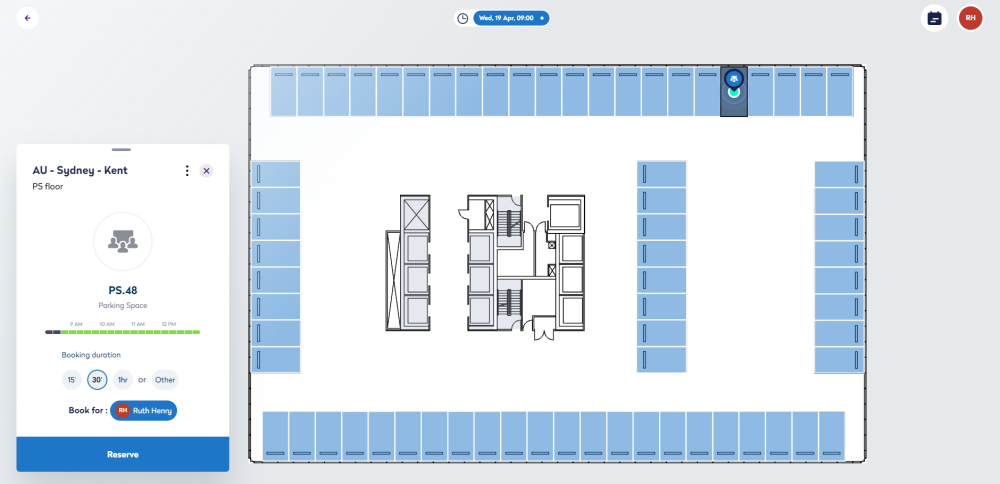2023 April Engage Product Release
April's release includes:
- Engage Kiosk now returns to its Home Floor
- Deep Linking to a Floor
- Hide the Reservation Control for a Floor
Did you know that you can reserve parking spaces with Engage? Jump down the release notes to find out more.
Release April 12th
Space's Name to display on the Floorplan
When you zoom into the floorplan then it will display the space's name.

Release April 6th
Engage Kiosk now returns to its Home Floor
Released April 6th
Your Engage Kiosks is set up in the Space Module and this determines the Engage Kiosk's Home Floor, see below.
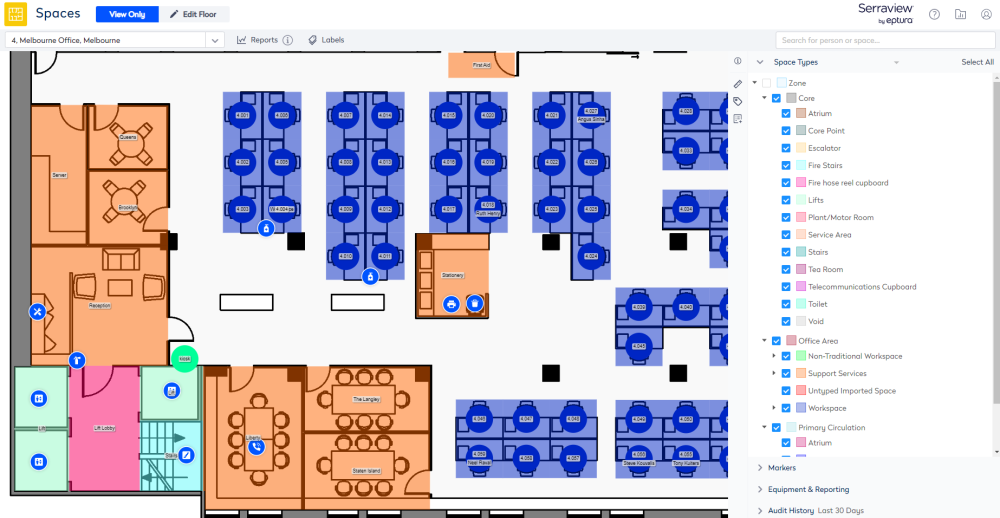
When your employees use the Engage Kiosk, they may navigate away the Home Floor to a different floor. When the kiosk is left alone for period of time, it will time out and reset itself.
Now, after the kiosk has timed out the following will occur:
- By default the kiosk will return to the Concierge menu and when you click to the Find & Book tile the kiosk will display it's Home Floor.
- If you don't have a Concierge menu the kiosk will refresh and display the it's Home Floor.
Engage Kiosk Released
The new version of Engage Kiosk will include the following:
- Engage Kiosk now returns to its Home Floor
- Some clients are required to reboot their Kiosk every night, however in the morning the Engage Kiosk will prompt for sign in. Now, the Engage Kiosk will automatically start and sign in.
The Engage Kiosk version is found in Install and Set up Engage Kiosk.
Deep Linking to a Floor
Released April 6th
You can use a URL to directly load a floor and its corresponding floorplan.
The format of the URL is:
https://engage.spaceiq.com/?floor=<floor_id>
Learn more in Deep Linking.
Hide the Reservation Control for a Floor
Released April 6th
When you want to only allow a floor to be use for Wayfinding, your System Administrator can complete the setup. Learn more in Set up Engage for Wayfinding.
This will hide the NOW control from the screen, so your employees can not search for future reservation dates.

Also, if you want to find a space the Reservations Assist will have the reservations controls for the date selection hidden. Your employees can still use the filter for Capacity, Space Types, or Equipment.

Reserve a Parking Space with Engage
When your business has parking spaces that your employees can use, your System Administrator can set up Engage so they can reserve these spaces.
All you need is a simple drawing that includes the basic boxes that represent the parking layout, then set up the space type so you employees can interact with it, and finally set up the Engage Booking Access for the parking spaces. Learn more in Set up Parking.
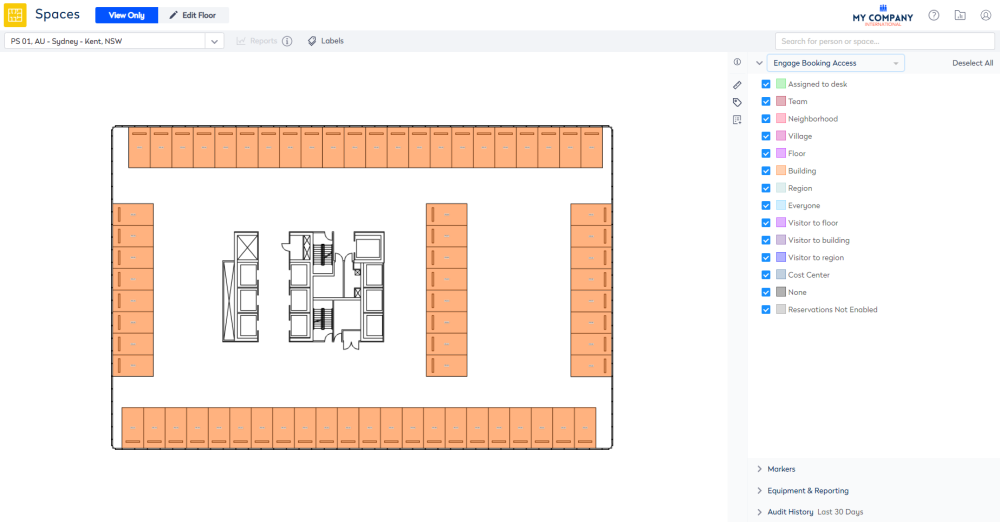
Here we have configured the parking so any employee in the building can reserve a parking space.