2023 July Serraview Product Release
Our release management approach for Serraview uses continuous delivery, for more details see Serraview Release Management.
July's release includes:
- Engage Booking Window
- Engage Configuration Booking Settings Moved
- Building and Floor forms now includes a Tool Tip
- 345 Desk Booking Report Enhancement
- 1 Building Report Enhancement
Engage Booking Window
Released July 15th
You will be able to set Engage to prevent reservations outside of business-defined booking window. For example at midnight or on a weekend.
Engage Configuration
In the System Configuration module you will find the new Bookings Setup tab which will contain the Booking Window settings. By default, no days or times will be enabled and your System Administrator will be able to turn on and set up the booking window for your organization.
It is important to note:
- The booking window only applies to desks.
- If any days are not enabled then this means no bookings can be made for that day.
- If a employee makes an All Day Booking then the existing behavior applies when it comes to all-day start and end times. Except for when any days are not enabled, for example Saturday or Sunday, then this means no all-day bookings can be made for that day.
- If a user has the secured action called Reservations - After Hours Access then they will be able to bypass the booking window and make a desk booking.
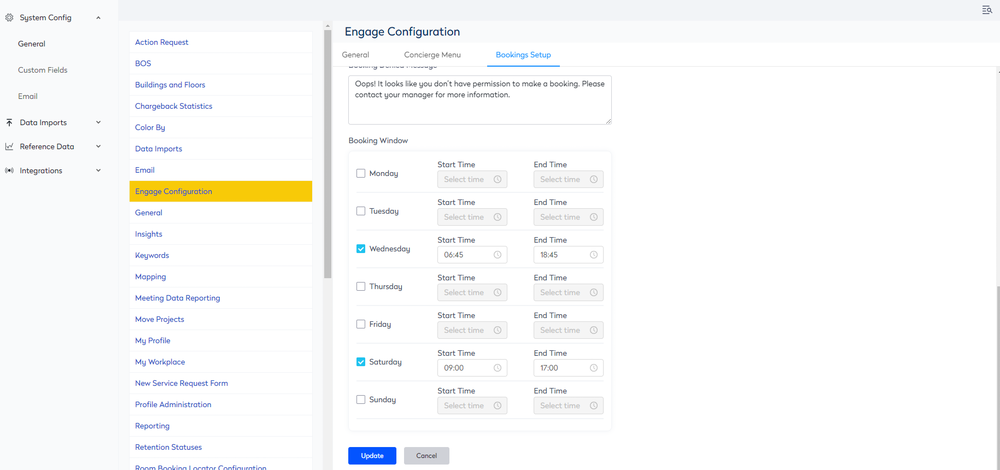
Building’s Booking Window
Additionally, each building will have the Booking Window settings that can be set to override the Global Booking Window settings.
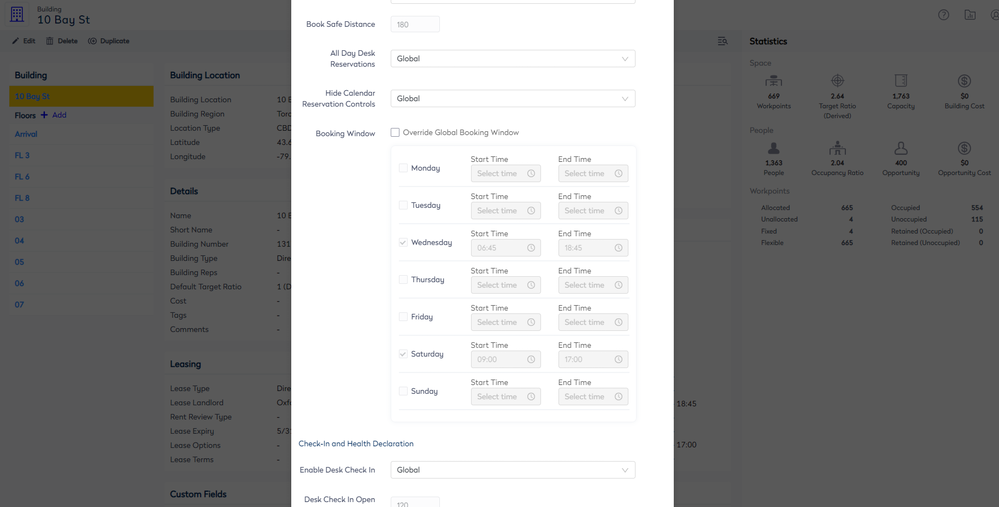
Learn more in Set up the Booking Window.
Engage Configuration Booking Settings Moved
Released July 15th
The settings that enabled your System Administrator to control the behavior of bookings have been moved to the Bookings Setup tab.
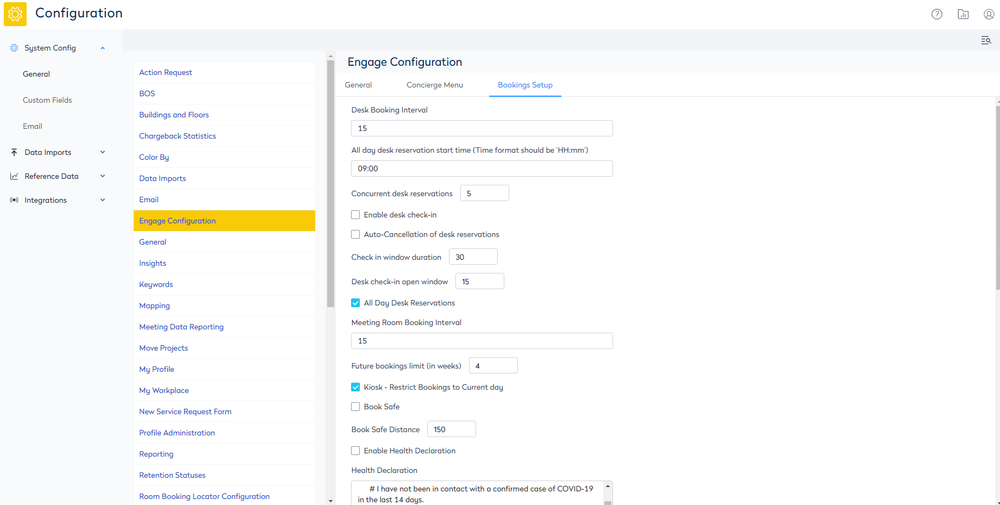
The following settings have been moved to this tab:
- Desk Booking Interval
- All day desk reservation start time (Time format should be 'HH:mm')
- Concurrent desk reservations
- Enable desk check-in
- Auto-Cancellation of desk reservations
- Check in window duration
- Desk check-in open window
- All Day Desk Reservations
- Meeting Room Booking Interval
- Future bookings limit (in weeks)
- Kiosk - Restrict Bookings to Current day
- Book Safe
- Book Safe Distance
- Enable Health Declaration
- Health Declaration
- Enforce Bookings Allowed
- Booking Denied Message
- Booking Window
Learn more in Engage Configuration Matrix.
Building and Floor forms now includes a Tool Tip
Released July 15th
When you haven’t complete a required field the update button will display a tool tip on hover. The message is “Unable to save as one or more fields failed validation.”
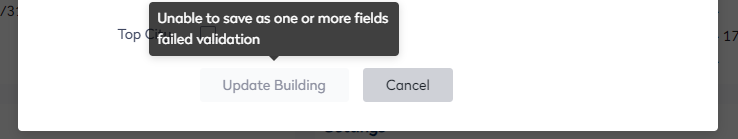
345 Desk Booking Report Enhancement
Released July 15th
This report will include the new columns:
- Village
- Neighborhood
- Space Org Unit
- Space Cost Center
- Reservee OrgUnit
- Reservee Cost Centre
- Local Created Date
- Local Updated Time
- Cancelled? - either yes or no
- Cancellation Time - the date the booking was manually or automatically cancelled
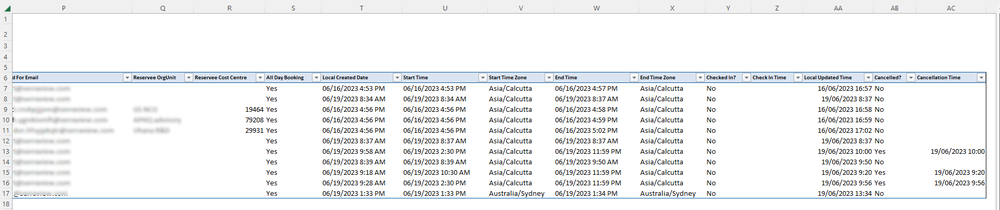
Learn more in 345 Desk Booking Report
1 Building Report Enhancement
Released July 15th
- Added:
- Country
- Street
- Short Name
- Show In Wayfinding
- Latitude
- Longitude
- Lease Expiry Date
- Cost
- Target Occupancy Ratio
- Capacity
- Opportunity
- Total People
- Squatters
- Actual Occupancy Ratio
- Retained (Occupied) = RetainedDesksAsOccupied
- Retained (Unoccupied) = RetainedDesks - RetainedDesksAsOccupied
- Leased Area (replaces “Area”, combines the leased area of all floors in the building, including non-vbs floors)
- Removed: Area
- Order by (in order): Country, Region, State, City, Street, Building
- Description: Building level metrics across the portfolio.
- Added: Snapshot parameter
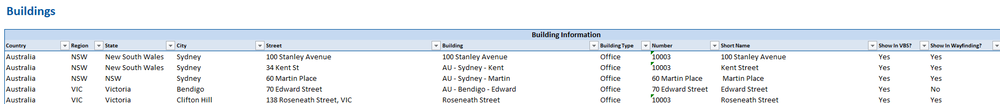
Learn more in 1 Buildings Report
