2022 August Engage Product Release
August's releases include:
- Engage Mobile and Web
- Add your Favorite Desk or Space
- Team Reservations displays the number of Desks Selected
- Location Selector displays Desk Availability
- Engage to remember the Selected Days when you Book for Someone Else
- Support for the Korean Language in Engage
- Person's Name to display on the Floorplan
- Other Fixes and Improvements
- Engage and Serraview
- Future Bookings Canceled for Archived People
- Limit a Space's Reservations by Date
- Engage Intune
Engage Mobile and Web
Add your Favorite Desk or Space
Released August 19th (US timezone)
ENGAGE APP UI CHANGE
When you are about to reserve your desk or space, you will be able to quickly add this to your favorite. If later you don't want this on your favorites list then it can be removed.
Learn more in Add Desk, Space, or People to your Favorites (Web) and Add Desk, Space, or People to your Favorites (Mobile)
Team Reservations displays the number of Desks Selected
Released August 19th (US timezone)
ENGAGE APP UI CHANGE
When you are selecting the desk for your Team Reservation, Engage will display the number of desks selected.
Location Selector displays Desk Availability
Released August 19th (US timezone)
ENGAGE APP UI CHANGE
When you switch your location you will be able to see which floors have availability. You will see how many desks are still available and ready to be reserved by you. The number in the center is the total number of spaces you can reserve and the purple is how many available desks you have permission to reserve.
Learn more in Switch Your Location (Web) and Switch Your Location (Mobile)
Engage to remember the Selected Days when you Book for Someone Else
Released August 19th (US timezone)
ENGAGE APP UI CHANGE
The days selected will be remembered after you have selected the person you are booking for.
Support for the Korean Language in Engage
Released August 19th (US timezone)
The next language to be added to Engage is Korean.
Learn more in Configure Multilingual Support
Person's Name to display on the Floorplan
Released August 3rd
ENGAGE APP UI CHANGE
When you zoom into the floorplan then it will display the person's name when they have a reserved desk. 
Other Fixes and Improvements
- General usability improvements and bugs.
Engage and Serraview
Future Bookings Canceled for Archived People
Released August 19th (US timezone)
When people have left your organization and they are archived in Serraview then their future bookings will be automatically canceled in Engage.
If you have made a desk reservation on behalf of someone else and then you leave the organization (and then archived) this will result in the desk reservation for the person remaining (not being canceled).
Limit a Space's Reservations by Date
Released August 13th
You will be able to specify a Reserve From date or the Reserve To date for when a desk is available to be reserved. This is useful when you need to take a desk offline for maintenance, see below for examples.
Reservable From Example
When you have minor works happing on the floor and you don't want people to be able to reserve certain spaces until the work is completed then set the Reserveable From date.
In this example, the space will be reservable from 17th, and the dates before this the space will be un-reservable. Here, you will select the Reservable From date and leave the Reservable To date blank.
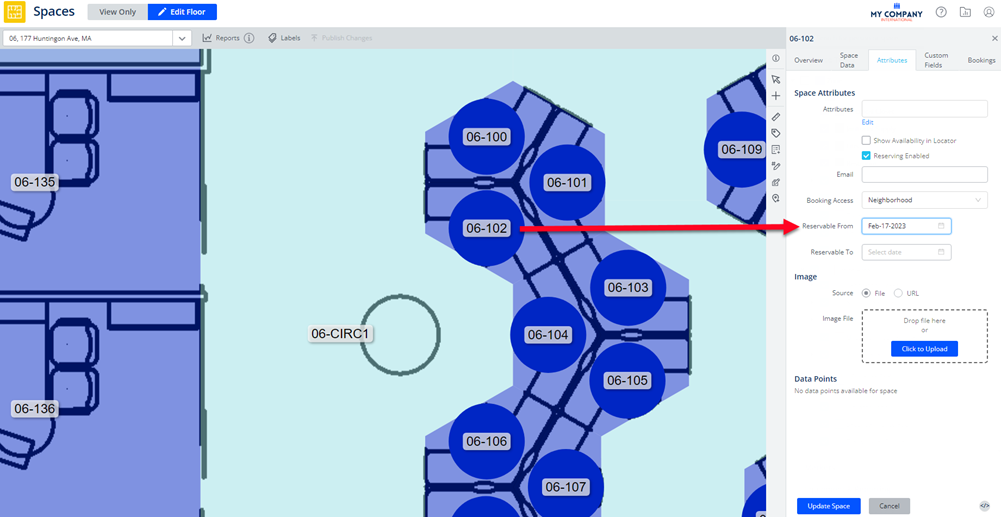
Reservable To Example
When you have a future date where minor works will happen on the floor then you can stop employees from reserving the space.
In this example, 28th is selected and employees will not be able to reserve the space after this date. When the minor works have been completed you can clear the date and the desk can be reserved again. Remember if there are any future bookings then these will need to be canceled by your System Administrator, see Cancel a Reservation as an Admin.
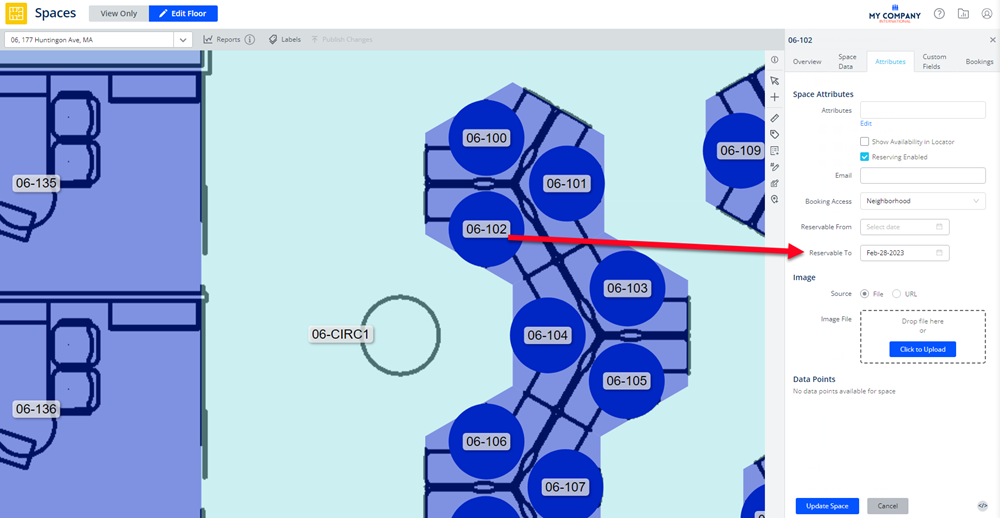
Remember if you uncheck the Reserving Enabled check box then the space cannot be reserved. The Booking Access drop-down, Reservable From, and Reservable To will not display.
Learn more in Limit a Space's Reservation by Date
Engage Intune
Released August 3rd
This version of Engage Intune contains the following:
- Team reservations and team search.
- Concierge menu items can be configured to only show for a specified region or building.
- Concierge menu can now launch emails.
- Scan a QR code to make a reservation or check-in.
- Support for health and acknowledgment declarations.
- Improved check-in messaging.
- Tablet support.
- Translations for several new languages.
- Numerous accessibility and user interface improvements.
- Numerous performance enhancements and bug fixes
