Version 2.53 - August 2017 Release Notes
- Last updated
- Save as PDF
New Features & Minor Changes
BOS
We have made a number of changes to the Actions Menu > Add Locations form in BOS, including:
- Changed Fixed Workpoints to Fixed Teams.
- Changed order of options to: Fixed Teams / Flexi Teams / Flexi Workpoints.
- When using Add By Manager, the Fixed Workpoints, Flexi-Teams, Flexi Workpoints are disabled.
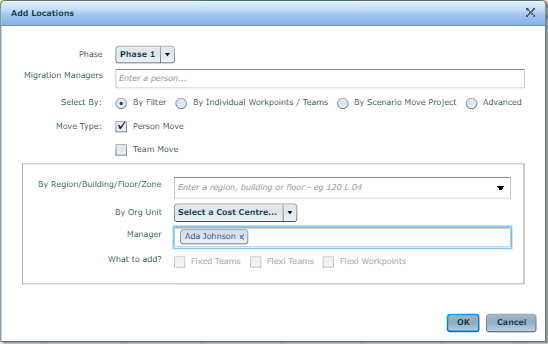
Locator
Where your utilisation source (e.g. wired, sensors) has the ability to identify people in a room/desk, Locator displays all people occupying each space.
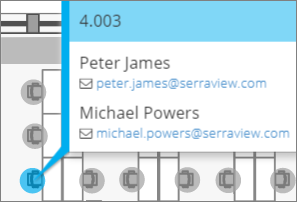
When searching for a person, the search results will now display all locations a person is known to be occupying. For example, a docked laptop at a desk and a mobile phone connected via a sensor in a meeting room.
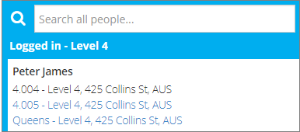
Minor Changes and Fixes
BOS
Fix - When using the Add By Manager tool, we have replaced the generic warning message that appears when your result returns 0 rows being pulled into the project. New message reads: "The Manager(s) entered do not have direct reports or are already included in the BOS project".
Fix - When adding a Fixed Team into your BOS move project, any floating occupants (people without an assigned workpoint) will be included in the BOS grid.
VBS
Enhancement - You can now configure your environment to respect the Org Unit color (system generated, or client defined) when customising team names. This setting can be found in the "Always Use Org Unit Colour' field in Configuration > Setup > VBS.
- When Enabled; respects the org unit colour (system generated, or client defined) regardless of whether the team has a custom name or not.
- When disabled; as above except when the team has a custom name, the colour will change (existing behaviour)
- By default, this checkbox will be enabled.
Dashboards & Reporting
Enhancement - Org Unit parameters are now multi-select in HTML Dashboards.
Enhancement - Location parameters are now multi-select in HTML Dashboards.
Enhancement - Enter a Tag parameter using Name in HTML Dashboards.
Fix - HTML parameters were not respecting filters. For instance, you could set a parameter to always filter to "Show in VBS" buildings. In HTML Dashboards, the filter would still show all buildings, not just those flagged show-in-VBS.
Locator
Enhancement - Added ability to customise desk reservation time. Setting can be found in Portfolio Manager > Configuration > Set Up > Serraview Locator Configuration > Desk Reservation Duration Minutes.
Enhancement - Improved overall performance by reducing network traffic.
SVLive (General)
Fix - Improved handling of exchange calendars for buildings with high numbers of rooms on a single floor.
- No labels
