2023 February Serraview Product Release
February's release includes:
- Serraview User Interface Improvements
- Report 34 Enhancement
- Audit Search
- Custom Field's Default Value Enhancement
Also, other fixes and improvements.
Released February 18th, 2023
Serraview User Interface Improvements
Released February 18th
We are updating the Serraview user interface with a new font to improve the user experience and readability.
Note that the following areas will not have the new font:
- Serraview Insights Dashboards, Locator, Workplace Portal, My Workplace, Legacy Dashboards, Portfolio Dashboards, My Imports, Floorplan Importer, File Upload, and Floorplan Importer Tool.
- Serraview and Engage email notifications.
- Serraview's standard reports and custom reports.
Before
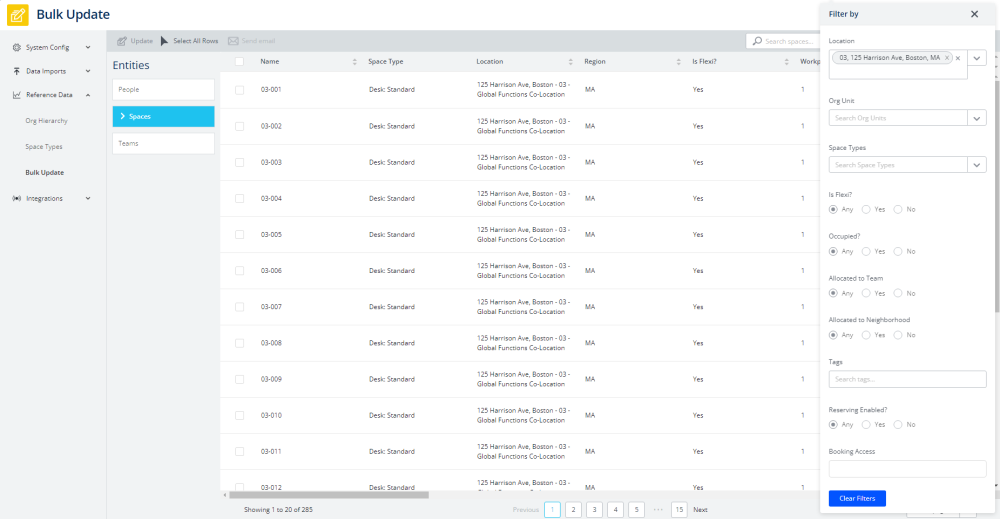
After
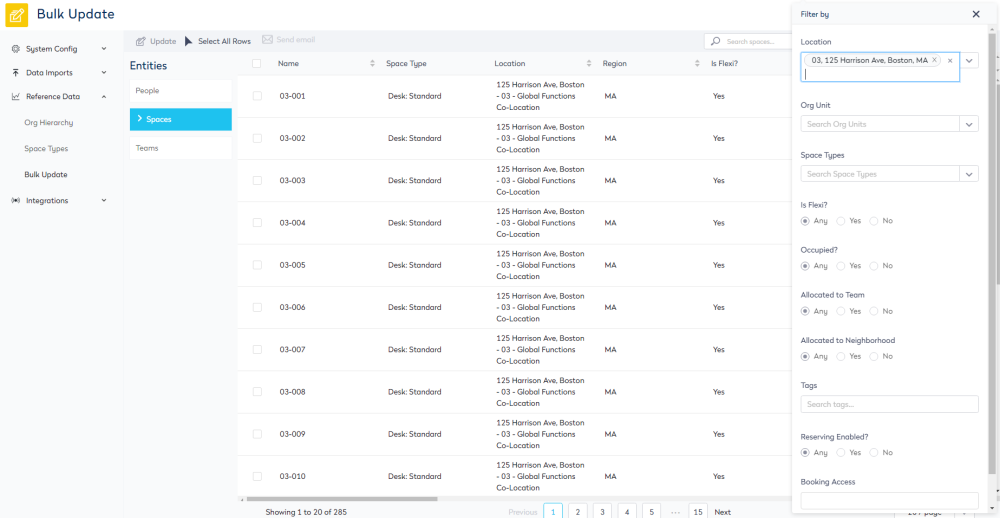
Report 34 Enhancement
Released February 18th
The 34 Workstation Details Report will include a Village column so you will know the Village's name for the report details generated.
Other Fixes and Improvements
Released February 18th
- General usability and accessibility improvements and bugs.
Audit Search
Audit Search has been moved from Beta Release to General Availability Release
This provides the ability to search and see a full audit history for a particular item, for example, a single building, a team, or workpoint.
Audit Search contains the changes made to the Serraview data in the areas: Access Card, Asset, Building, Configuration, Custom Fields, Desk Booking, Floor, Neighborhood, Org Unit, Person, Role, Space, Tag, Team, or User. Learn more in Audit Search.
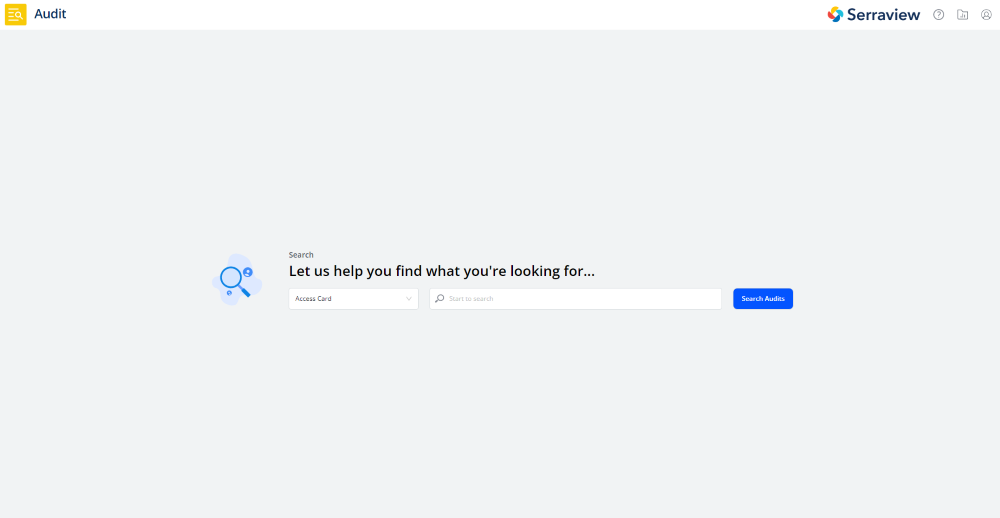
Released February 4th, 2023
Custom Field's Default Value Enhancement
Released February 4th, 2023
Currently the Custom Field's default value is a free text field and this will be changed so you select a value from a Default Value drop-down list. This is to make sure the default value exists in the Reference Set.
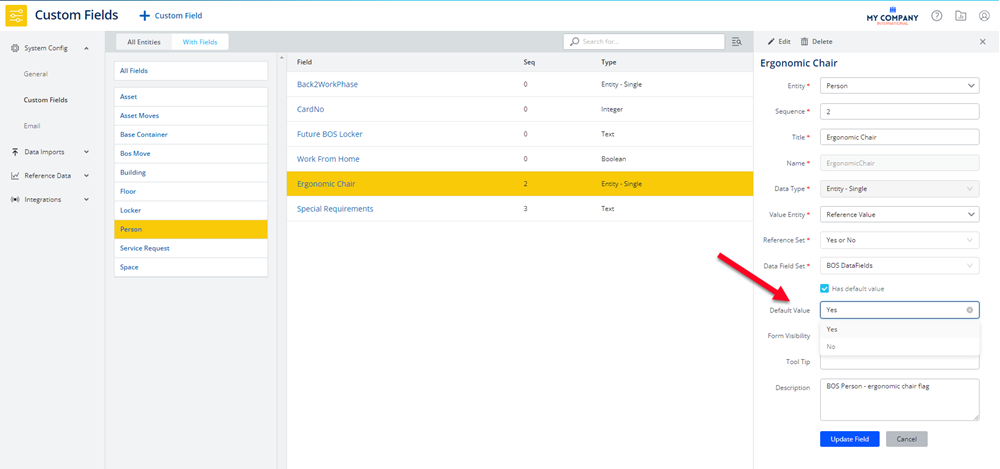
Learn more about Custom Fields.
Other Fixes and Improvements
Released February 4th, 2023
- General usability and accessibility improvements and bugs.
