2022 July Engage Product Release
- Last updated
- Save as PDF
- Add your Favorite Desks, Spaces, and People
- Partial Team Reservations
- Display your Markers on the Floorplan
- Pins for a selected Space or Person Enhancement
- Other Fixes and Improvements
Engage Mobile and Web
Add your Favorite Desks, Spaces, and People
Released July 26th
*Engage App UI Change
For example, when you are in the Spaces tab, click the Favorite ![]() icon. Then next to the space click the Add Favorite
icon. Then next to the space click the Add Favorite ![]() icon to add the space to the Favorites list. If you want to remove a favorite from the list, then click the Remove Favorite
icon to add the space to the Favorites list. If you want to remove a favorite from the list, then click the Remove Favorite ![]() icon.
icon.
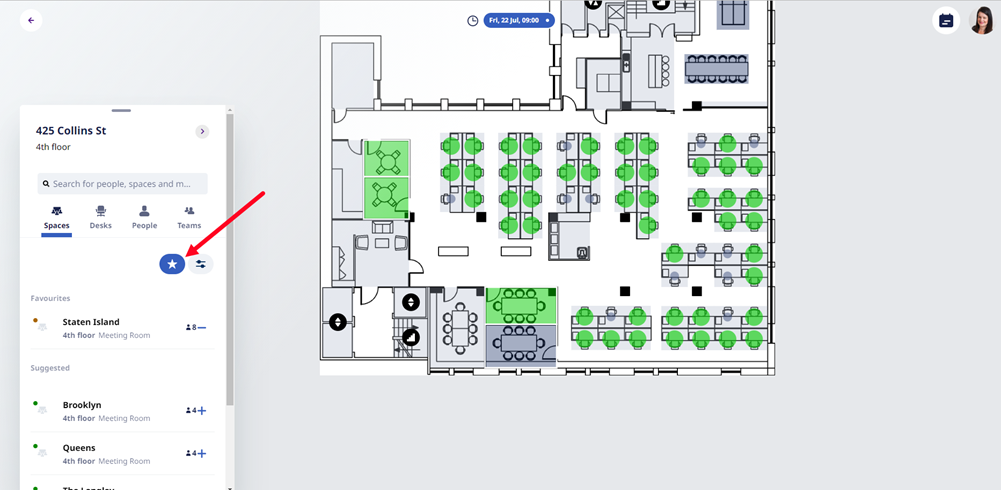
Learn more in Add Desk, Space, or People to your Favorites (Web) and Add Desk, Space, or People to your Favorites (Mobile).
Partial Team Reservations
Released July 26th
When you only want to reserve desks for some of your team, now you can select the team members.
The Team Reservations screen is where you can select the person's initial to select team members for the team reservation. If you do not select anyone then the team reservation is made for everyone in the team.
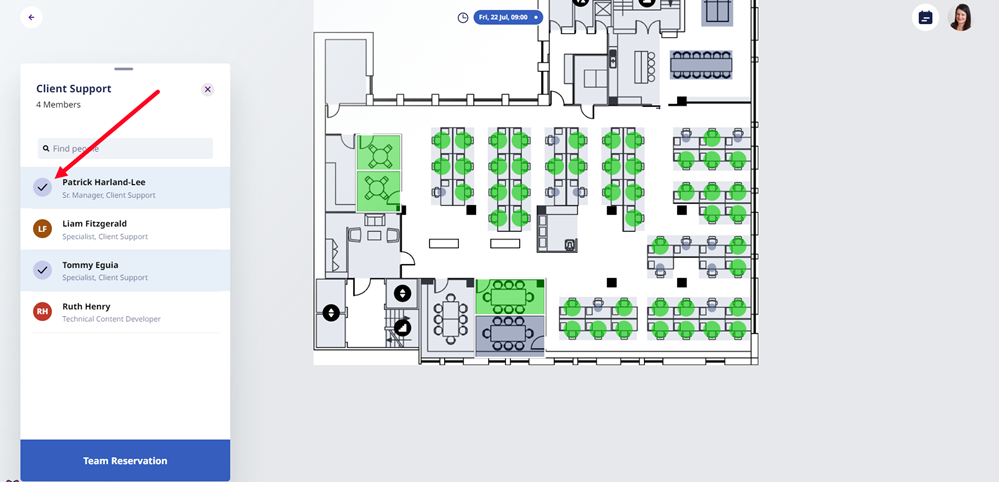
Learn more in Reserve Desks for your Team (Web) and Reserve Desks for your Team (Mobile).
Display your Markers on the Floorplan
Released July 26th
*Engage App UI Change by System Administrator
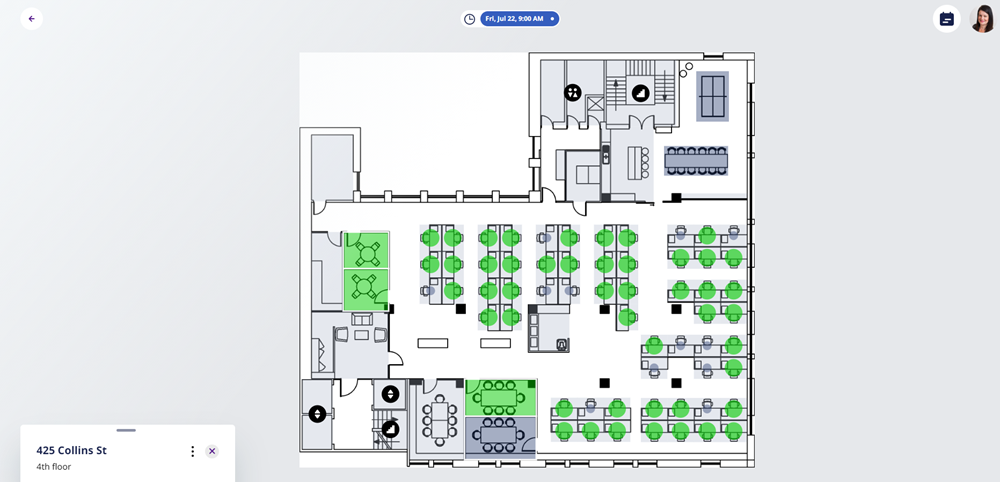
Learn more in Make your Markers visible in Engage.
Pins for a selected Space or Person Enhancement
Released July 26th
*Engage App UI Change
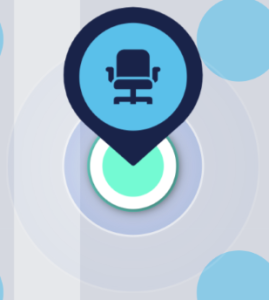
When you select a person (to find them on the floorplan), Engage will display the Pin with the person's picture.

Other Fixes and Improvements
Released July 13th
- General usability improvements and bugs.
