2021 September Product Release Overview
- Last updated
- Save as PDF
The following was released for Serraview:
Space Module's Engage Booking View to only display spaces that are set to Interactable
Released September 18th
The Engage Booking View now only displays spaces that are set to Interactable this will make it easier for you to see which spaces require their Booking Access set up.
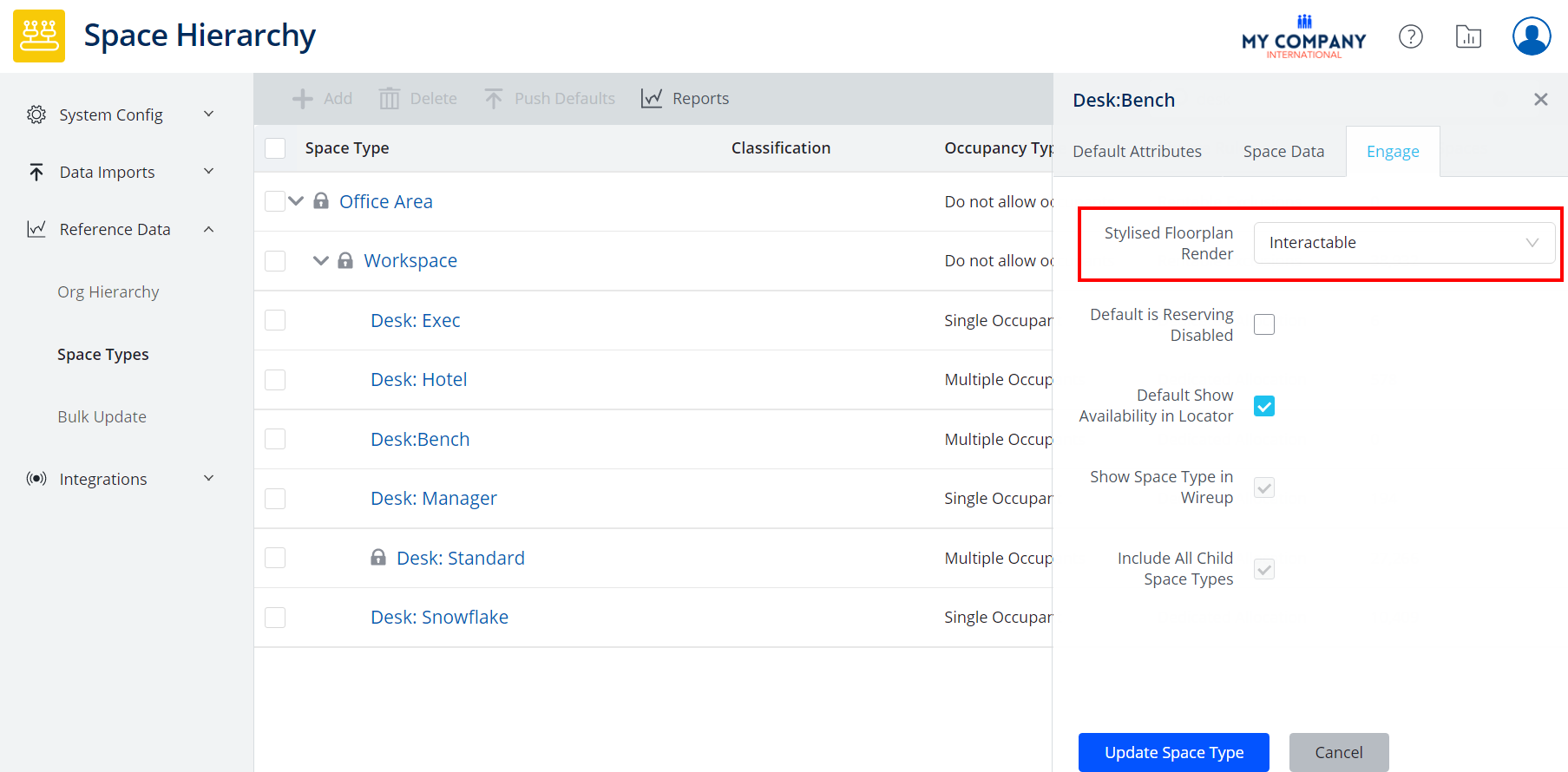
For more details, refer to Space View Selector and Set up Desk Reservation Permissions.
Insight Dashboards menu item renamed to Serraview Insights
Released September 18th
Insights Dashboards menu has been renamed to Serraview Insights.
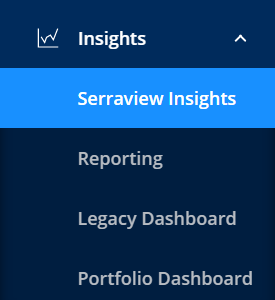
For more details, refer to to Serraview Navigation.
Attach a Document Library file(s) to the New Service Request form
Released September 18th
You can attach a Document Library file(s) to the New Service Request form. The files in the Document Library will have an ID number that can be listed in the Form File Downloads field (separated by a comma, for example 6, 13).
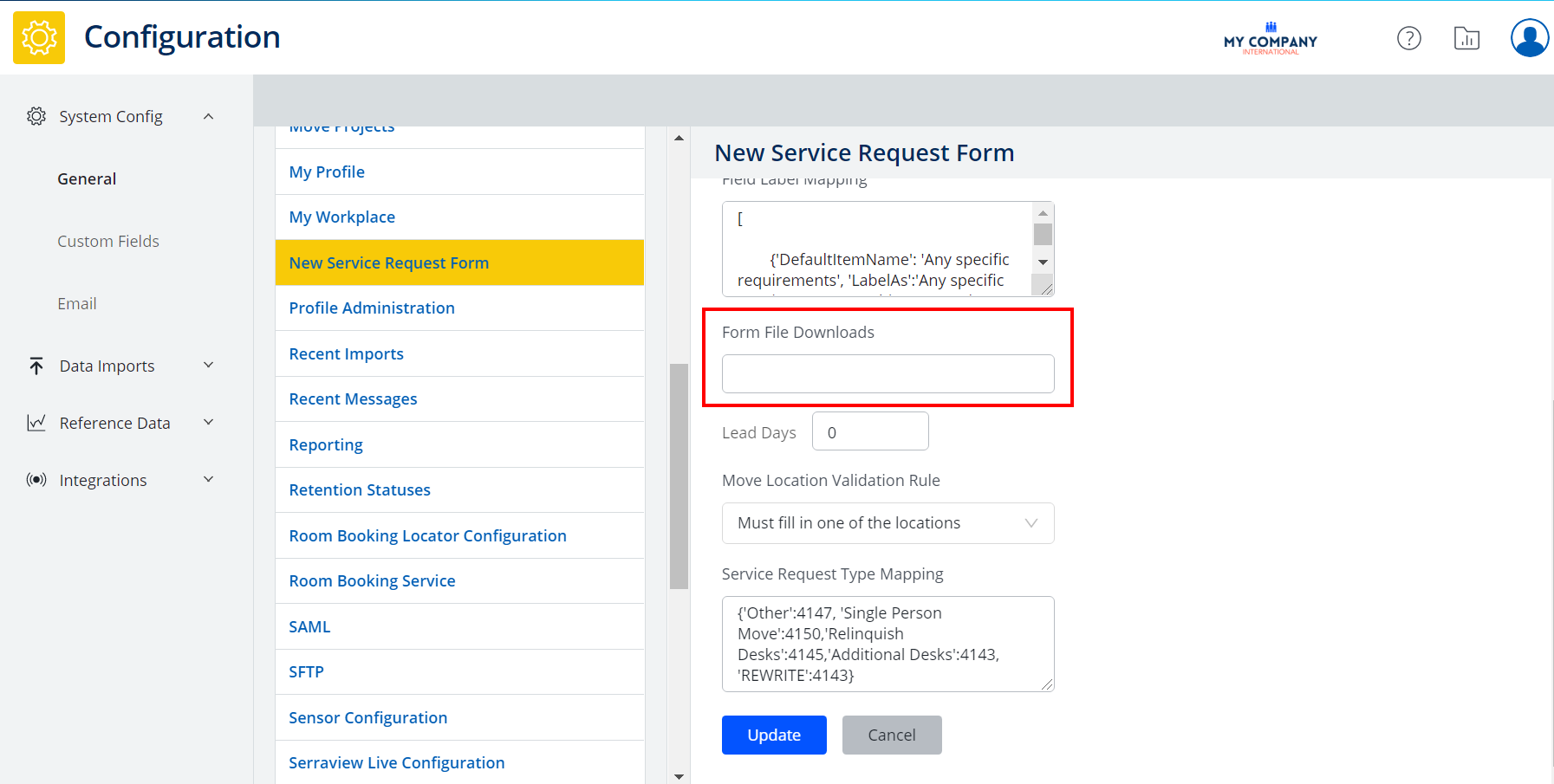
For more details, refer to Create Service Request Form Configuration and Set up a Document Library file to be attached to the form.
New Service Request form to Automatically Populate with your Team's Name
Released September 18th
If you are assigned to a team and you create a new Service Request then the form will automatically populate with your team's name.
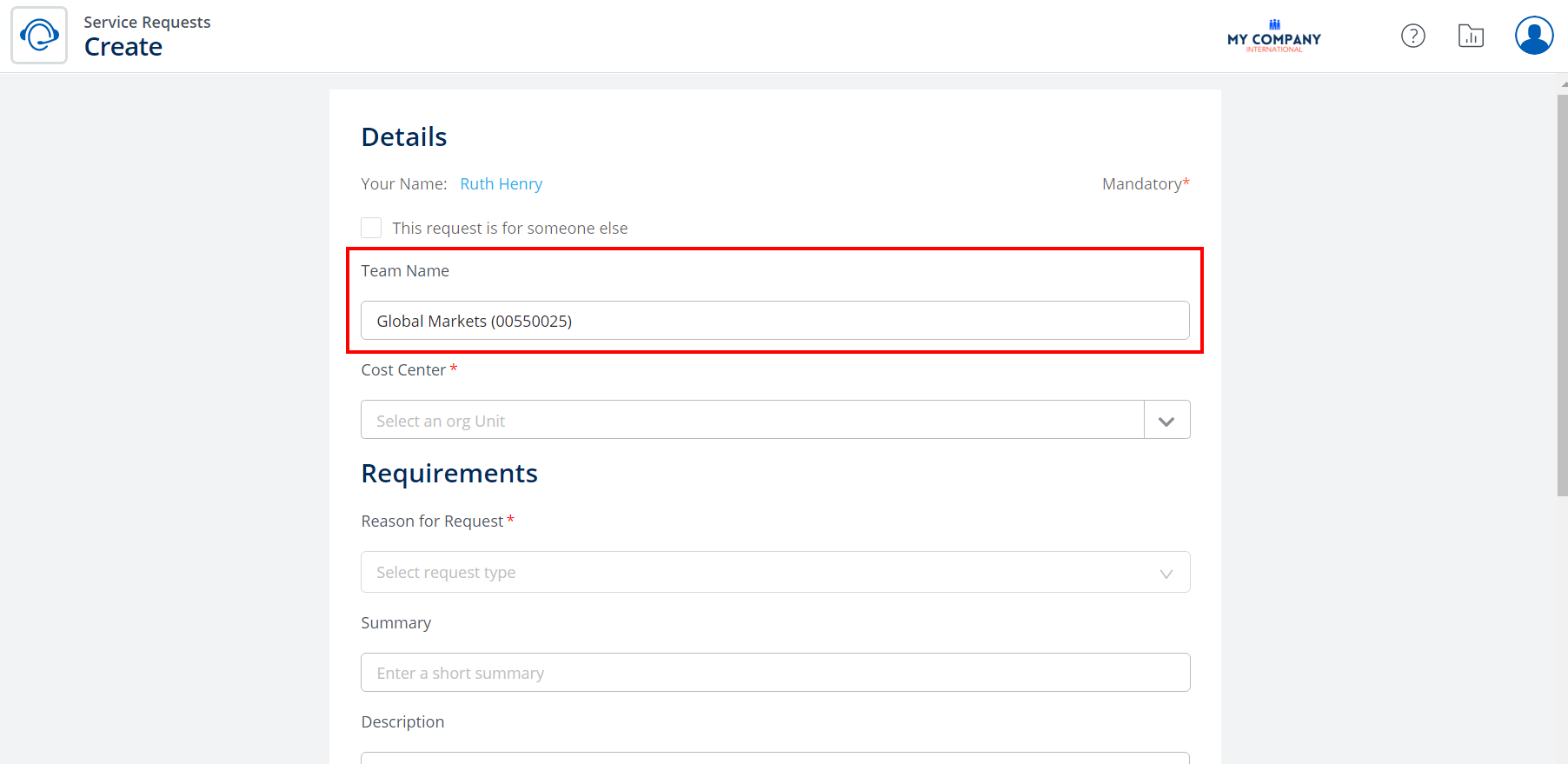
For more details, refer to Create a Service Request.
Service Request to send to the Notification of Approval email to the Assignee
Released September 18th
Now the Notify On Approval setting will behavior the following way:
- Blank - by default send the approval email to the Assignee of the Service Request.
- Approver Type - then send the approval to that person of the Service Request (such as Delivery Manager, Capital Works Manager, IT Authorizer, Property Authorizer etc ).
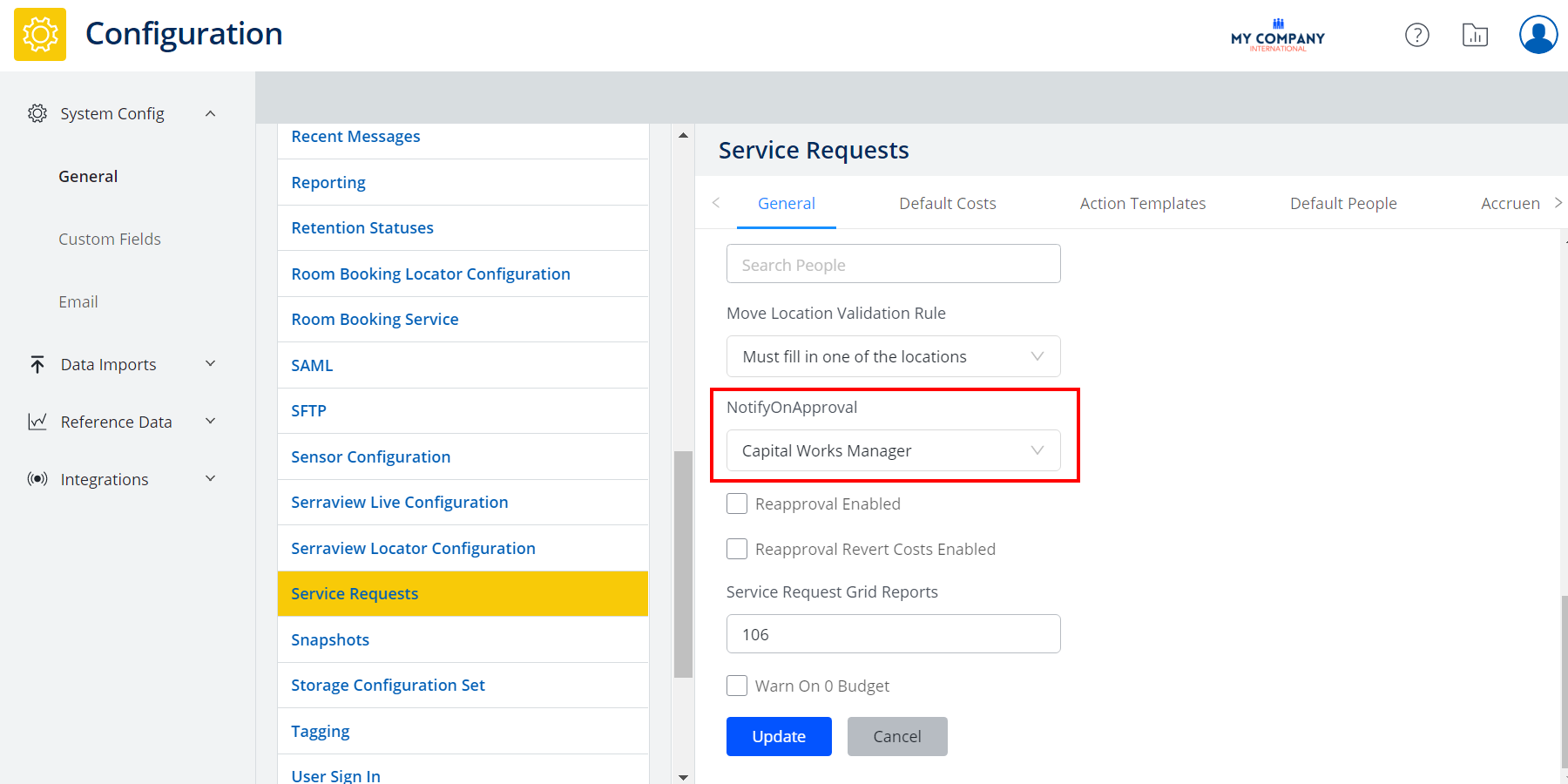
For more details, refer to Configure Service Request Default People and Authorizers.
Change the Charge Rule from Shared Allocation to Dedicated Allocation
Released September 18th
When you change a space's Charge Rule from Shared Allocation to Dedicated Allocation then the space's existing shared allocations will be removed.
When you first open a building in the Spaces Module the default view displays the Space Types expanded
Released September 4th
When you first open a building in the Spaces Module the default view displays the Space Types expanded.
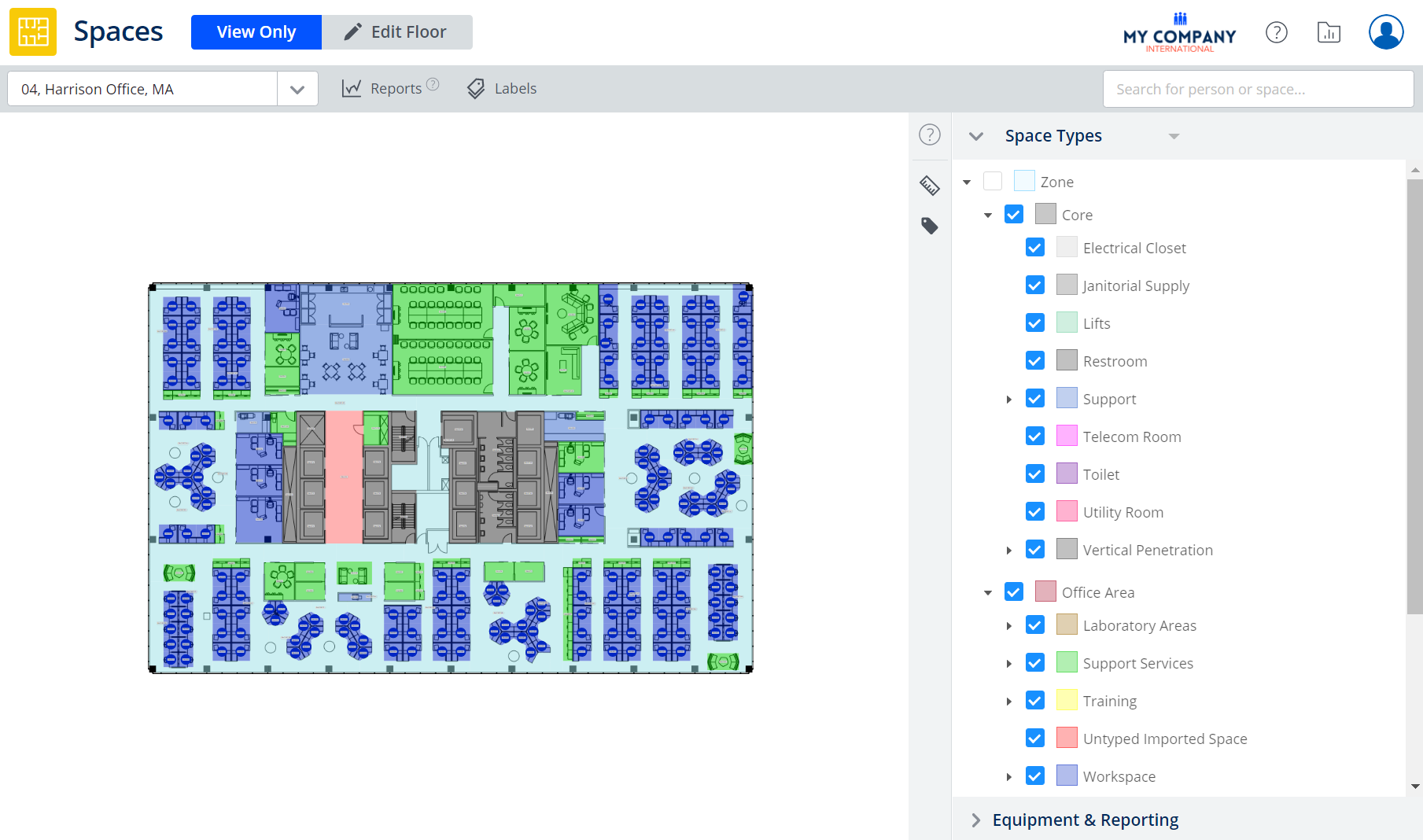
When you click the Arrow ![]() icon to collapse the children space types then the top level coloring displays on the floorplan.
icon to collapse the children space types then the top level coloring displays on the floorplan.
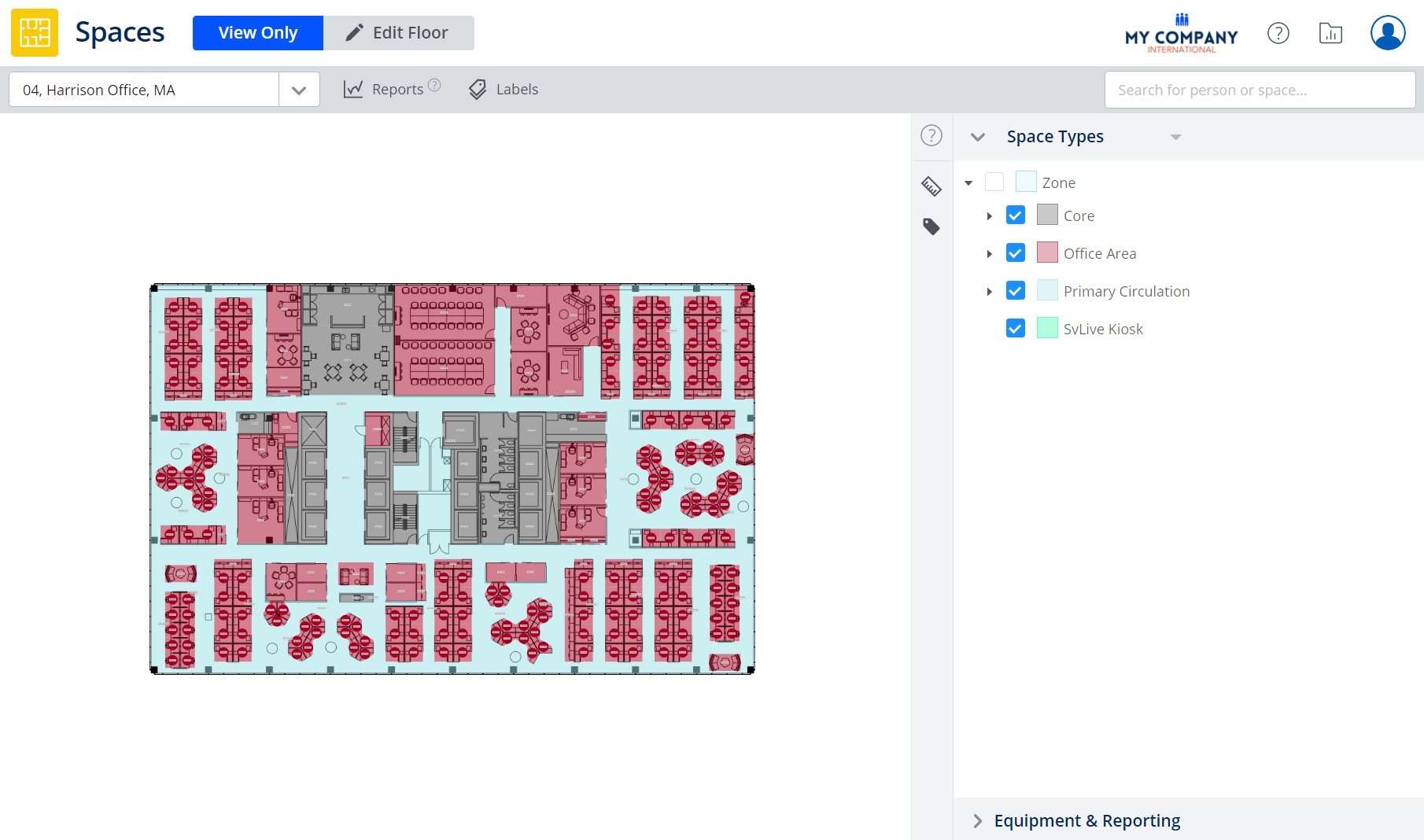
For more details on navigation, refer to Navigate the Spaces Module.
Other Fixes and Improvements
Released September 4th and 18th
- General usability improvements and bugs.
- No labels
