2021 April Product Release Overview
- Last updated
- Save as PDF
Wireup Module
Released to Production on the 3rd April
This new module will replace the existing Wireup Tool Adobe Air package.
The purpose of wireup is to take data from building/floor level down to each individual desk/space by making a connection between the physical location of the desk and the switch port that services that desk. After we have completed wireup we will be able to detect activity when a person plugs into the network port and logs into their machine.
This means we can:
- Display the person in Locator.
- Allow the Corporate Real Estate team to report on wired desk utilization. For example, 286 Utilization Heat Map Report.
- Use wired data in combination with other utilization sources such as Wi-Fi or sensors to create reports. For example, Utilization Reports List for SVLive and Sensor Data.
- Also, in the Wireup module, the Edit Workpoint form displays the data point information.
Wiring up via the data point
Workpoints can be physically wiredup on the floor (by an Auditor) by plugging an ethernet cable into the network port at a workpoint or using a docking station and using the Wireup module to map that port to the specific desk on the Serraview floorplan.
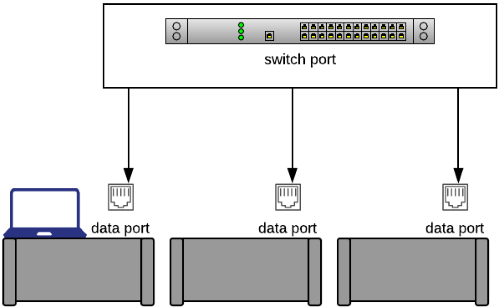
Example of the Serraview floorplan in the Wireup module.
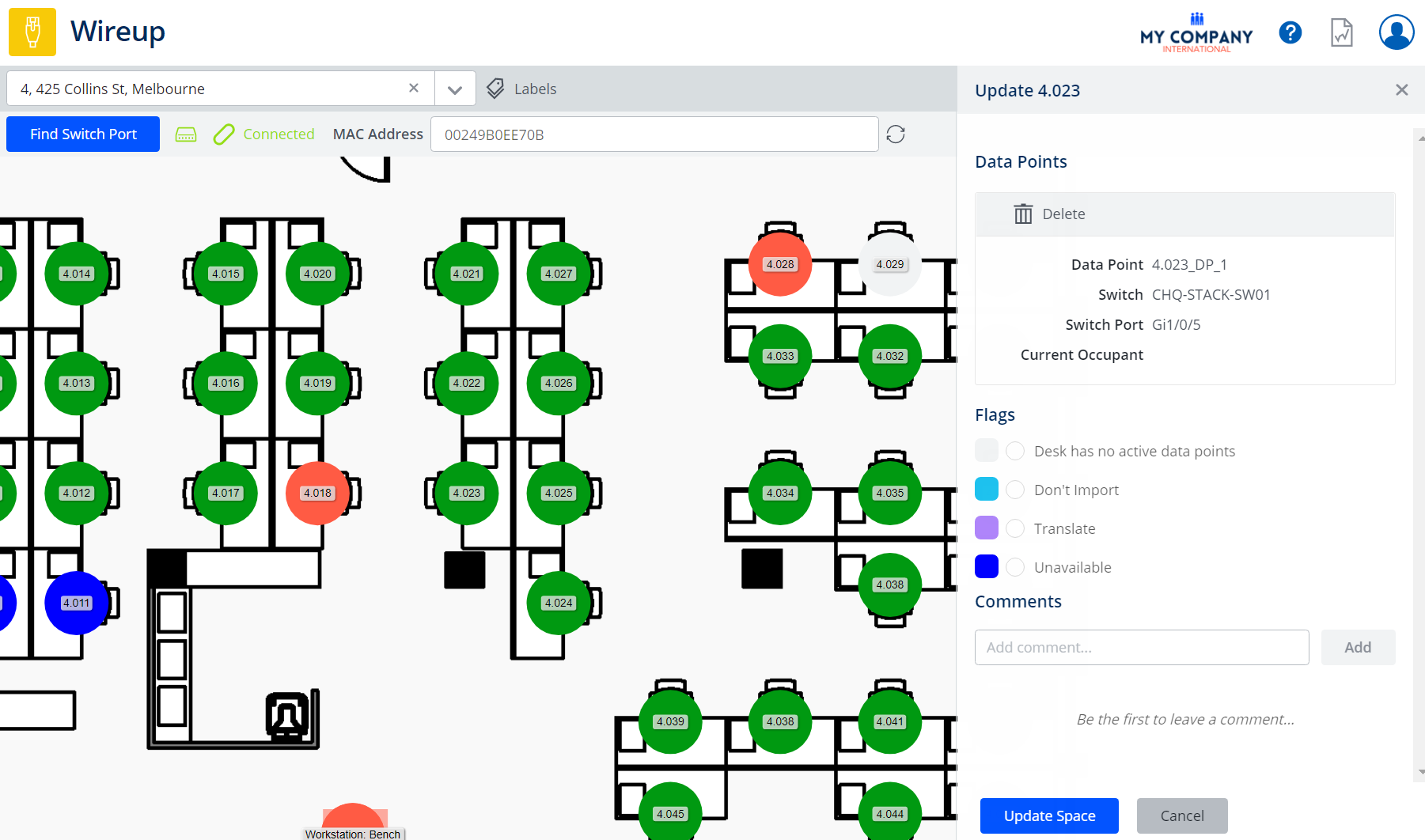
As we are very excited about this module, the documentation has been released early.
Reminder
From April 2021 there is a new version of the MACAddressWatcher executable file. You will need to download this version from the Document Library.
For more details on the MACAddressWatcher, refer to Automated or Manual MAC Address Retrieval
Renumbering tool in the Spaces Module
Released to Production on the 19th April
You will be able to use the renumbering tool to renumber individual spaces.
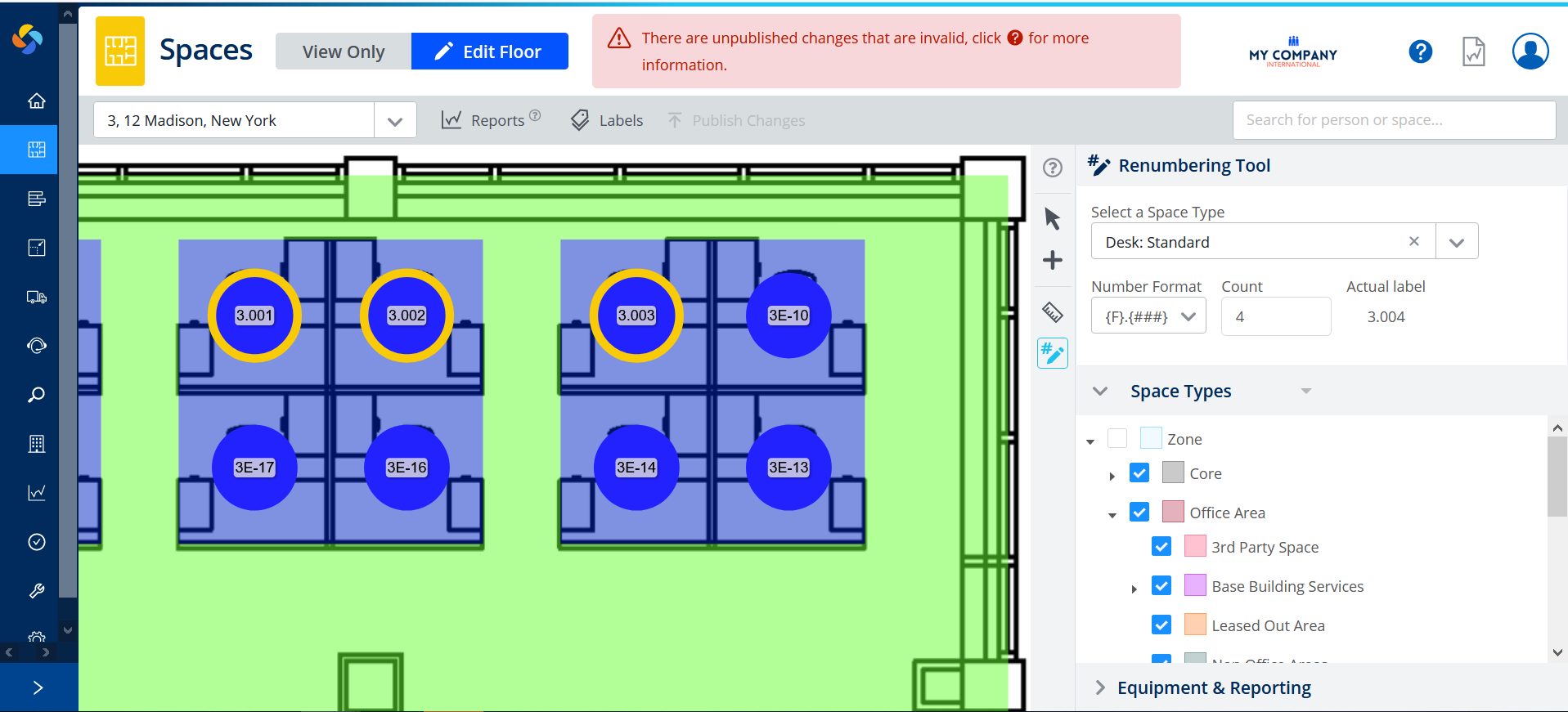
For more details, refer to Renumbering Spaces.
Service Request "Mine" Filter
Released to Production on the 3rd April
Previously the 'Mine' filter displayed Service Requests that you created. This has now been split into 'My Created' and 'My Assigned'.
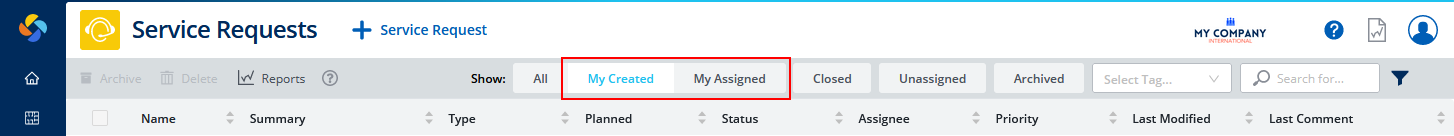
For more details, refer to Manage Service Request Queue.
Change the team's working style from a Fixed team to Flexible team
Released to Production on the 19th April
When you convert a team from a Fixed team to Flexi team you will now get the options:
- Auto - convert all of the team's desks to Flexible. This will remove people from their assigned desk and list them as flexible occupants against the team.
- Manual - only convert unassigned desks to Flexible. Existing desks assigned to people will remain Fixed.
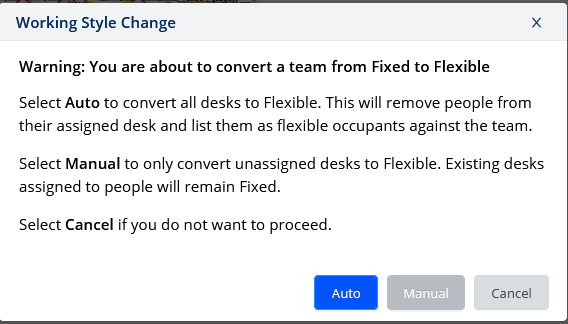
For more details, refer to Change Working Style - From Fixed Team to Flexi Team.
Other Fixes and Improvements
Released to Production on the 19th April
- Space Module - Clearer error messaging when attempting an invalid save.
Released to Production on the 3rd April
- Buildings and Floors - Remove the ability to delete buildings, floors, or zones for the System Administrator (Client Admin) role . Refer to Before you delete that Building, Floor, or Zone, read this article!
- No labels
