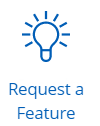Highlights Through to 2020 May 04
- Last updated
- Save as PDF
Below are the highlights for the release.
 Serraview's Contextual Help has been enhanced to display the Product Support panel
Serraview's Contextual Help has been enhanced to display the Product Support panel
This lets you quickly access the Help Center, Community, Request a Feature, and Support. The quick help displays the context sensitive help for the module.
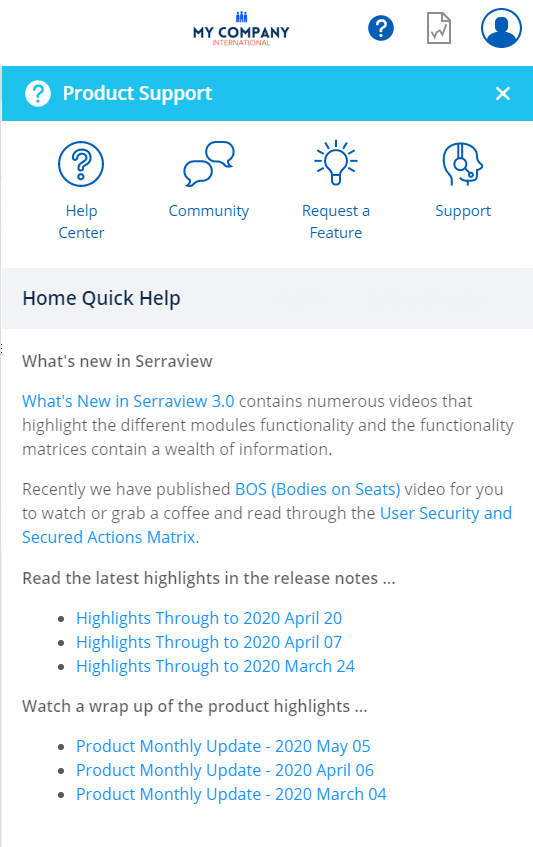
This panel contains direct links to the following areas.
| Help Center icon is linked to each module's overview article and the Serraview Home's contextual help will display the links to:
|
| Now you can reach out to your community and connect with other Corporate Real Estate experts. Serraview will be there too in the community to assist with the questions, discussions, and ideas. For details about the Serraview Community Forum or if you are ready to discuss and connect with others then ... Ask the Community! |
| We would like to hear from you, our customers, on what’s important to you so we can build features that will address your corporate estate needs and provide a delightful user experience. For details about how the feature request works, refer to Suggest a Feature or if you are ready to submit an idea then go to .... Serraivew's Request a Feature. |
| If you experience an issue with Serraview or have any questions, there will be one or more System Administrators (super users) within your Corporate Real Estate team who will be able to assist you with certain issues for more details, refer to Serraview Support. If your System Administrator is unable to assist, they may raise a support ticket, or ask you to raise one directly with Serraview Support team. In the Product Support panel the Support icon is linked to Serraview' Submit a support request. |
BOS
Refresh from Live
When you refresh the data from Live, this will now refresh the assets information for Storage, Lockers, or Parking.
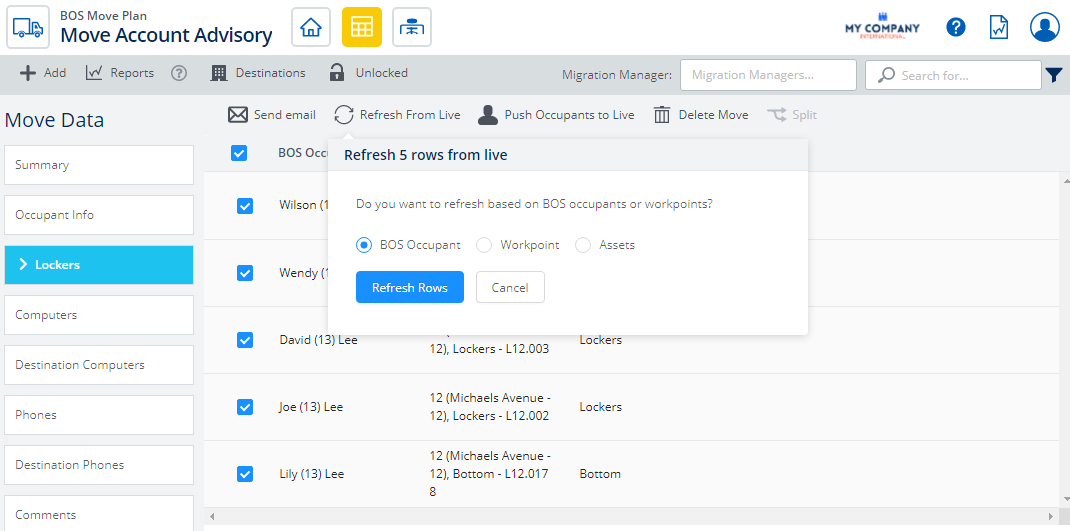
For details, refer to Refresh the BOS Move Plan Data from Live.
Advanced Filters enhanced for Storage, Lockers and Parking
You now have the ability to filter by the Org Unit.
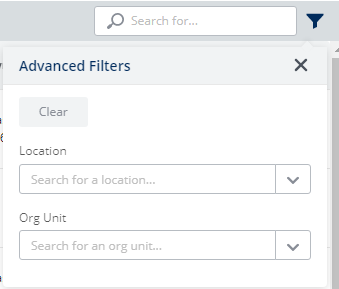
For details, refer to:
Bulk Update your People, Spaces, and Teams
The Bulk Updates gives you the ability to update the following:
- People data for Roles, Tags, Work From Home check box, Opt-out of SVLive check box, Archive if not present in Import check box, and supported custom field.
- Space for notes and tags.
- Team for tags, administrator comments, and support custom fields.
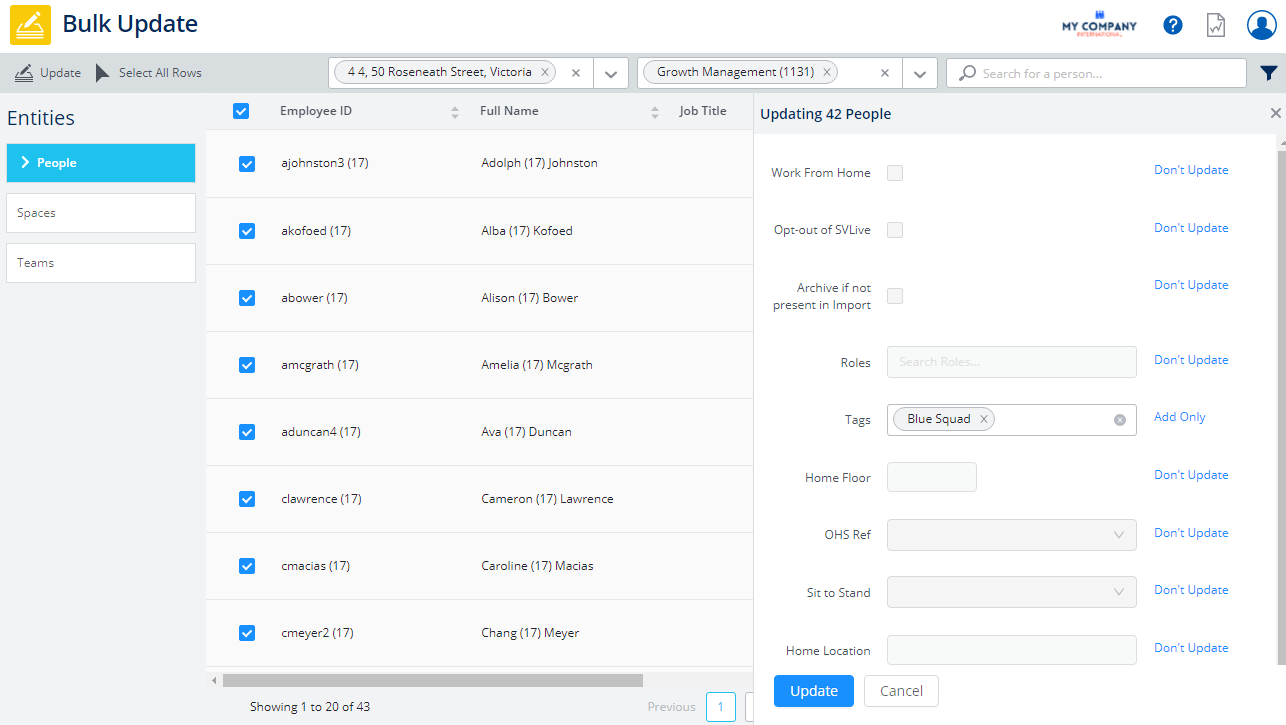
The support custom fields are:
- Boolen (For example, a check box)
- DateTime
- Decimal
- Entity - Single & Multi-Select (For selected entities only that are supported in Serraview such as Building, Floor, Neighborhood, Org Unit, Person, and Reference Value)
- Integer
- Keyword - Single & Multi-Select
- Text
For more information, refer to Bulk Update.
People Directory
New person attributed called Work from Home
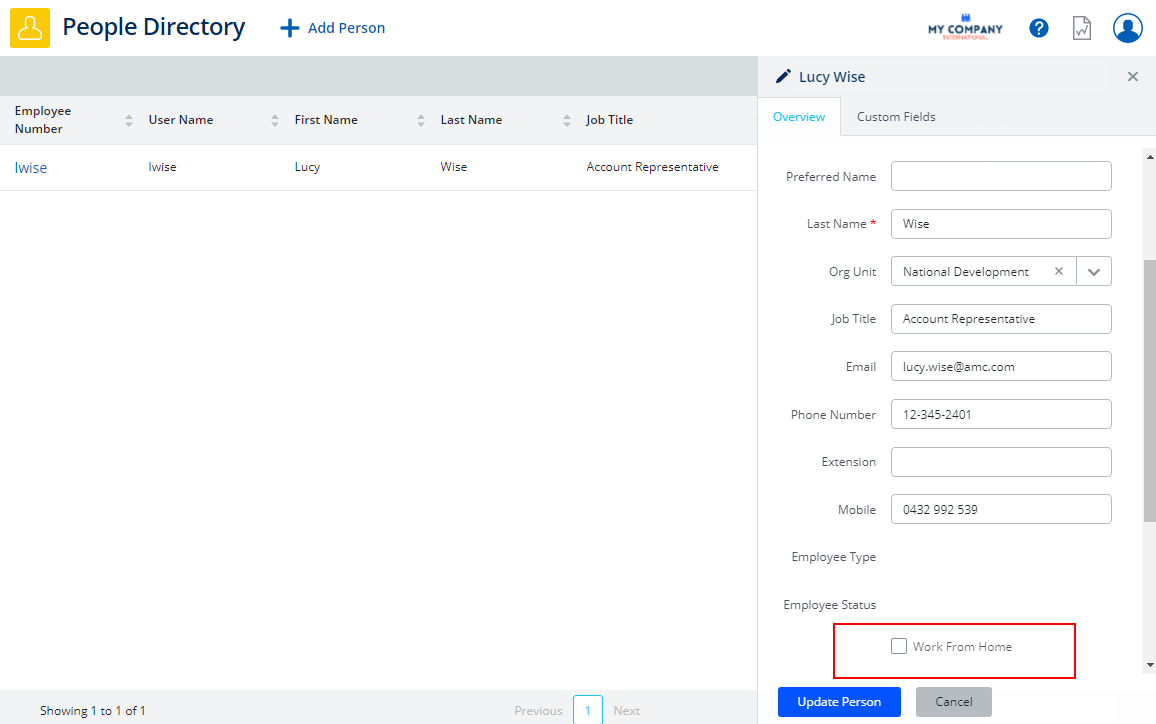
This field can be updated in bulk using the Bulk Update module, refer to Bulk Update Person.
Tagging is now re-built in Serraview Version 3
Found under the menu Configuration > General.
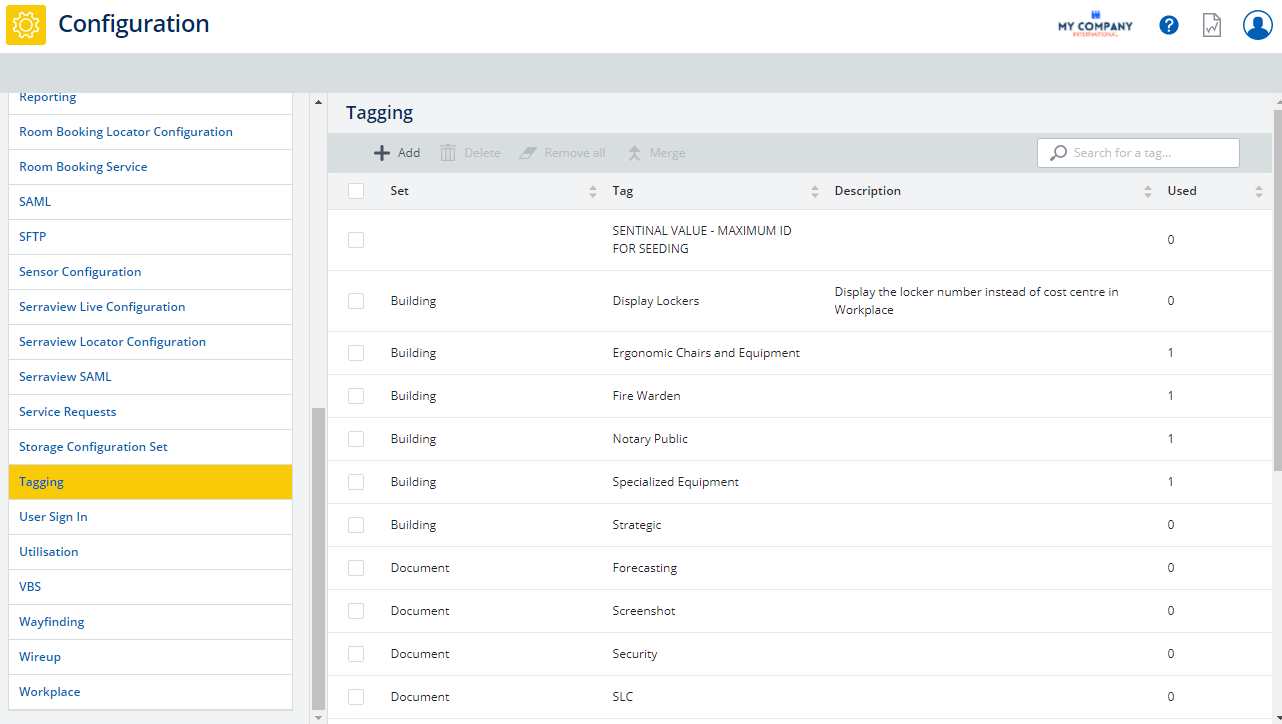
For more details, refer to Add, Edit, Delete, Remove, or Merge Tags.
- No labels