Highlights Through to 2020 April 07
- Last updated
- Save as PDF
VBS
View Only and Edit VBS
The View Only button and Edit VBS button now have new names to clarify their purpose, refer to Navigate the Block and Stack.

BOS
Show Published Moves check box
The Advanced filter now contains the Show Published Moves check box, refer to Use the BOS Search and Filter in the BOS Move Data.
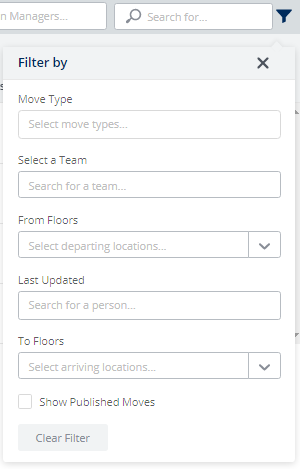
Roles
The Occupant Info lets you include Roles such as Fire Warden, First Aid Officer, refer to Update Occupant Information.
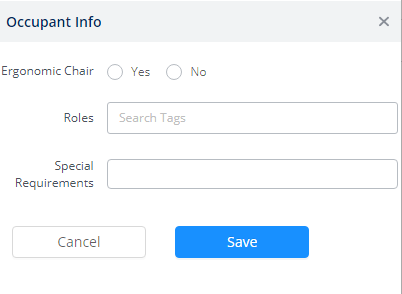
Service Request
Delete and Archive buttons
The Manage Service Request screen now lets you delete or archive service requests, refer to Manage Service Request Queue. If you need to see the archived service requests then you can use the Show Filters to display them.
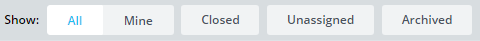
Service Request Emails
The following areas will now send out emails:
- Create a Service Request
- Service Request Approval
- Service Request Completed
- Service Request Cancelled
Service Request Approval
The Service Request Approval email will contain a link to the Approval form. From this form you can either approve or decline the service request, refer to Service Request Approval.
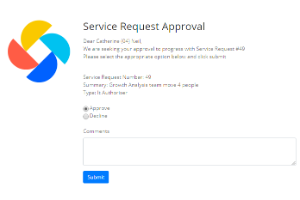
Storage, Lockers, and Parking
Search and Filter
The Storage, Lockers, and Parking modules have a Filter that will let you filter by location, refer to the following articles:
- Use the Storage Search and Filter
- Use the Locker Search and Filter
- Use the Parking Search and Filter
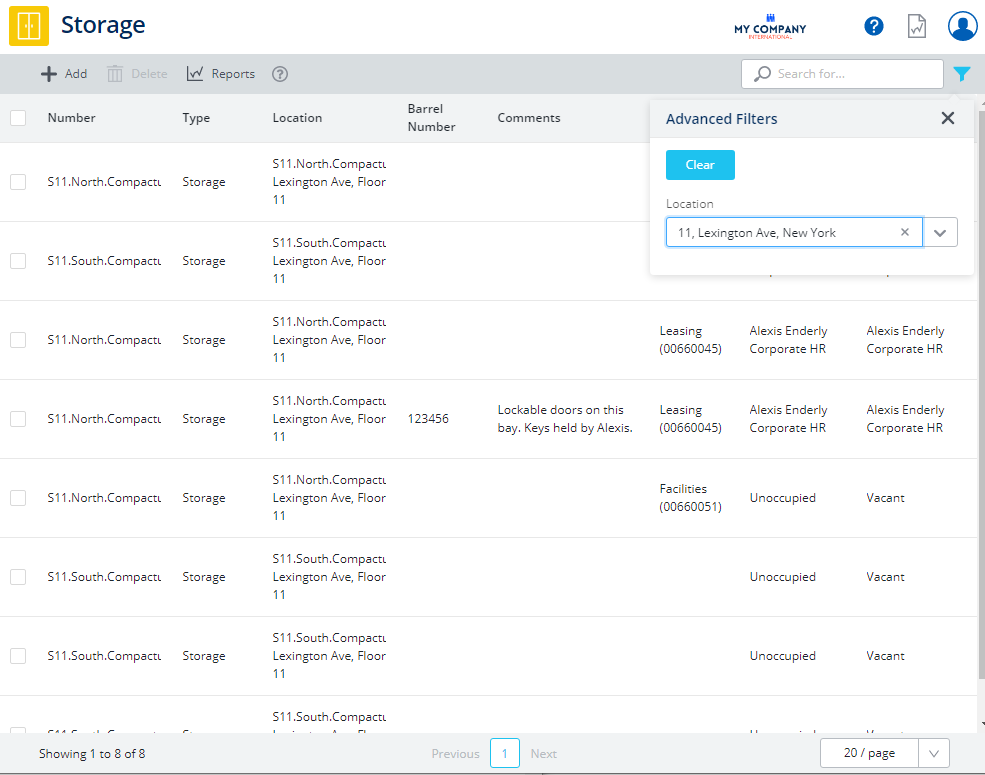
Email Communications
Email Outbox
The Email Outbox contains the emails that have been sent or the pending email yet to be sent. You can now resend emails or send out email from the Staging Environment, refer to Send an email from the Production Environment.
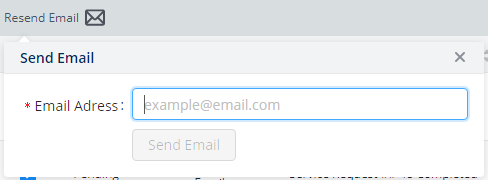
Reset Email Templates ... yes, that's right you can reset the content back to Serraview's original content
If you want to reset the email template's content back to the original content from Serraview, refer to Add, duplicate, reset, or edit an Email Template.
![]()
- No labels
