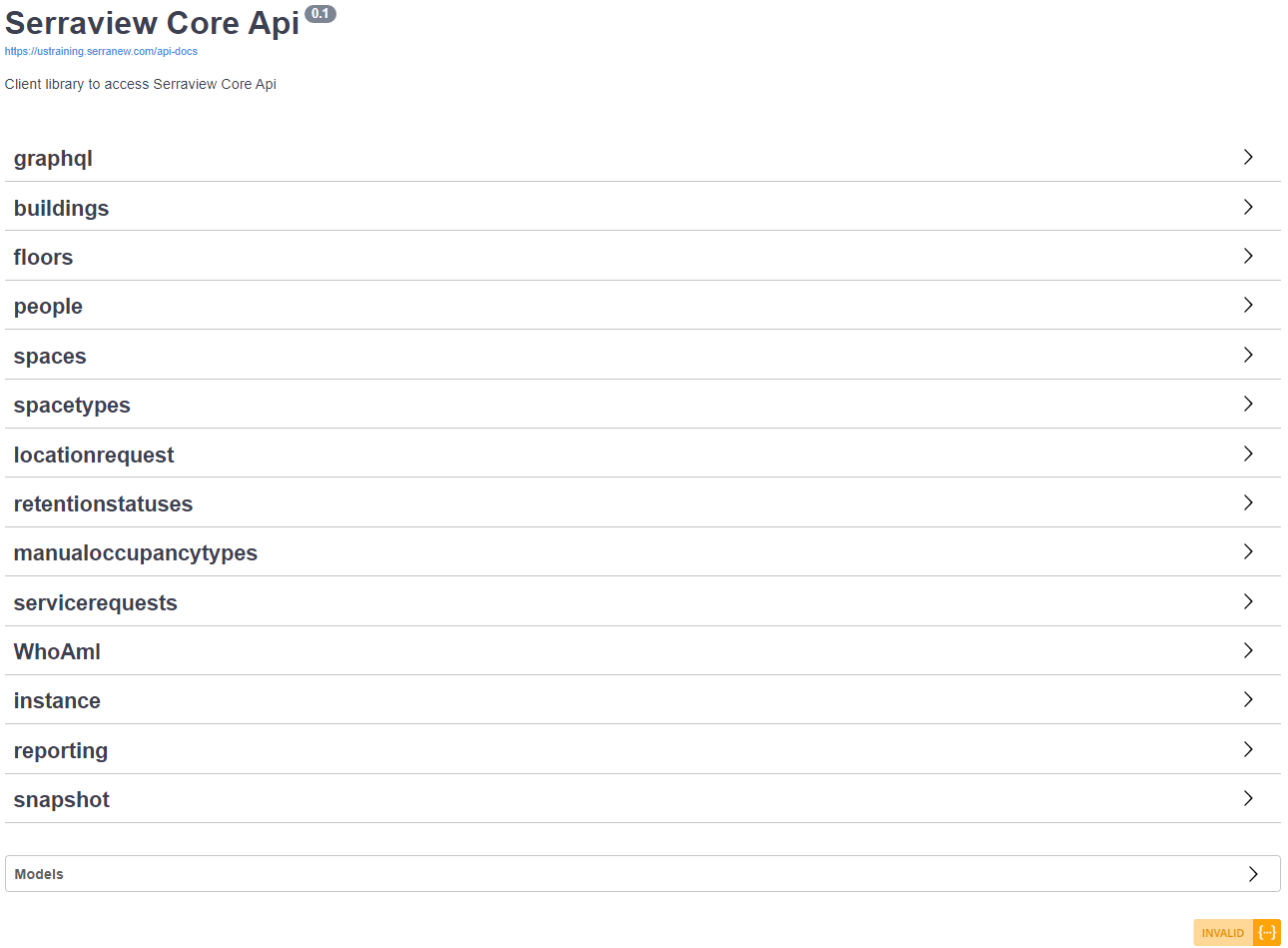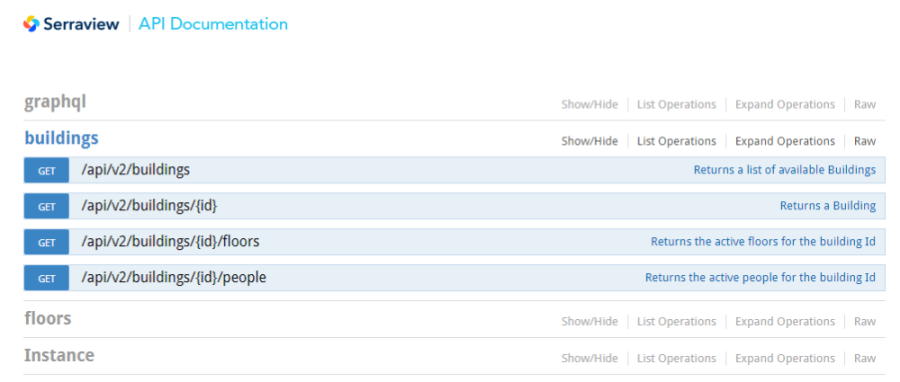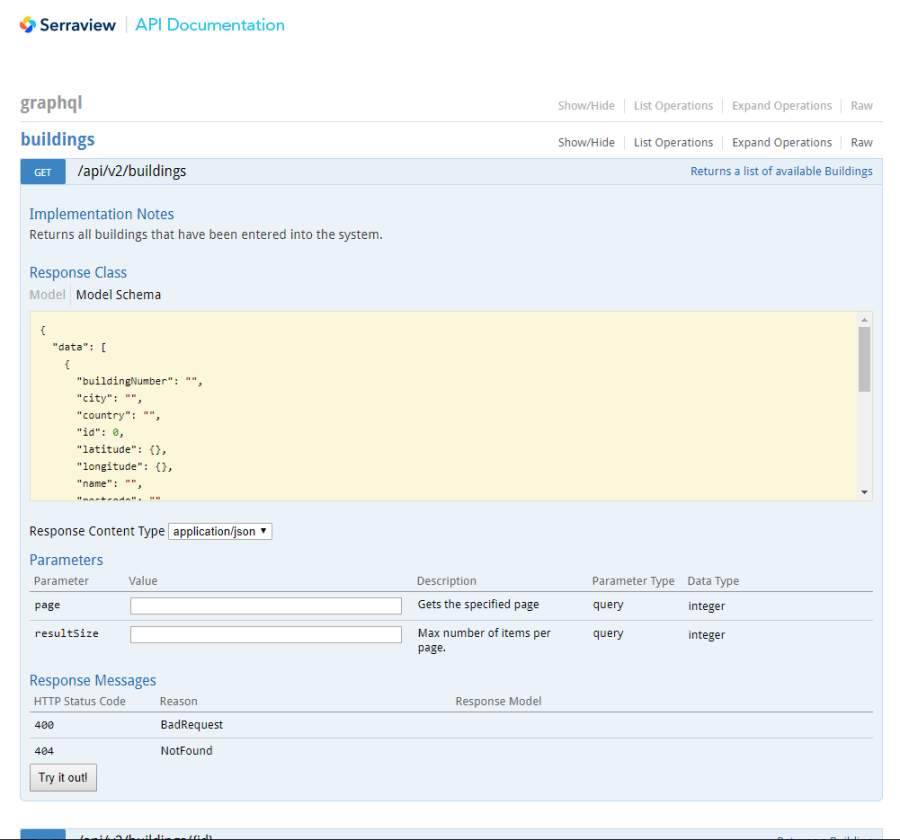View Serraview Core API
You can view the API from Serraview.
- Navigate to Admin Settings > Integrations.

- Click the Core API Documentation and the API Documentation displays.
- Click a category to view the endpoints.
- Click the endpoint to view the details.
For more information on the endpoints, see Serraview Core API Endpoints.