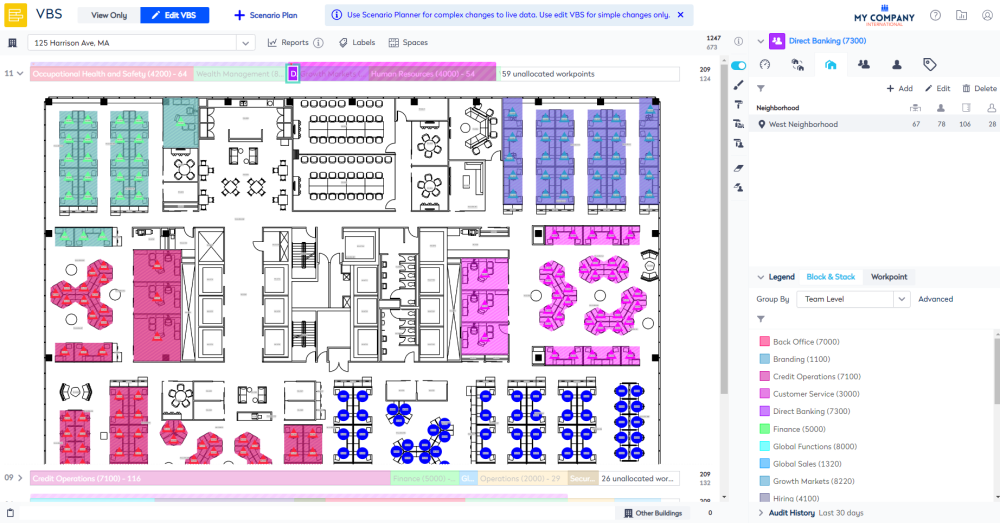Add the Flexible Team to a Neighborhood
- Last updated
- Save as PDF
You can add the Flexible Team to the neighborhood using either:
- Drag and drop
- Team form
Using Drag and Drop
If you have a Flexible team block on your floor plan you can move the team and retain the blocking or you can relinquish the blocking.
In this example, Growth Markets is blocked on to the floorplan.
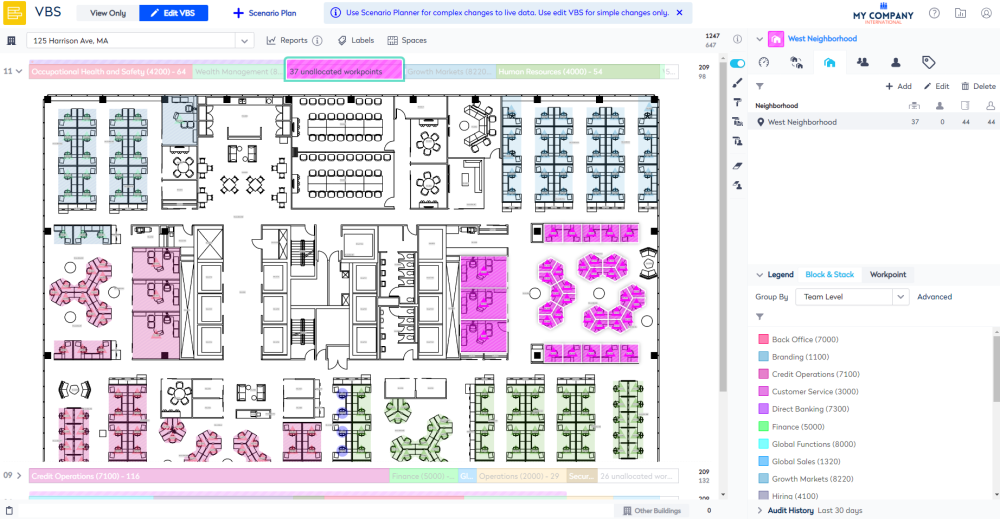
- On the stack , click and drag the team onto the neighborhood.
The Confirm Neighborhood Assignment dialog displays with the message Do you want to expand the neighborhood shape to surround the teams or unblock the teams?
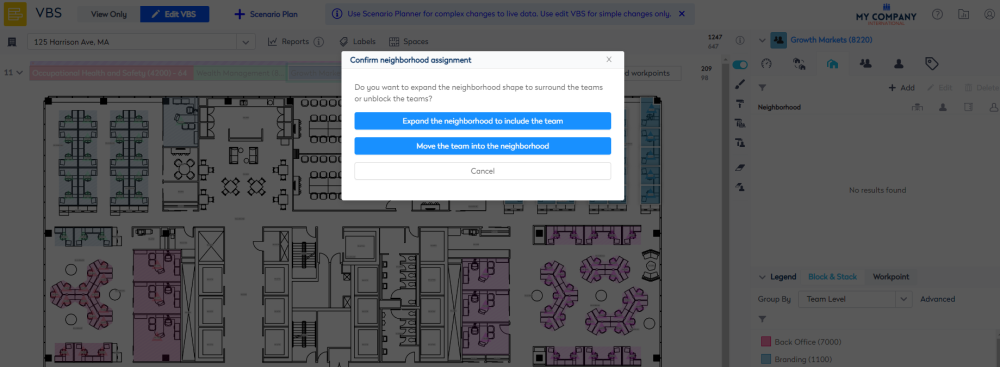
2. Click one of the following options:
- Expand the neighborhood to include team
- Move the team into the neighborhood
- Cancel
Expand neighborhood to include team
Click the Expand neighborhood to include team button to move the team into the neighborhood and the following will occur:
- Expand the neighborhood to include the team's existing allocation.
- If the team is a fixed team then the working style remains as fixed and the occupants will retain there desk assignments.
For example:
The neighborhood now includes the Growth Markets team and the existing allocation remains on the floorplan.
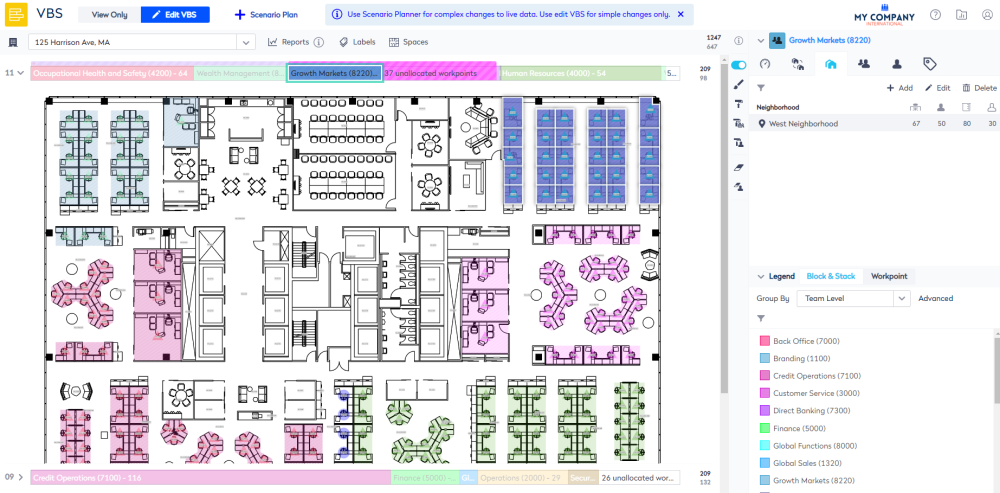
Move team into the neighborhood
Click the Move team into neighborhood button to move the team into the neighborhood and the following will occur:
- The team relinquishes their existing allocation.
- The occupants of the team will be flexible occupants.
- If the team is a flexible team the working style remains as flexible.
- If the team is a fixed team then the working style changes to flexible.
For example:
The neighborhood now includes the Human Resources and the allocation is removed from the floorplan.
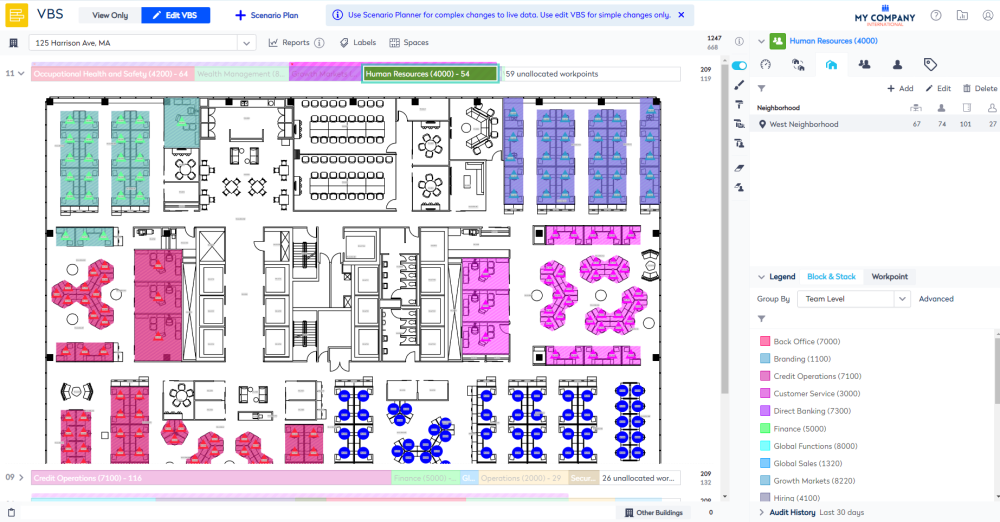
Cancel
If you do not want to move the team, then click the Cancel button.
Using the Team Form
If you have a Flexible team block on your floor plan you can move the team into the neighborhood. Note this will not give you the option to expand the neighborhood.
In this example, Personal Injury (purple color) is blocked on to the floorplan.
- Double click the team. The Team form displays.
- From the Location drop-down, select the neighborhood.
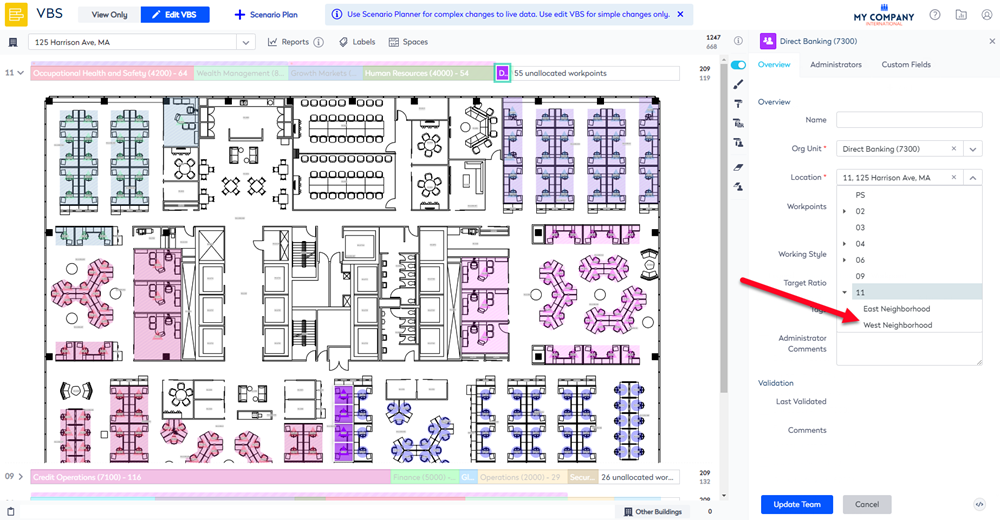
3. Click the Update Team button.
The team is moved into the neighborhood and the blocking is removed.