Product Support
- Last updated
- Save as PDF
When you click the Help  icon sub-menu displays the quick links to the Knowledge Center and Product Support.
icon sub-menu displays the quick links to the Knowledge Center and Product Support.

Knowledge Center
This link takes you directly to the module's Knowledge Center articles.
Product Support
The link will take you directly to the Product Support panel.
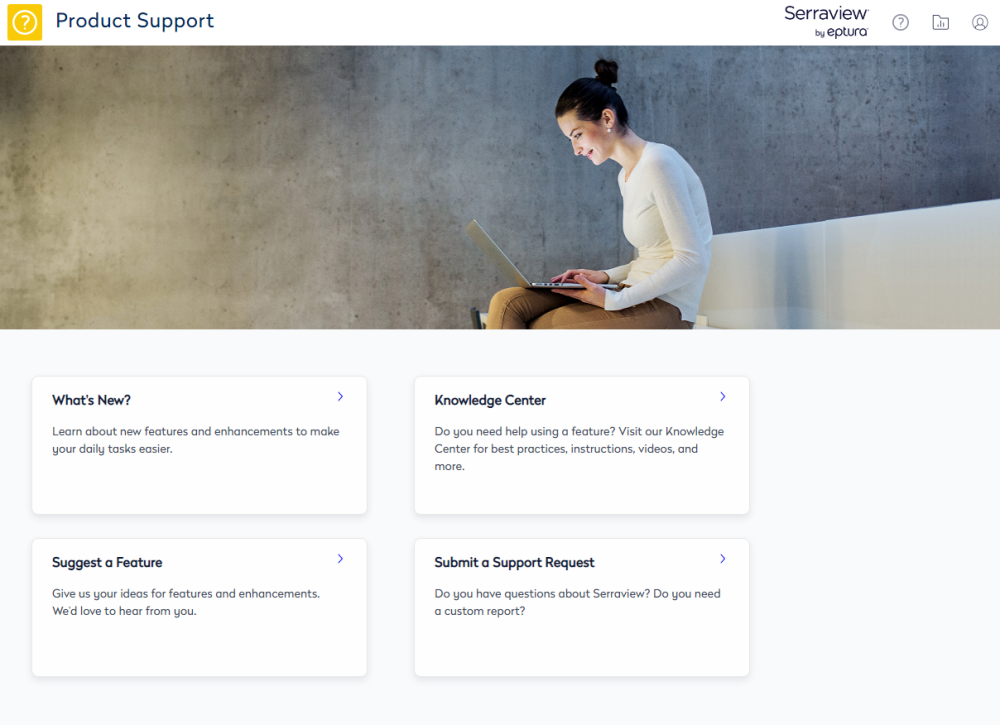
Where you can go to either:
What's New?
- This link takes you to the release notes.
Knowledge Center
- This link takes you to the Knowledge Center's homepage and the center contains the following:
- Product content - What's New; Release Notes/Highlights; Abbreviations; Glossary; Operating Environment; Security and Privacy; Release Management; FAQ; Troubleshooting.
- User content – Recommended/best practices on how to use modules and this includes process and procedural instructions.
- Technical content – How to onboard, implement, install, configure, or integrate with the product.
Suggest a Feature
- This link takes you to UserVoice and we would like to hear from you, our customers, on what’s important to you so we can build features that will address your corporate estate needs and provide a delightful user experience. Learn how to submit a feature request, see Suggest a Feature.
Submit a Support Request
- If you experience an issue with Serraview or have any questions, there will be one or more System Administrators (super users) within your Corporate Real Estate team who will be able to assist you with certain issues. When System Administrator is unable to assist, they may raise a support ticket, or ask you to raise one directly with Serraview Support team. Learn more about Serraview Support.
- If your System Administrator wants to refresh the UAT environment's database then this can be requested, learn more in Request to copy the PROD database to the UAT database.
If you are finding that your users are sending in tickets that would be better handled by your Serraview System Administrator, then you can change the link to your internal support ticketing system or to an internal support email address. For more details, see Set up the Product Support link.
