Core Data in Serraview
- Last updated
- Save as PDF
For Space Planning and Relocations modules, the following information is available to your Corporate Real Estate team, and this data helps build a true representation of your property portfolio.
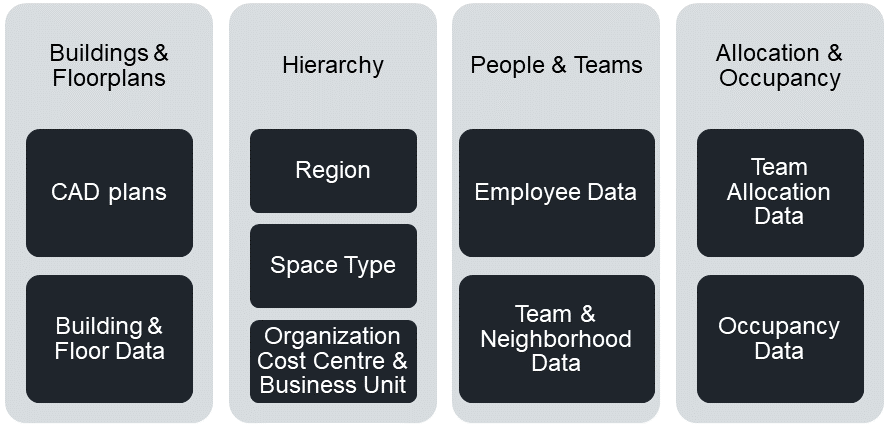
After this data is in Serraview, your Corporate Real Estate team can begin to identify opportunities to maximize space efficiency through consolidation of teams, refurbishment of space or looking at introducing flexible working styles.
Data Descriptions
The following portfolio data is found in Serraview.
- Buildings & Floors
CAD files are supplied for each floor within your portfolio, which enables Serraview to accurately map out area and space types relevant to your business. Serraview becomes the central repository of the CAD plans and they are updated whenever a refurbishment is made to a floor.
For more information, refer to Building and Floors Data.
- Organizational Unit Hierarchy (Org Unit Hierarchy)
This is usually an extract from a Finance or HR system that shows the cost center structure that makes up your business. Having this information in Serraview allows us to allocate space with the purpose of managing the portfolio, relocations/churn and your Finance department charging teams if a chargeback process is in place. The Org Unit Hierarchy is only updated when your internal cost center structure changes, usually in line with a restructure of your business.
For more information, refer to Org Unit Hierarchy Data.
- People Data
This is most commonly an extract from a HR or Finance system and lists all employees within your business. This is often scheduled to be updated automatically on a daily or weekly basis to account for new starters/people leaving the business.
For more information, refer to People Data.
- Team Allocation Data
Team Allocation data shows where each team sits on the floors within your portfolio. This could be for both fixed and flexi teams, or flexi team in neighborhoods. This is known as the Block and Stack and it is primarily viewed through the VBS (Visual Block and Stack) module in Serraview.
For more information, refer to Allocation and Occupancy Data.
- Occupancy Data
Occupancy data shows where each individual sit. For the majority of clients this information is initially loaded into Serraview from an Active Directory file or other internal system, then managed within Serraview ongoing. For others, the occupancy data is maintained in an external system, then automatically uploaded into Serraview on a daily or weekly basis for reporting and planning purposes.
For more information, refer to Allocation and Occupancy Data.
- Asset Data
Assets refers to items owned by a team or individual, for example storage, lockers and car parks.
For more information, refer to Asset Data.
For details on how to load data into Serraview, refer to Methods of Data Transfer.
