2024 February Serraview Product Release
February's release includes:
- Set the Concurrency Limits at the Building Level Enhancement
- Set up a Space so that it can’t be booked by a user with the “Reservations - Bypass booking rules” secured action Enhancement
- Team Listing Enhancement
- Team Allocation Panel Enhancement
- Keyword Duplication Prevention Enhancement
- General Maintenance
Set the Concurrency Limits at the Building Level Enhancement
Released February 17th
This will let your System Administrator cater for a for a range of work cultures and office policies across regions. Now, they can set the number of desk reservations an employee can make that overlap at the building level.
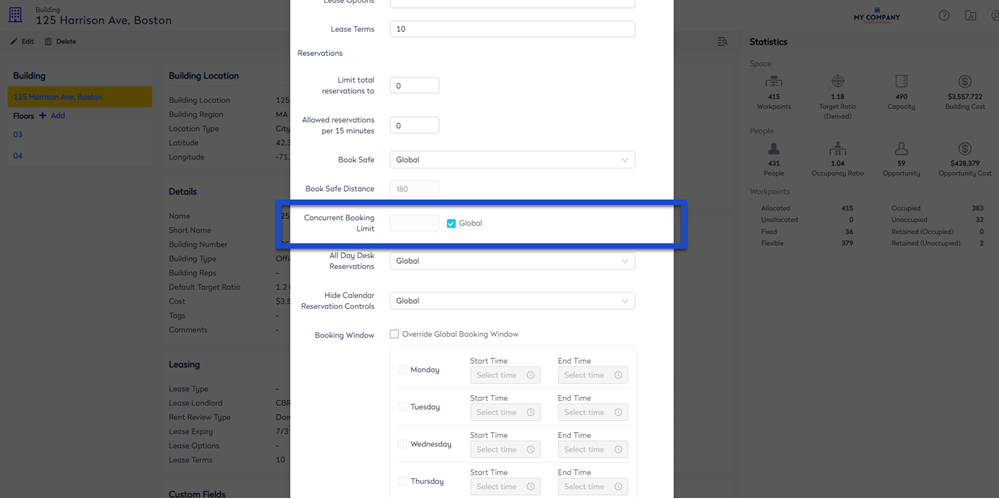
Learn more in Limit Concurrent Bookings article.
Set up a Space so that it can’t be booked by a user with the “Reservations - Bypass booking rules” secured action Enhancement
Released February 17th
When certain users have the “Reservations - Bypass booking rules” secured action, they can book any space as they will bypass the booking rules on the space. If you want a space to not be booked (even when the user has the bypass secured action), then this can be set up.
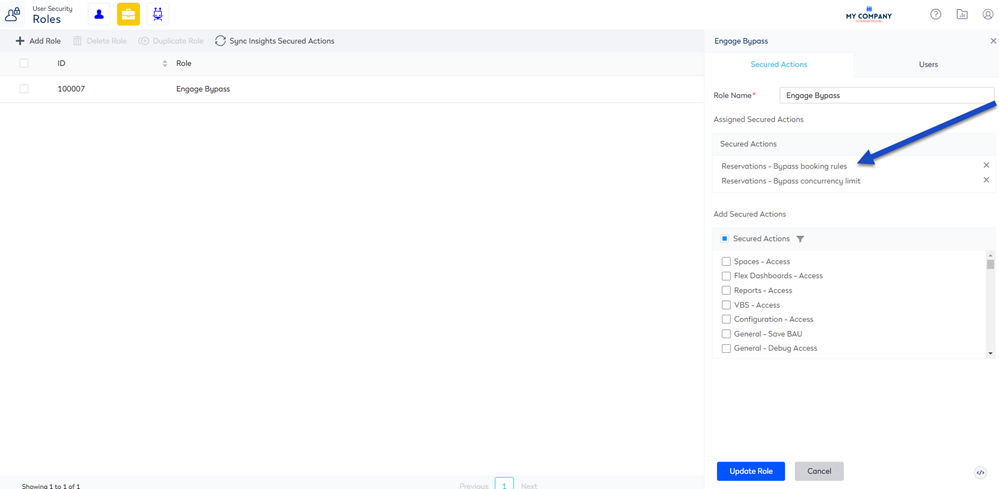
First, the Engage Configuration setting called “Enable bypass secured action for Booking Access None” must be disabled.
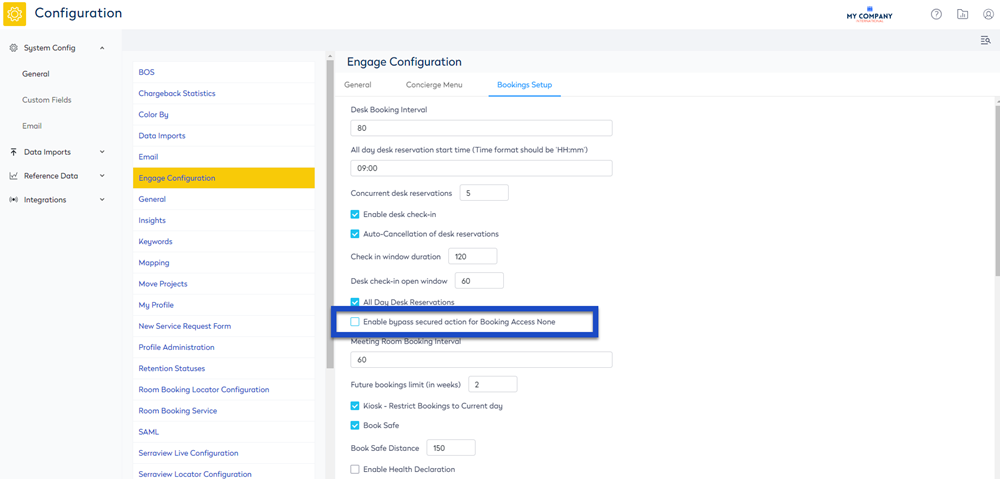
Secondly, you will need to change the booking access to the space. From the Space module, complete the following:
- Open the space’s details form.
- Click the Attributes tab.
- From the the Booking Access drop-down, select None.
- Click the Update Space button.
After you have saved, then this space can’t be booked by a user with the “Reservations - Bypass booking rules” secured action.
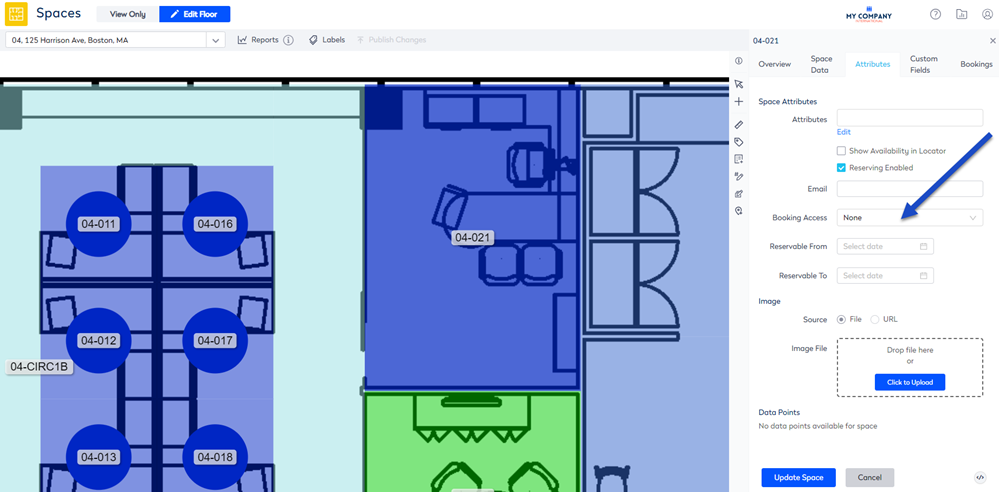
Learn more in Deny Employee to Reserve a Space with the Reservation - Bypass booking rule article.
Team Listing Enhancement
Released February 17th
When you have a space that has Shared Allocation, now you will be able to scroll through the team list.
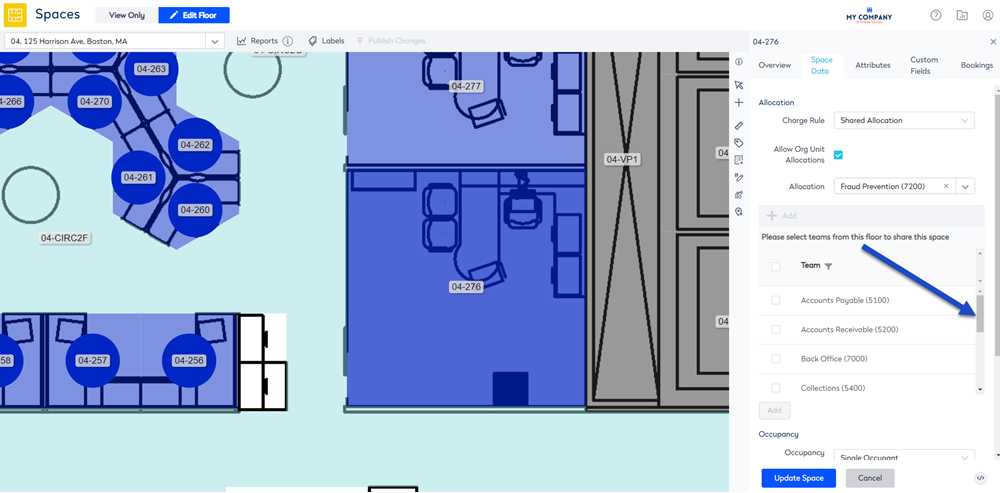
Allocation Panel Enhancement
Released February 17th
When you have a space that has Shared Allocation and you want select teams from this floor to share this space. The Team Allocation Panel’s Add button will be disabled and only when you select the teams it becomes enabled.
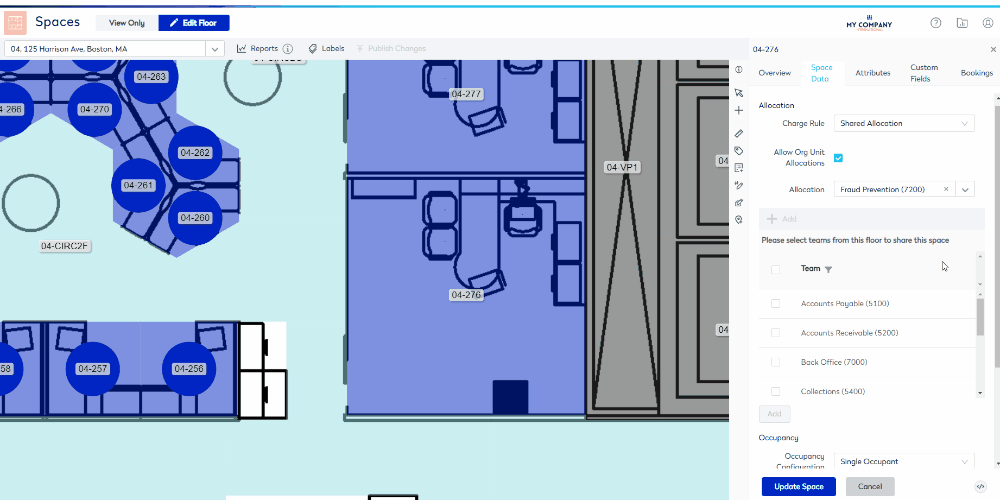
Keyword Duplication Prevention Enhancement
Released February 17th
If you try to create a new keyword and it already exists, now, you will see the message “The key word name already exists.
General Maintenance
Released February 17th
- 102 BOS Churn Report - The Comments column wasn’t displaying its values, so we have fixed this.
- 111 Detail Utilization Report - The report is back working as expected.
- Space Module - When you make multiple changes in the Overview, Space Data, Attributes, and Custom Fields, the changes will all save.
