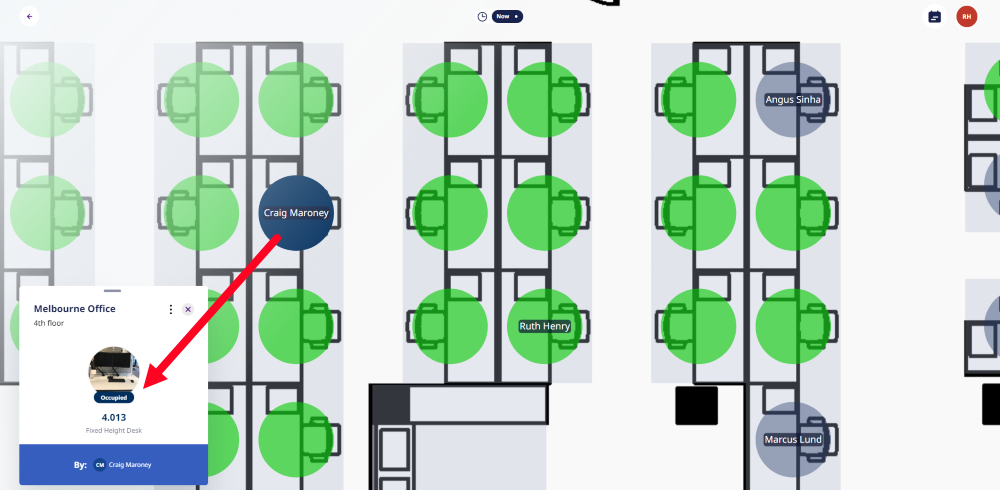2023 January Engage Product Release
January's release includes:
Engage Kiosks
Engage Kiosks as been moved from Beta Release to General Availability Release
In addition to our great web, mobile, and tablet experience, employees and visitors can now easily navigate your floorplans and reserve a desk from the Engage Kiosk. Great care has gone into our design and user experience to ensure that if employees know how to use mobile or web, they will instantly be familiar with the kiosk version.
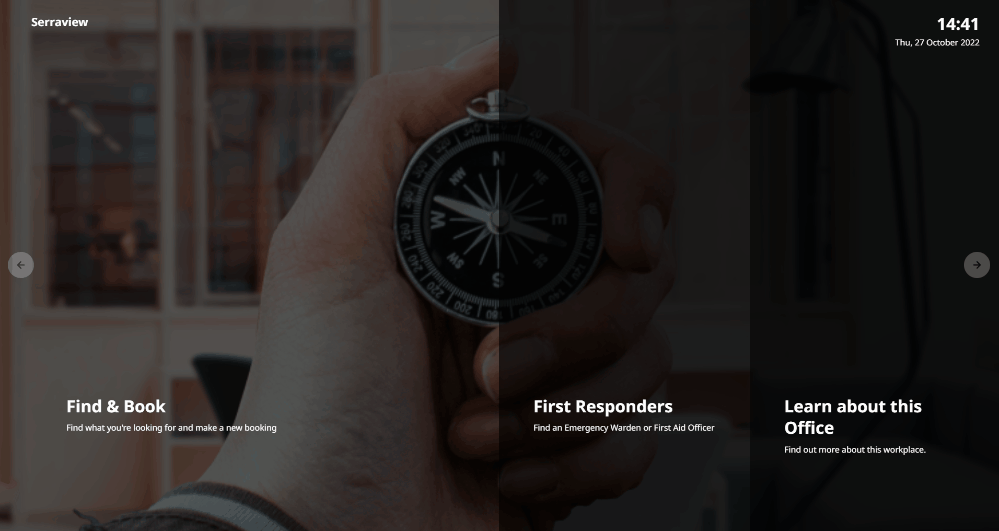
Learn more in Engage Kiosk and to watch a video jump over to Engage Kiosk Quick Start.
Learn about what is involved in getting your Engage Kiosk up and running in Install and Set up Engage Kiosk.
Engage and SVLive2 Integration
Engage and SVLive2 Integration as been moved from Beta Release to General Availability Release
Engage now supports SVLive2. This software as a sensor solution provides additional rich utilization data which depending on the situation allows Engage to display:
- Person Location - If available this shows the desk a user’s device is docked at or its general Wi-Fi location.
- Person presence - This shows if someone is using their device or if they have left to grab a quick coffee.
- Desk availability - This shows whether the desk is being used or not.
Learn more in Engage with SVLive2
For example, when a device running the Serraview Presence Service (SPS) docks runs on a known network port, Engage will show the desk as occupied. This is represented on the floorplan with a navy dot and on the desk card with the “occupied” label. Additionally, if the user has not selected to opt-out of Engage, the name of the user will be shown when the desk is selected. Clicking on the name will:
- Load the person’s most recent SVLive location.
- Display their information card.