2022 June Insights Product Release
- Last updated
- Save as PDF
New Insights Videos
We have released new short end-user videos and you will find them in the following articles:
- About Insights - this video will introduce you to Serraview Insights so you will become familiar with the dashboards and understand when to use the Insights Editor, Insights Direct Connect, and the Serraview API.
- Insights Dashboards Quick Start - this video will guide you through how to use the dashboard so you will be familiar with the tools such as filters, share, schedule, and download.
- Insights Editor Quick Start - this video will take you behind the scenes of the dashboard and in the Editor, you will learn about tools and controls that let you explore your data.
Insights Editor
Release June 23rd
Insights Editor updates include:
-
NEW - Added a new Space Type Explore, which contains an exhaustive list of space types and joins in corresponding location and assignment data. For more information, see Serraview Insights Explores.
-
NEW - Added Bookable/Non Bookable Room Count measures to all Metrics Views above the Space level.
-
NEW - Added a new Neighborhood Name With Building And Floor dimension in Neighborhood Views.
-
UPDATED - Updated the Dynamic Filtered Location field to use Building Short Name instead of Building Name.
Released June 2nd
- NEW - The Location Explore now contains the following views:
- Switch
- SVLive Mappings
- NEW - The Location Explore now contains the following fields in the Space Type view:
- Default charge Rule
- Default Occupancy Configuration
- Default Is Reserving Disabled
- Can Have Seats
- Can Have Storage
- Can Have Workpoints
- Show In Wireup
- Is Point
- Stylized Floorplan Renderer
Insights Dashboards
Release June 23rd
-
UPDATED - End of Day Cleaning Task List Dashboard - Enhancement to include the data sources Badge, SVLive, and Sensor.
OLD - Bookings & Reservations Folder
This contains the previous End of Day Cleaning Task List Dashboard (Old). We will leave the original until our next release update to give you time to move any existing automated scheduling of that report to the new one and to refresh/update the list of direct dashboard links and secured actions within Serraview to make use of the new dashboard instead of the old.
NEW - Utilization Folder
The new End of Day Cleaning Task List Dashboard is found in the Utilization folder.
-
NEW - Booking Check-in Analysis Dashboard - This dashboard lets you take a closer look at bookings, specifically analyzing check-in behavior and the types of bookings made. Information like when people are typically checking out, checking in, and how many bookings are made are included. This helps inform business rules or track progress against them.
- UPDATED - The visualization options for Insights floorplans to display measures as distinct values that are assigned a unique color on the floorplan as well as in the legend. Previously that functionality was only limited to dimensions. For example, the field used in the highlight configuration below is a list of utilization sources detected per space:
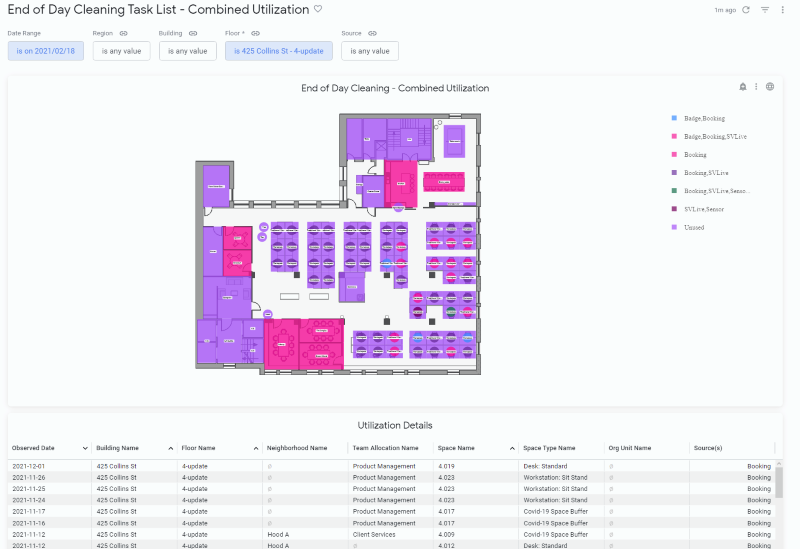
Release June 15th
- NEW - Booking Details Dashboard - A tabular-focused dashboard, designed with the option of exporting to CSV or Excel (use Explore From here to export to Excel). This dashboard includes all Bookings. All relevant information about the booking is included, such as when it was, how long it was for, what space was booked, etc. This information can be used for data validation and communication.
- UPDATED - SVLive Utilization - Behavior Dashboard to include:
-
new Floor filter
-
new Neighborhood filter
-
rename Tiles to ‘Where are Non-Residents coming from?’ and ‘Where are Residents going to?’
-
- UPDATED - Assignments (Data Quality) Dashboard now the data quality issue for - Floors where Is Managed (also known as Show In VBS) is set to false but the building Is Manged is set to true.
Released June 2nd
- UPDATED - Renamed Reservations by Hour with Check-In Status dashboard to Reservations with Check-In Status Dashboard.
- UPDATED - Merged the following dashboards Space Activity by Hour - Sensor / List of Spaces by Day with Sensor Activity into one dashboard, named Space Activity (Sensor) Dashboard.
- UPDATED - Merged the following dashboards Space Activity by Hour (SVLive - Wired) / List of Spaces by Hour with SVLive Status Spaces By Day With SVLive Status / SVLive By Day Breakdown into one, named Space Activity (SVLive - Wired) Dashboard.
- REMOVED - The following dashboards were removed:
- List of Spaces by Day with Sensor Activity
- List of Spaces by Hour with SVLive Status
- Spaces By Day With SVLive Status
- SVLive By Day Breakdown
- No labels
