2022 February Insights Product Release
- Last updated
- Save as PDF
Unified Data Model
Released February 16th
Unified Data Model updates include:
- Stacked Workpoints - added to Neighborhood Metrics, Zone Metrics, Floor Metrics, Building Metrics, Region Metrics, and Org Unit Metrics.
- Workpoint Cost - added metric as a Floor field.
- Space Attributes - extracted from Serraview and to be included in the Unified Data Model.
- Occupied Workpoints Count - had been missing leftover workpoints at some levels, now corrected in Team, Neighborhood, and Floor metrics.
-
ASSIGNED_PEOPLE_COUNT description update to be the count of people assigned to this space.
- Neighborhood - added Neighborhood Color field.
- Service Request Person details have been added.
-
Users - added User Create Date field.
-
Role - added Role Description field.
-
Role to Permissions - add the Permission Description field.
- Allocated/Unallocated Workpoints field added to all metrics.
Released February 2nd
Unified Data Model updates include:
- Building - This will include the following new fields: Show_In_Wayfinding; Lease_Type; Building_Description.
- Retention Status - This will include the new field: Is_Enabled.
For more details, see Insights Unified Data Model and Insights Unified Data Model - History Tables. Remember these fields are available in Insight Editor.
Insights Editor
Released February 16th
Insights Editor updates include:
- NEW Badge Activity Explore - The Badge Activity explore is similar to the Badge Utilization, with a few core differences. The first and most significant is this explore includes multiple rows for a single badge card on a single day (if that data exists). In addition, this explore includes both badged in people and people assigned to spaces in the badged-in building, but who have no badge data.
- NEW Service Request Explore - A list of all service requests and their details, such as Justification, Type, Status, Submitted Date, Due, Date, etc.
- All Utilization Explores are to be updated with a measure called Total Days in Range, which returns the total count of days (and in some applicable cases, the total count of hours) selected in a query, regardless of the data within the date range. The measure takes into account any date filters, day of week filters, and, in some applicable cases, the hour of day filters that the user includes in their query.
-
All Utilization Explores are to be updated with Booking and SVLive minutes.
- All Booking Explores - now includes the Checkout Time field.
- User Explore - now includes validation fields.
- In Utilization Building Person and Day Explore - now includes Validation Comments and Workplace Notes fields.
- Service Release Explore - now includes Combined Date Filter and this filter-only field accepts a date or date range and returns data if ANY of the dates associated with a service request (closed, due, planned, resolved, submitted) are included.
- Space Explore - now includes Retention Status Date field.
- Location Explore and People Explore - now includes Employee Category, Logon Name, Is Manager(Yes/No) fields.
- Location Explore - now includes validation fields and the units of measure.
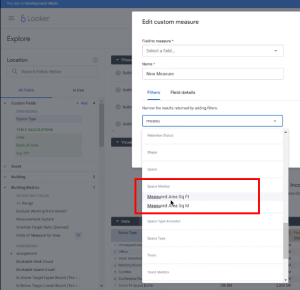
Released February 2nd
Insights Editor updates include:
- NEW Org Unit Explore - A complete list of the org units.
- Explores that contain Building will include the following new fields: Show_In_Wayfinding; Lease_Type; Building_Description.
- Explores that contain Floors will include the following new fields: Is_serraview_Live_enabled; Building_Number_Override; North_point_angle; Show_In_Wayfinding.
- Explores that contain the Region Ancestor table will include the new field called Region Name field. This new field allows Data Analysts to filter results to all records occurring at or below a selected region from their region hierarchy.
- SVLive Activity Explore - This LookML update provides a significant enhancement for Data Analysts who run detailed analyses of SVLive data when they need to identify facts such as the latest detected activity date, most minutes seen in one day, and most people in one day. Data Analysts need to be cautioned to maintain narrow date filter ranges when pivoting on Date because their queries can very easily exceed column limits.
- Remaining area measure - Is now available in the Insights Explores. For example, AREA_REMAINING_SQ_M, defined as the unmapped area on the floorplan, which is calculated as GROSS_AREA_SQ_M minus AREA_SPACES_SQ_M.
Learn more about Serraview Insights Explores.
Dashboards
Released February 16th
Insights Dashboard updates include:
- NEW Team Details Dashboard - A tabular-focused dashboard, designed with the option of exporting to CSV or Excel (use Explore From here to export to Excel). This dashboard includes all Teams and all core information related to them. Information provided includes key team metrics, location information, and org unit information, useful for both data validation and exporting. Guarantees 1 row per team.
- NEW Daily Badge Activity Dashboard - This dashboard gives space capacity planners a clear record of daily utilization. It depicts buildings' actual utilization across a date range via summary badge activity metrics, a plot over time showing total daily badge swipes separated by resident/non-resident/visitor status and a detailed list of detected occupants.
- NEW SVLive Troubleshooting Dashboard - This dashboard is designed to help support, enable, and maintain SVLive. It highlights information that can be used to call out potential SVlive issues,
- Updated the following dashboards to include the Checkout Time field: End of Day Cleaning Task List Dashboard, Daily Desk Booking History, and Booking History Details by Space.
- The following dashboards now have cross-filtering enabled: Assignments (Data Quality) Dashboard, Building Stack: Ratio Seating Performance Dashboard, Ratio Seating Problem Areas Dashboards, Badge Building Utilization Dashboard.
Released February 2nd
Insights Dashboard updates include:
- NEW Assignments (Data Quality) Dashboard - This dashboard presents different data quality issues related to assignments.
- NEW People Details Dashboard - A tabular-focused dashboard, designed with the option of exporting to CSV or Excel (use “Explore From Here” or the action button for the individual tile to export to Excel). This dashboard includes all People in the system, regardless of whether they have a home location or not. Baseline information is provided about these people and can be used for data validation, communication, and data exporting. Guarantees at least 1 row per person.
- NEW SVLive By Day Breakdown Dashboard - This dashboard is designed as an update to Serraview 111 Detailed Utilization Report. Its focus is SVLive Wired data, breaking down how many spaces have been used, and how they have been used. The Details table breaks down each space in the date range, on each date, with a pivot that shows how much SVLive activity was picked up on each desk during each hour of that day. It also includes totals for Active, Inactive, and No Activity. (Note this dashboard was removed June 2nd, 2022)
- Spaces and Allocations Dashboard - Enhancement to include visualizations and the dashboard was renamed from List of Spaces and Allocations.
- Spaces by Day with SVLive Status Dashboard - Enhanced the visualizations and the dashboard was renamed from List of Spaces By Day with SVLive Status. (Note this dashboard was removed June 2nd, 2022)
