2021 January Product Release Overview
- Last updated
- Save as PDF
The following was released for Serraview:
Generate the Move Phase Summary Report against Multiple Phases
Released to Production on the January 30th
The Move Phase Summary report contains the details of the Scenario Move Plan and now you can select one phase or multiple phases when run from the Reports Module. Also, your System Administrator can set this report as a Quick Report so you can generate it again Move Phase from within the Scenario module.
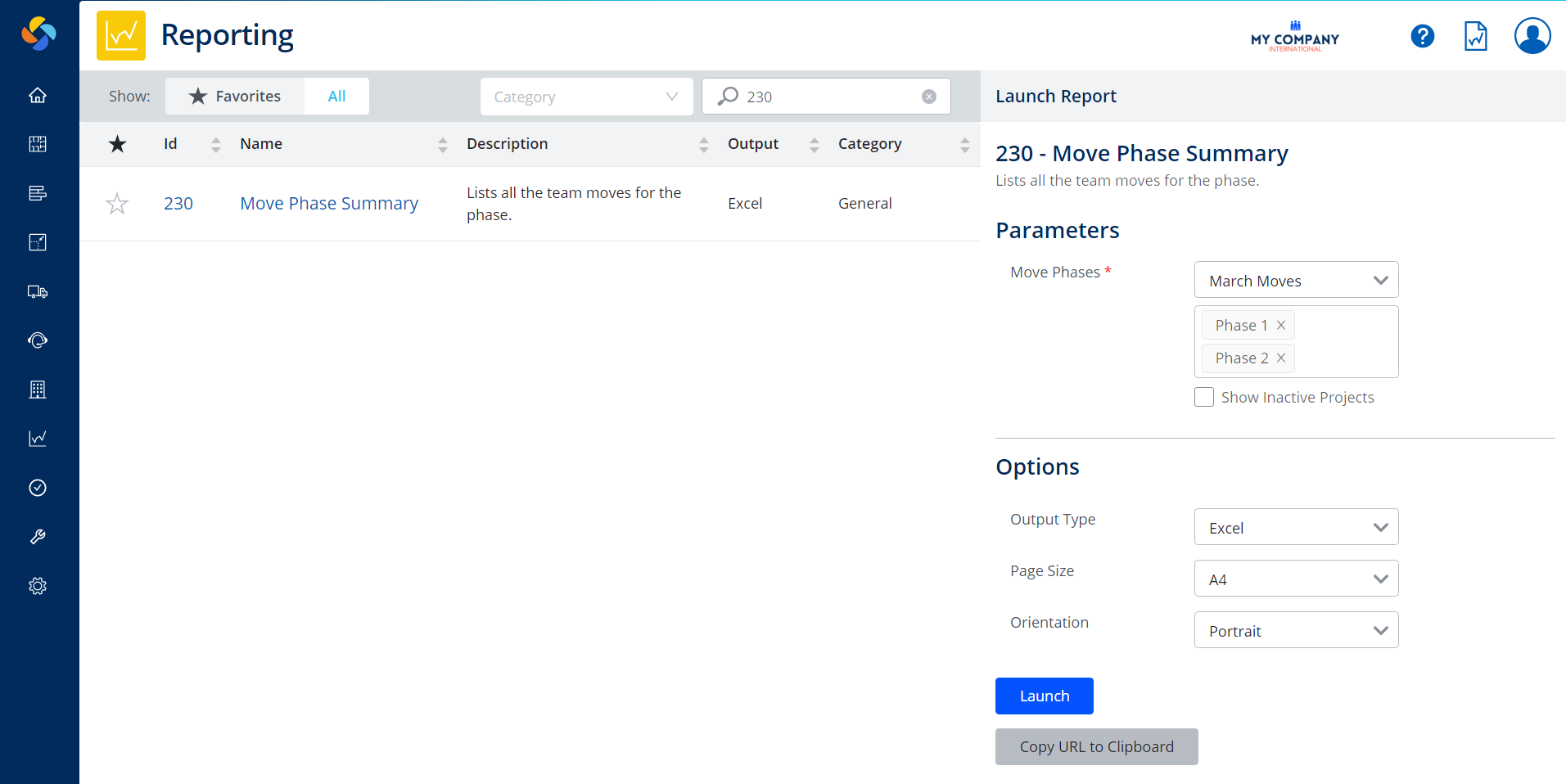
The Move Phase Summary Report can be generated for multiple phases.
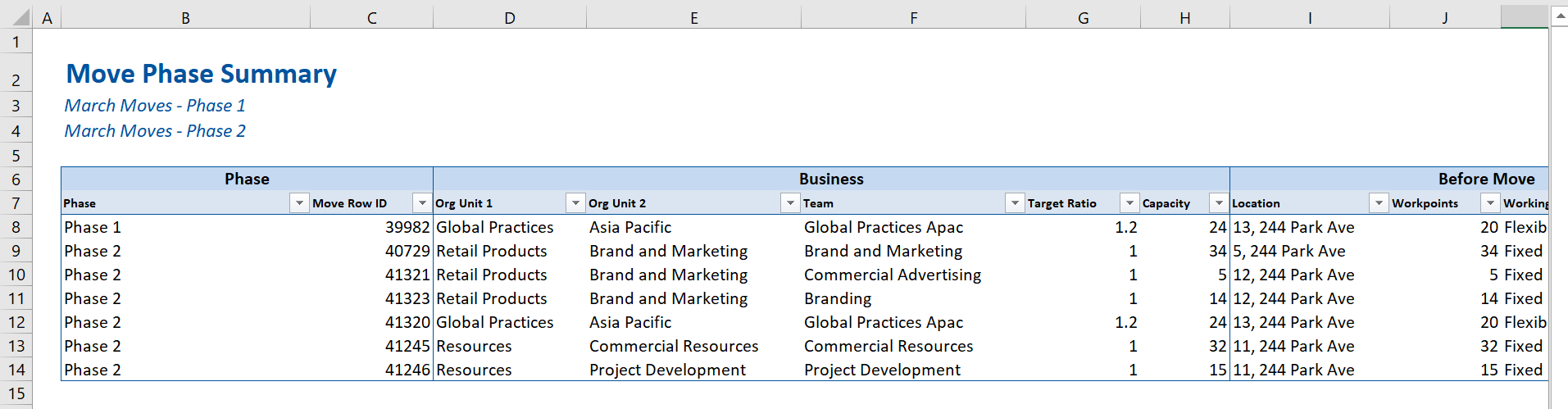
For more details, see 230 Move Phase Summary Report.
Recent Messages is now in Serraview V3
Released to Production on the January 30th
You will find the Recent Messages under the Configuration > General menu. You can view recent system messages that relate to batch imports, preprocessing, and failures.
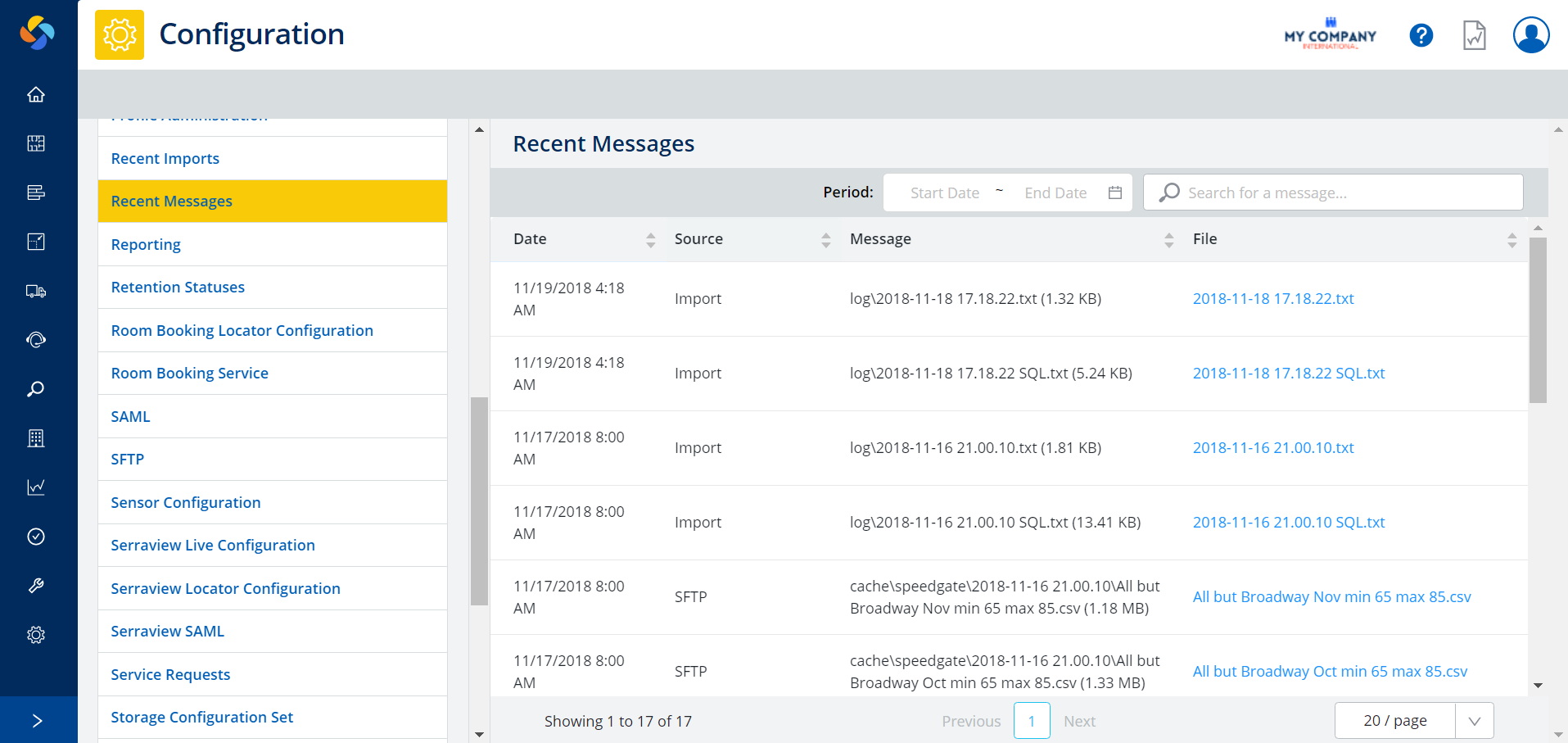
For more details, refer to View Recent Messages.
360Facility Integration's Work Order's Close status
Released to Production on the January 30th
When the Work Order is set to the status Closed (either the parent or child) the integration requires a comment to be submitted. Now the comment will be populated with Closed by Serraview.
The Help Center article will be updated when released to the Production instance.
Check the BOS Progress indicator when adding Move Rows
Released to Production on the January 9th
When you add significant number of move rows, you can now check the progress of BOS adding the moves into the phase.
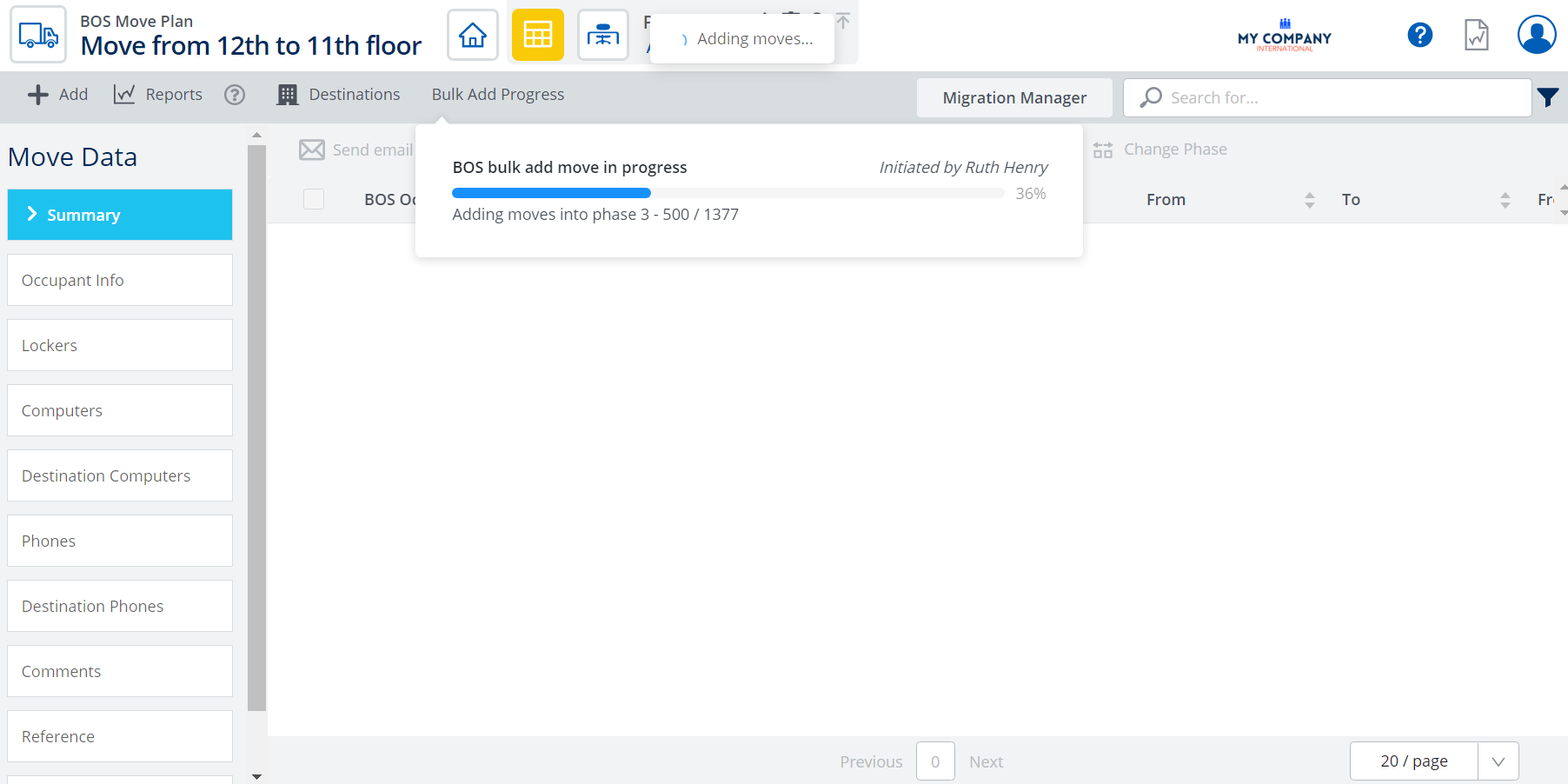
For more details, refer to the following:
Use the Workpoint Import to update the Desk Settings in Bulk
Released to Production on the January 9th
You can use the Workpoint Import to set up the Engage desk reservations settings in bulk, refer to Workpoint Import and Engage, instead of doing this manually, see Set up Desk Reservation Permissions.
The following columns can be used to populate Serraview in bulk via the import:
- Is Reserve Disabled - this will populate the Reserving Enabled check box.
- Booking Rule Id - this will populate the Booking Access drop-down.
In the VBS these fields are found in the Space's Attribute tab.
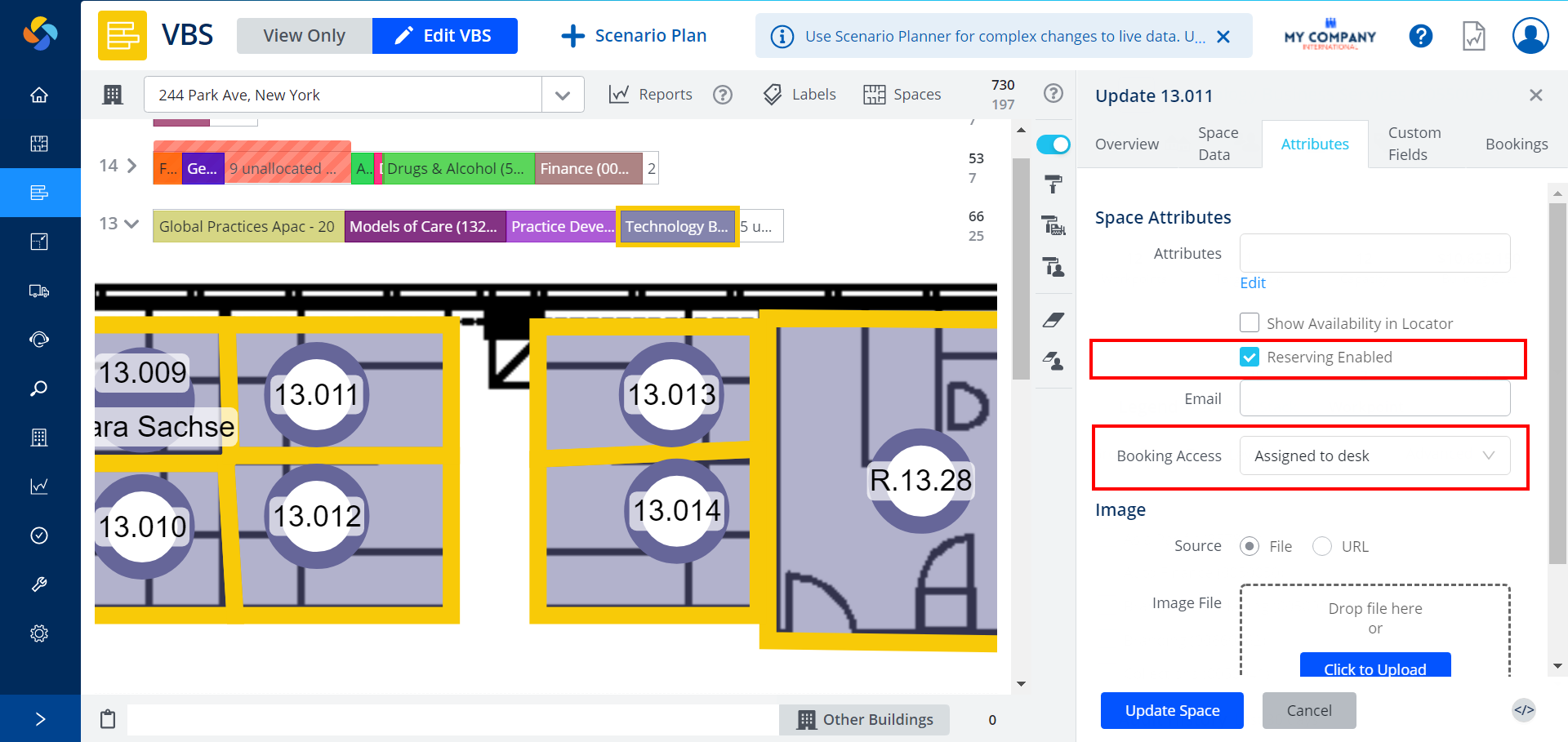
For more details, refer to Workpoint Data.
Document Library is now in Serraview V3
Released to Production on the January 9th
You will find the Document Library under the Admin menu. The Document Library provides a location for the System Administrator to store information related to the real estate portfolio.
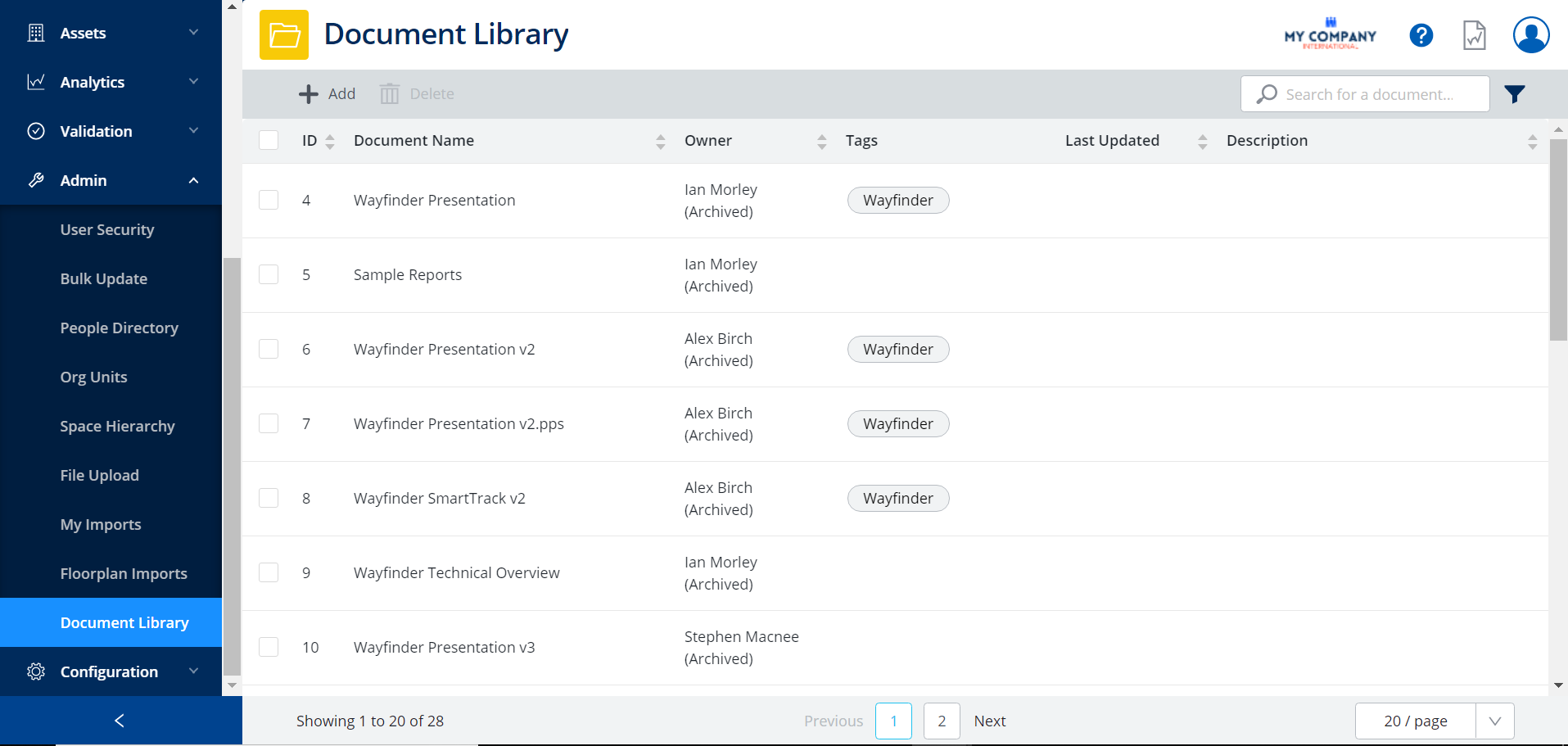
For more details, refer to Document Library.
- No labels
