2021 August Engage Product Release
- Last updated
- Save as PDF
August releases to include:
Engage Mobile
Search by Assets to find Desks or Spaces
Released August 18th
Your employees will be able to filter for desks, such as, if they want a desk that has dual monitor and is a sit stand desk. Also, employees will be able to filter for spaces, such as, if they want a meeting room that has a conference phone.
The filter options display in the Reservations Assist under the headings:
- Type - this displays the space types that are set to interactable.
- Equipment - this displays the space's attributes.
Learn how to search by assets in Engage:
For information on how to set up the filters, refer to Set up the Space Type and Equipment Filters.
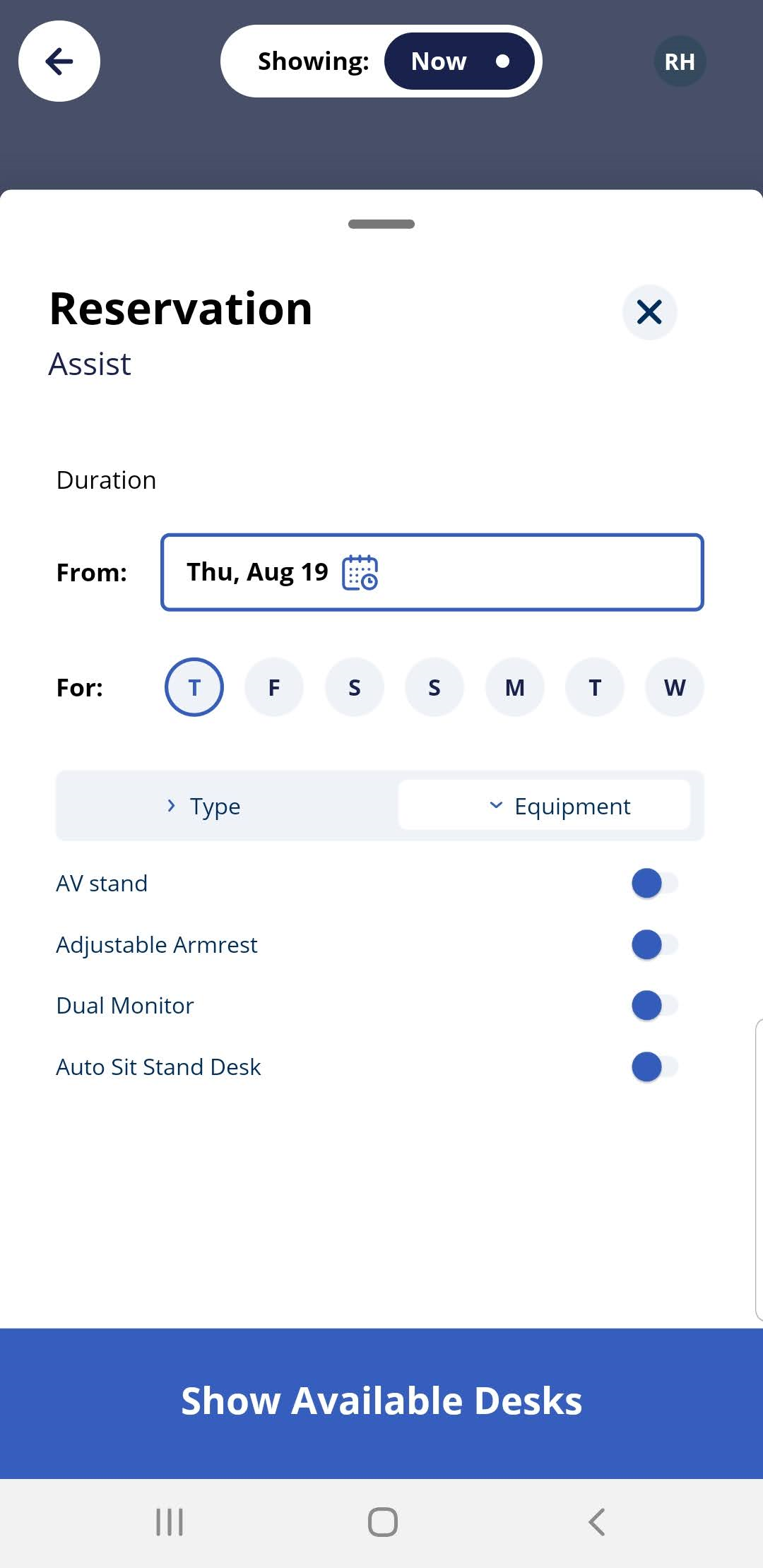
Other Fixes and Improvements
Released August 24th
- General usability improvements and bugs.
Engage Web
Space Reservation Controls
Released August 18th
Now, Engage Web has the ability to reserve a meeting room.
For more information, on the integration see Engage Calendar Integration.

Person Card there will be a More icon
Released August 18th
Displays the locations where the person is assigned to. So, if you have an assigned desk in one location and then made a desk booking in another location then all the locations will display.

Deep Link via Employee ID
Released August 5th
Currently, you can deep link to an User ID, now you will be able to deep link via an Employee ID>.
This can be used to when you want to link your corporate directory to the employee's location.
The format of the URL is:
https://engage.spaceiq.com/?employee=<employee_id>
The Employee ID can be a numeric or alphanumeric.
If you want to by-pass the What's your workplace screen? then you can include your Client Instance ID in the URL.
The format of the URL is:
https://engage.spaceiq.com/workspace/<tenant_id>/?employee=<employee_id>
Note: You will need to be authenticated for this to work and this is a known limitation.
<employee id>
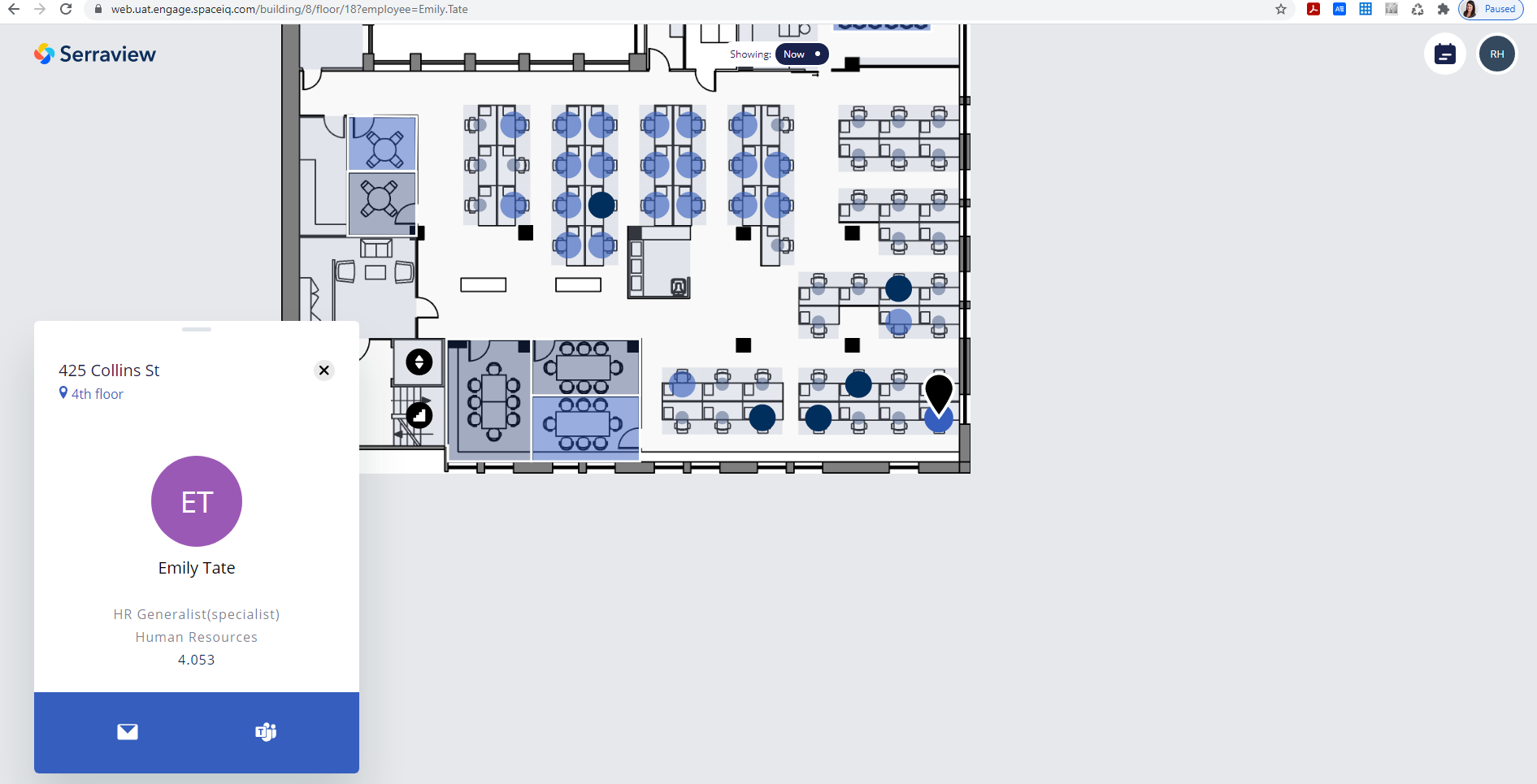
On first load of Engage Web to load the Floorplan where the Desk Reservation is
Released August 5th
Engage will check if the employee's desk reservation is either occurring now or in the near future. Then it will load the floorplan where the desk reservation is.
Other Fixes and Improvements
Released August 18th and August 24th
- General usability improvements and bugs.
- No labels
