Version 2.43 - September 2016 Release Notes
- Last updated
- Save as PDF
Portfolio Dashboard (formerly known as Business Unit Dashboards)
Portfolio Dashboards enable Space Planners, Relationship Managers and Department Heads to visualise their space usage so that they can ensure space is being utilised efficiently and justify requirements for more space.
Our first release of Portfolio Dashboard is focused on enabling this conversation based on Occupancy and team allocation. Users will be able to browse their portfolio data, identify teams that are over/under capacity and view teams' space allocation to find additional space.
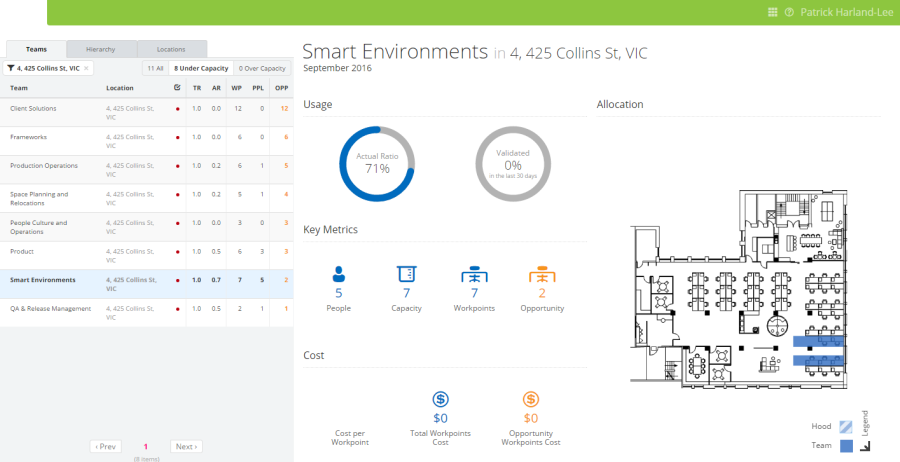
The 'waffle'
The 'waffle' button displays at the top right of the Portfolio Dashboards page. Clicking the waffle opens the Landing page.
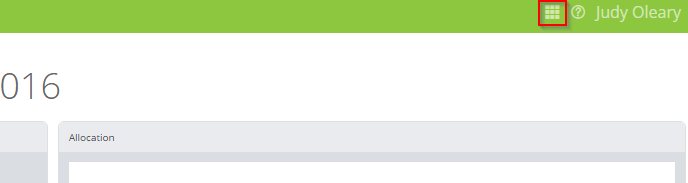
Landing Page icons
With the release of 2.43, the Serraview Landing Page now displays the Portfolio Dashboards icon to users with Administrator access.
From the release of 2.43, 'Dashboards' has been renamed to 'Reporting'.
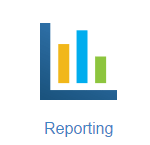
Wi-Fi Utilization Reporting
This functionality allows you to run reports on utilization data gathered from wireless sources (in addition to wired sources). It means Property Managers can analyze the movement of people across their portfolio, drawing from the available wired and wireless utilization sources. Data from wireless sources shows the number of active, away and total minutes that a person has spent on a floor for each calendar day, and the time period that they were seen on that floor (in hourly blocks).
The new Report 296 displays people count information. It can show you the count of people on a selected floor during a selected time period. The count includes people logged in at their workstations and people who may be sitting in a meeting room or break out space, connected wirelessly via their laptop. Report 296 can be used to learn about movement in your portfolio by showing the:
- Count of unique people (including minimum, maximum, average) at a given location (floor) over a chosen hour or calendar day.
- Count of unique people at a given location (floor) at a chosen point in time (at 15 min intervals). Using this 'snapshot' data, Space Planners can chart changes over time to the way their space is being utilized.
General Release Notes
Data Imports
Fix - Resolved an issue with the Workpoint Import where new teams were not correctly allocated to hoods.
Move Projects
Enhancement - New warning messages now display in BOS when adding duplicate entries. Adding the same floor from "Add Locations Moving" displays the following: "You are attempting to add floors which already exist in the BOS Project. This may result in duplicate entries. Are you sure you want to continue?"
Adding the same team, person or desk will displays the following: "Some of the people, workpoints, floors or buildings you added were already in this BOS project."
Fix - Resolved a Scenario Planner issue where an unblocked team could not be blocked correctly after opening a phase.
Fix - Resolved an issue where Org Unit migrations were failing if the user did not have access to the Move Projects.
Reports
Fix - Resolved an issue with reports 22 and 67, which failed when a floor had no space types inside the zone.
Fix - Unoccupied Stats for Report 22 displayed negative results if an occupied team had an incorrect allocation on the stack. These stats are now rounded up to 0.
Report Builder
Enhancement - Report Builder can now be used to create Service Requests reports with details of the SR's last update; the user responsible and the date of the last update.
Created By User: "CreatedBy.Person.FullName"
Last Updated By User: "LastUpdatedBy.Person.FullName"
Fix - Resolved an issue where page footers in reports were not working using CommaSeperateStrings.
Fix - Edited some minor spelling and grammatical appearing in reports 46, 78, 246, 278.
VBS
Enhancement - The Location Selector can now search on a building's address, not just the property name.
Fix - VBS now remembers the state of labels (turned on/off, size and show occupants) on refreshing the instance and opening up any floor.
- No labels
