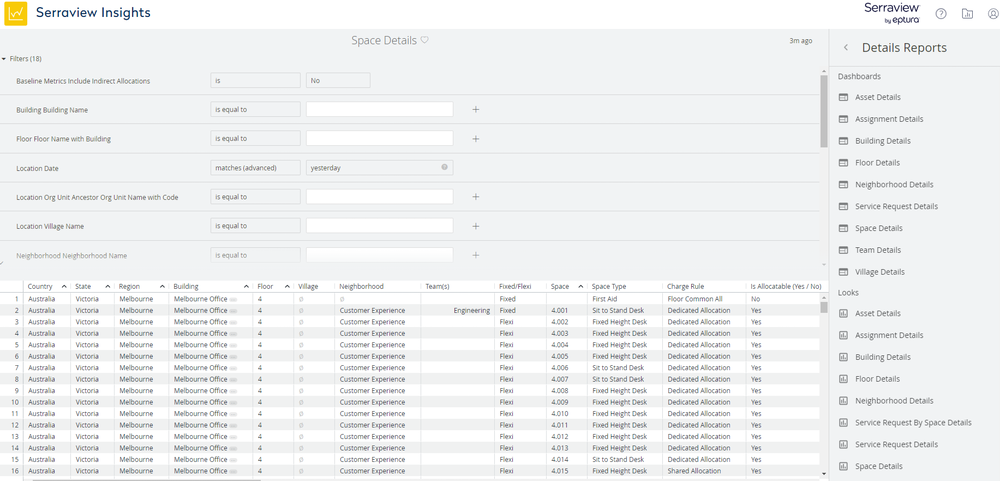2023 September Insights Product Release
September's release includes.
Insights Editor
Released September 15th
Insights Editor updates include:
- UPDATED - The Badge explore now contains two new dimensions:
- Is Assigned to Building (Current)
- Is Assigned on Floor (Current)
Dashboards
Released September 27th
Dashboards Dashboard update include:
- NEW - Orphan Org Unit References Dashboard - This dashboard calls out all org unit references to Orphan Org units for Services Requests, Person data and Assignment data.
- UPDATED - Portfolio Overview Dashboard - This dashboard now has cross-filtering enabled. Users can select a data point in one dashboard tile to have all dashboard tiles automatically filter on that value. Single value tiles are not supported.
Released September 15th
Dashboard update includes:
- NEW - Building Stack by Management Hierarchy Dashboard - This shows the distribution of workpoints and total assignments to selected management hierarchy levels across multiple buildings/floors/neighborhoods in a stacked column visualization to help space planners and managers converse clearly and accurately with stakeholders about their space use and needs.
- UPDATED - Portfolio Overview Dashboard - The Buildings by Workpoint Count visualization does not display buildings with 0 workpoints, unless ALL of the buildings in the selection have 0 workpoints.
- UPDATED - Utilization Compliance Dashboard - Removed the note “All displayed data is limited to staff only.” as the dashboard includes staff and visitors.
- MOVED - We moved most of the summary dashboards' details tiles out into separate dashboards into Looks and these are found in the Details Reports folder. The dashboards and looks are found in the following folders:
- Assignments and Allocations > Details Reports
- Utility Dashboards > Details Reports
- Utilization > Details Reports