2021 September Engage Product Release
- Last updated
- Save as PDF
- Engage and Serraview
- Booking Portfolio Overview Dashboard
- Neighborhood Booking Origin Analysis Dashboard
- Bookable Spaces Dashboard
- Cancelled Bookings Dashboard
- Engage Reservation Confirmation email to include an ICS file
- Engage Mobile and Web
- Acknowledgement Message
- Set up Engage's Book Safe Distance for a Building
- Set up Engage's All Day Reservations for a Building
- Other Fixes and Improvements
- Engage Mobile
- Engage Launch Pad
- Engage Web
- Employee can choose if they are Searchable or not
- Search by Assets to find Desks or Spaces
Engage and Serraview
Booking Portfolio Overview Dashboard
Released on September 30th
Designed as a Home dashboard for Engage-focused deployments and roles, the Booking Portfolio Overview Dashboard provides a simple, high-level summary of portfolio and booking statistics. While other booking dashboards present rigorous details to address specific questions, this dashboard shows at a glance your portfolio and booking activity within that context.
For details, refer to Booking Portfolio Overview Dashboard.
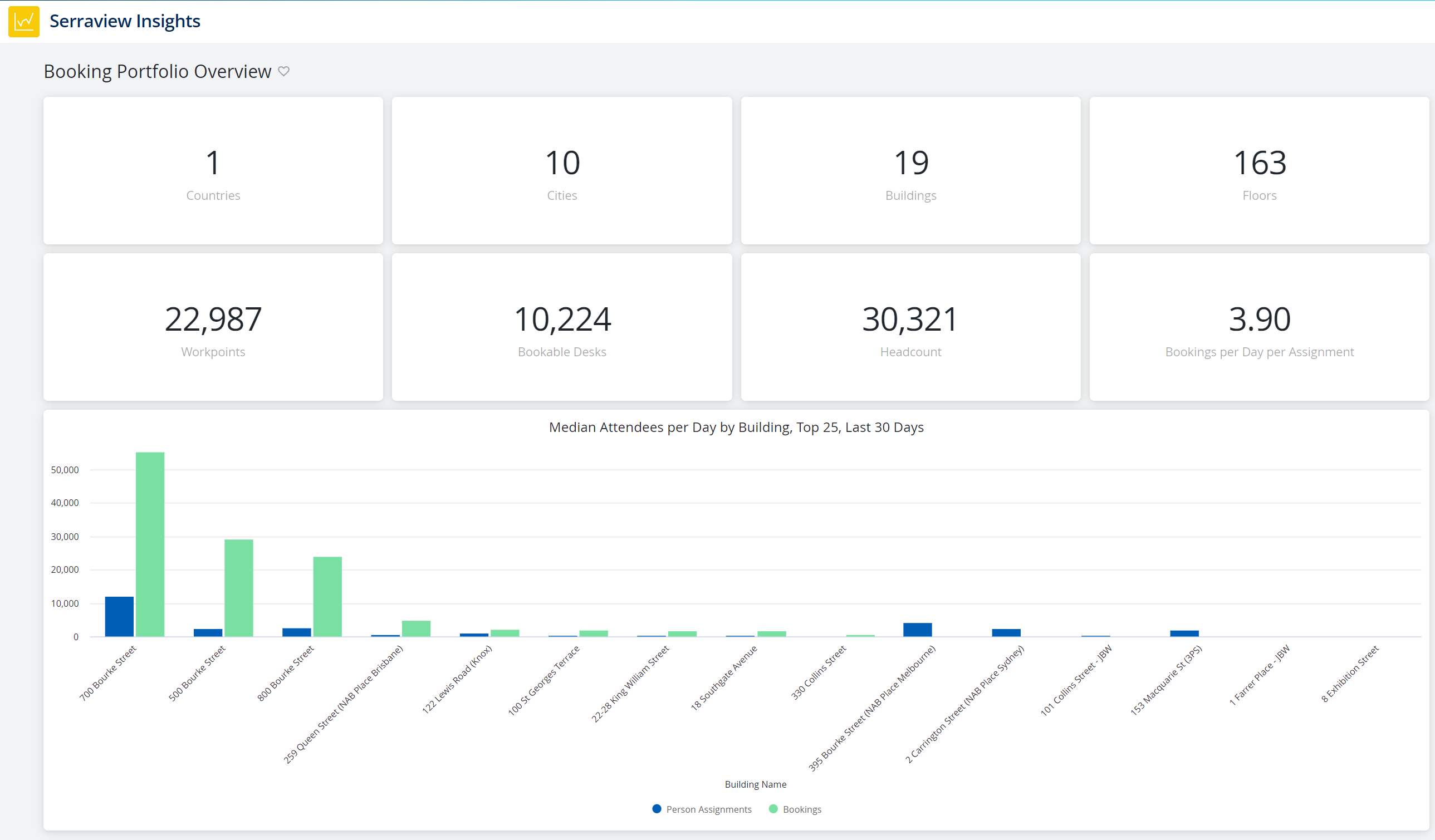
Neighborhood Booking Origin Analysis Dashboard
Released on September 30th
This dashboard assists Managers to understand booking patterns at team and neighborhood levels, particularly highlighting cases where people book (via assistance) into team spaces other than their own assigned team areas. This provides an important perspective on booked occupancy vs capacity because cross-neighborhood or team bookings may be hidden in overall statistics.
For details, refer to Neighborhood Booking Origin Analysis Dashboard.

Bookable Spaces Dashboard
Released on September 29th
Serraview Insights has a new dashboard for Engage called Bookable Spaces
For Space Planners and Managers, this dashboard provides a detailed picture of the number of bookable spaces available and compares them to the average daily bookings to give a sense of how spaces are utilized. Bookable spaces are broken down by building, floor, neighborhood, and org unit for a more granular view of utilization.
For more details, refer to Bookable Spaces Dashboard.
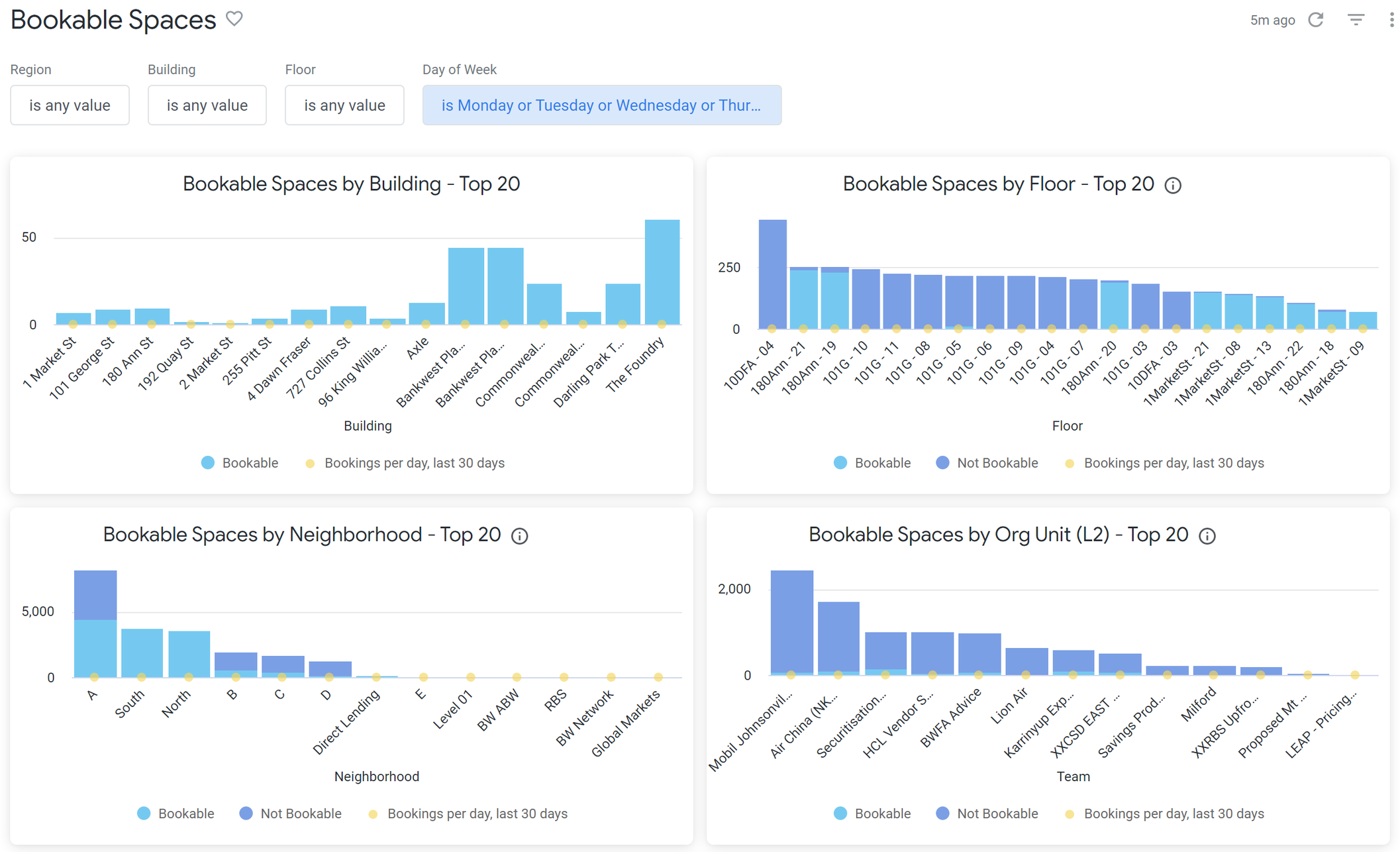
Cancelled Bookings Dashboard
Released on September 29th
For Space Planners and Managers, this dashboard provides a detailed picture of desk booking cancellations. It highlights how often this is occurring, how far out from the booking it occurs, and for which org units and space types it occurs more often.
For more details, refer to Canceled Bookings Dashboard.
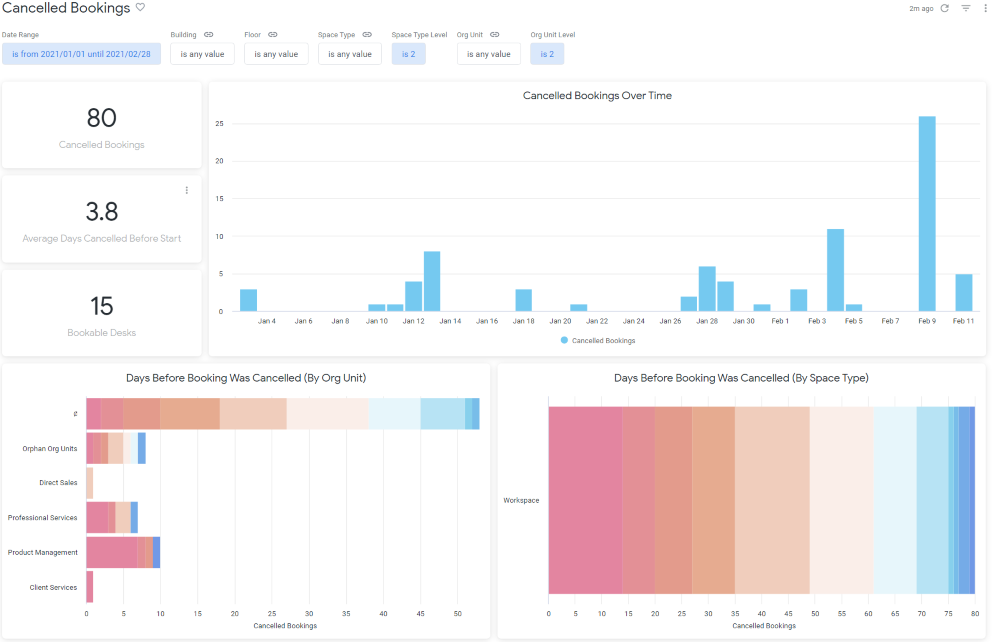
Engage Reservation Confirmation email to include an ICS file
This feature is in Serraview and was released on the September 4th
When your employees receive the Engage Reservation email it will include an ICS file.
![]()
Double click the Engage Booking - Office.ics file and you will be prompted to add the booking to your calendar. For more information, refer to Add the Desk Reservation to your Calendar.
The following calendars are supported:
- Office 365 / Outlook
- Google Calendar
- Apple Calendar
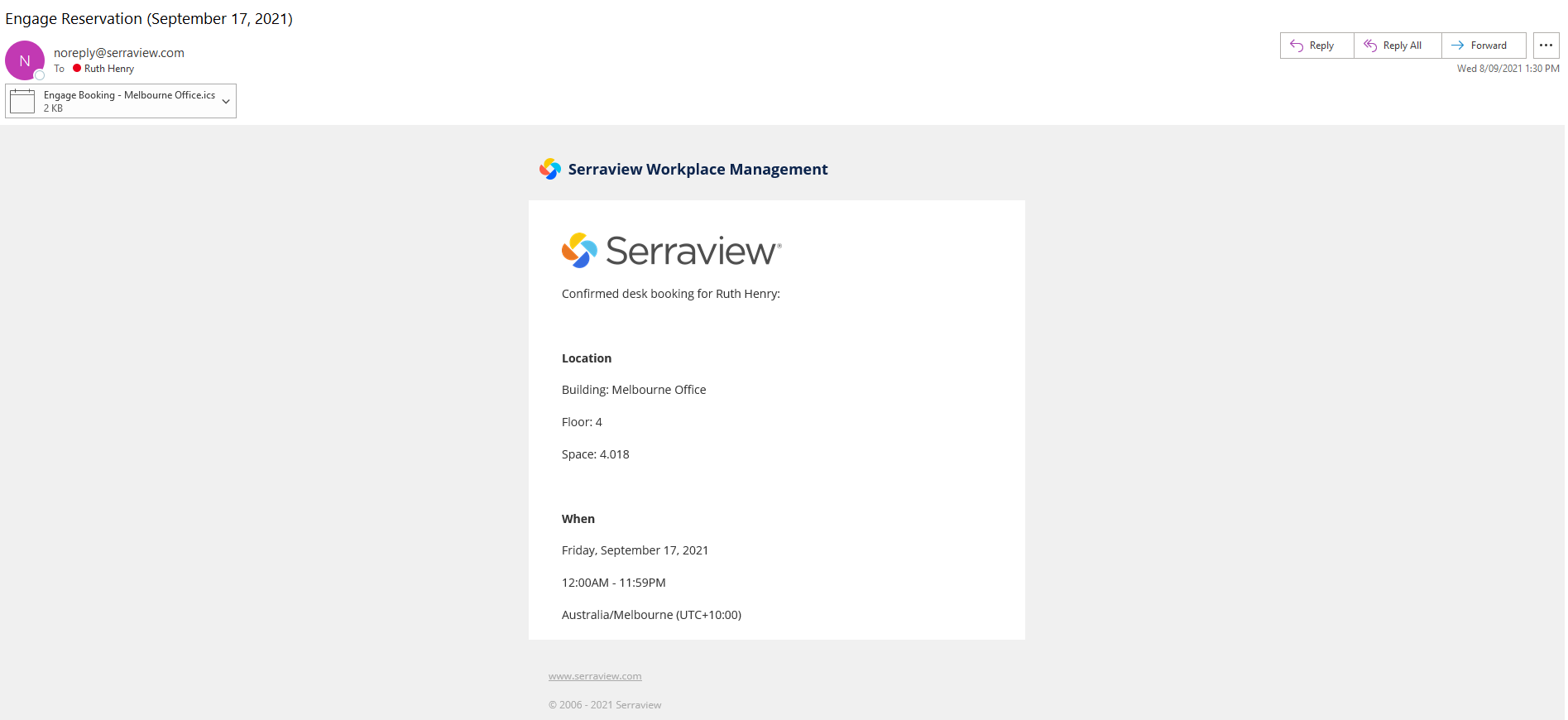
Engage Mobile and Web
Acknowledgement Message
Released on September 16th for Engage Web
Release September 3rd for Engage Mobile
*Engage App UI Change by System Administrator
Configuration
Learn how to set up the Acknowledgement Message.
For more details, refer to:
- Engage Web - Open, Sign In, and Engage
- Engage Mobile - Download, Sign In, and Engage
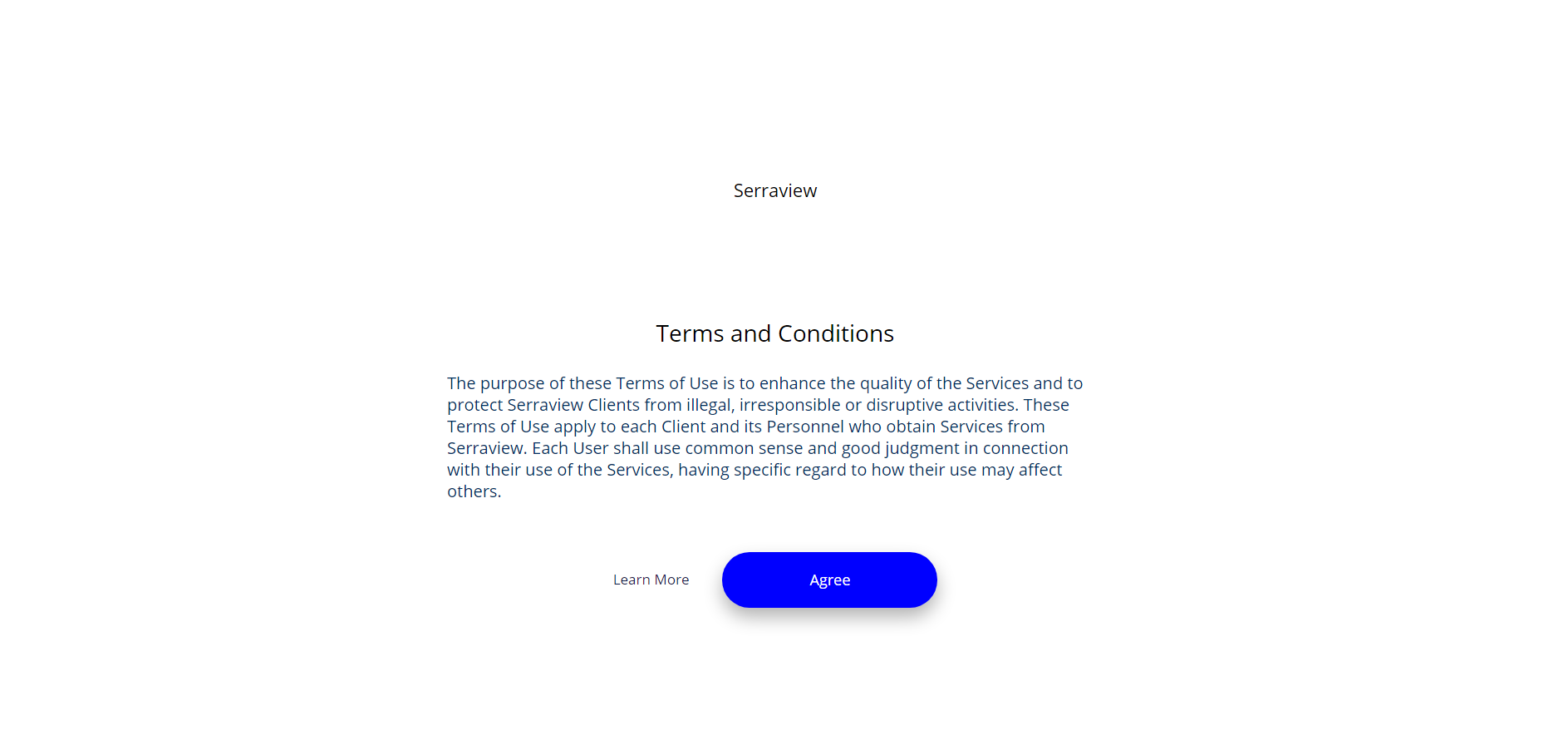
Set up Engage's Book Safe Distance for a Building
Released on September 16th for Engage Web
Release September 3rd for Engage Mobile
*Engage App UI Change by System Administrator
- Book Safe drop-down can set to either Global, On, or Off.
- Book Safe Distance can be entered in centimeters.
Configuration
Learn how to set up Book Safe and Distance.
Set up Engage's All Day Reservations for a Building
Released on September 16th for Engage Web
Release September 3rd for Engage Mobile
*Engage App UI Change by System Administrator
- All Day Desk Reservations drop-down can be set to either Global, On, or Off.
Configuration
Learn how to set up Desk Reservations & Check-in Times.
Other Fixes and Improvements
Released on September 16th for Engage Web
- General usability improvements and bugs.
Engage Mobile
Engage Launch Pad
Released on September 22nd
Allows your employees to by pass the tenant selection screen.
Configuration
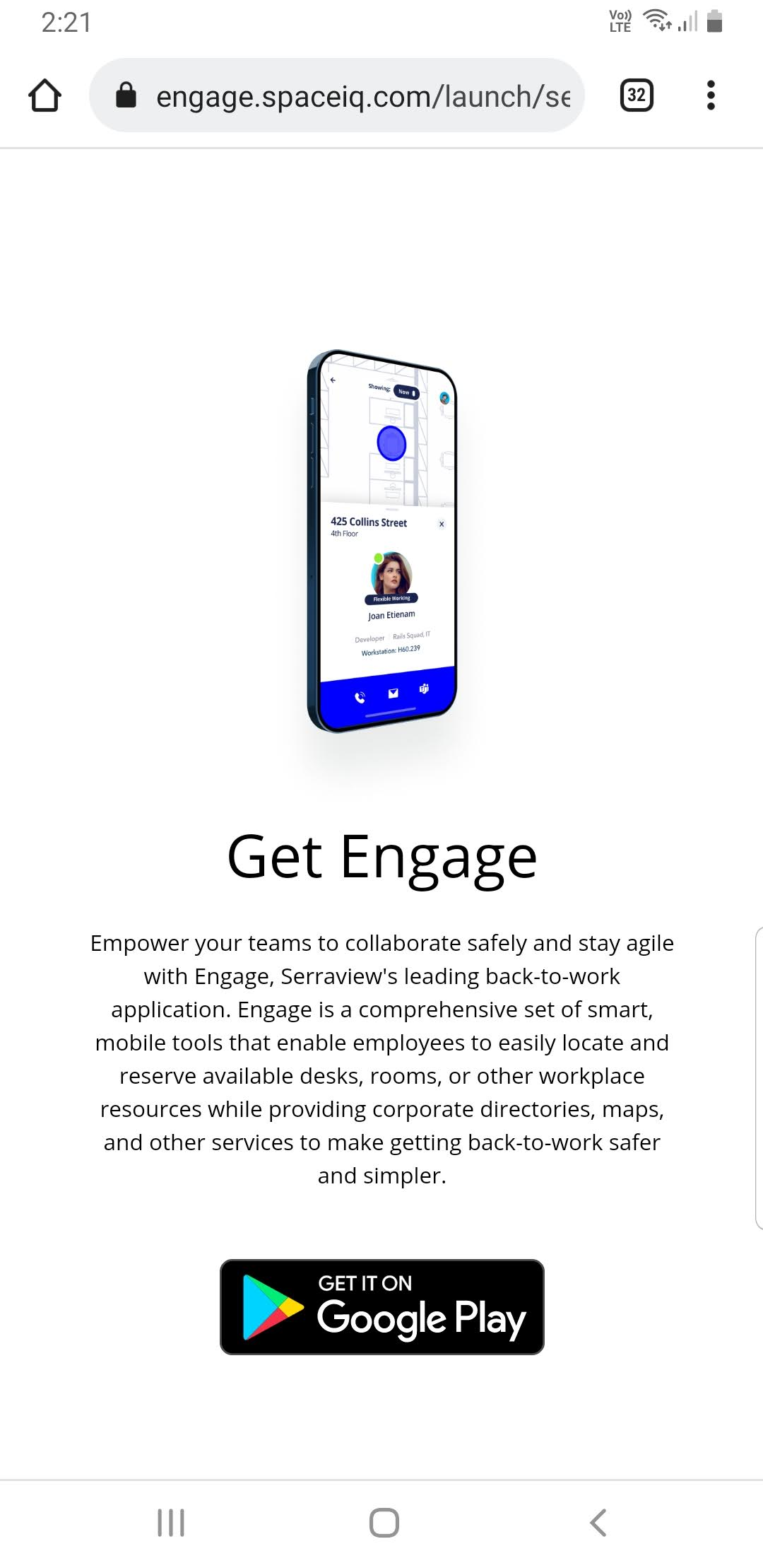
Engage Web
Employee can choose if they are Searchable or not
Release September 3rd
Your employees can choose if they are searchable or not. For more details, refer to Opt-out of Engage's Search (Mobile).

Search by Assets to find Desks or Spaces
Release September 3rd
Your employees will be able to filter for desks, such as, if they want a desk that has dual monitor and is a sit stand desk. Also, employees will be able to filter for spaces, such as, if they want a meeting room that has a conference phone.
The filter options display in the Reservations Assist under the headings:
- Type - this displays the space types that are set to interactable.
- Equipment - this displays the space's attributes.
Configuration
Learn how to set up the filters in Serraview, refer to Configure Assets for Desks and Spaces.
For more details, refer to Find a Space using Reservations Assist.

