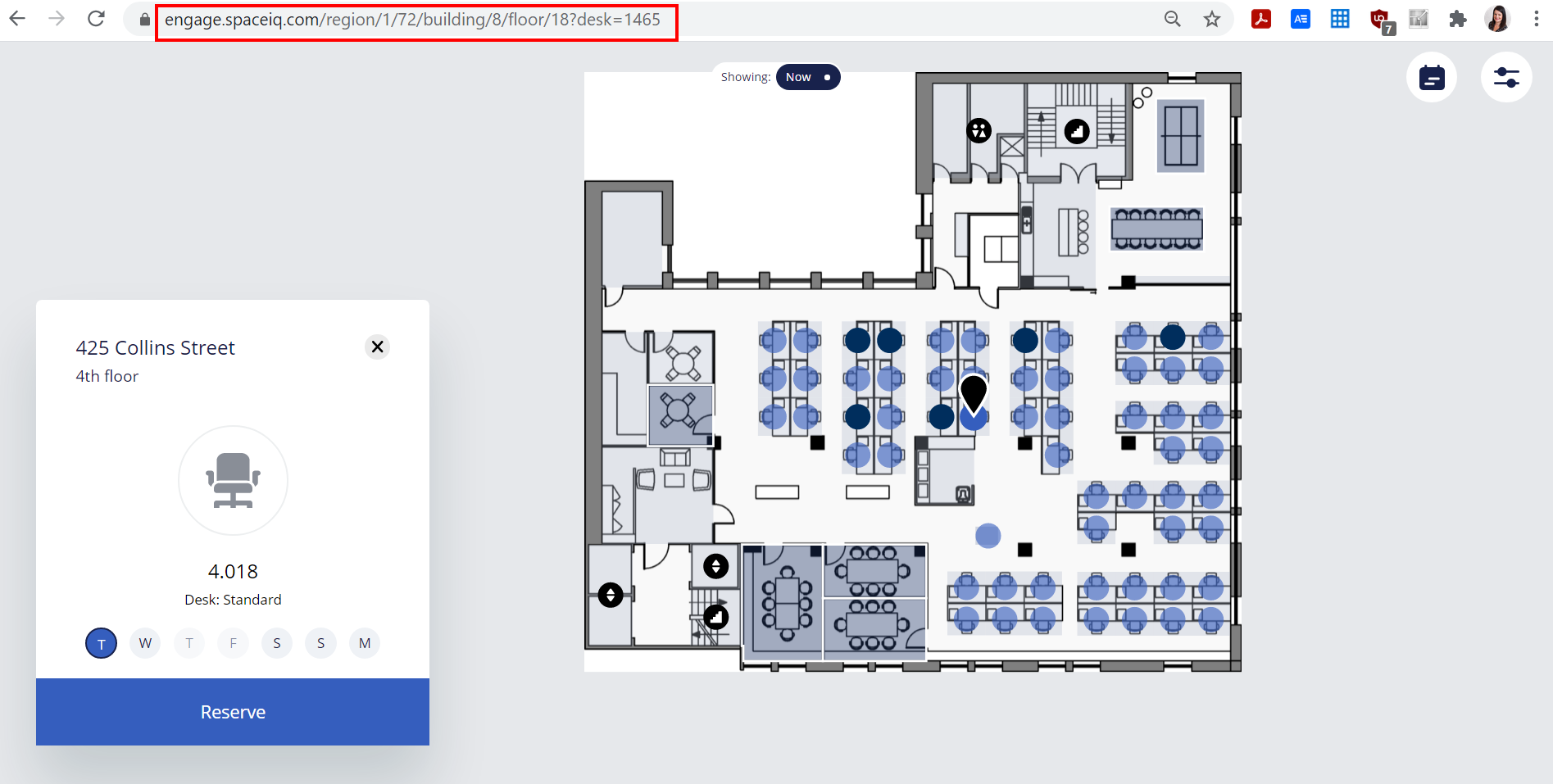2021 April Engage Product Release
- Last updated
- Save as PDF
Engage Mobile
Hide Person's Contact Details
Released April 13 and note this setting is for Engage Mobile and Engage Web.
If your business needs to hide contact information from a Person card, then your System Administrator can set this up.
For more information, refer to Disable a Person's Contact Information.
Person card with Contact Details hidden
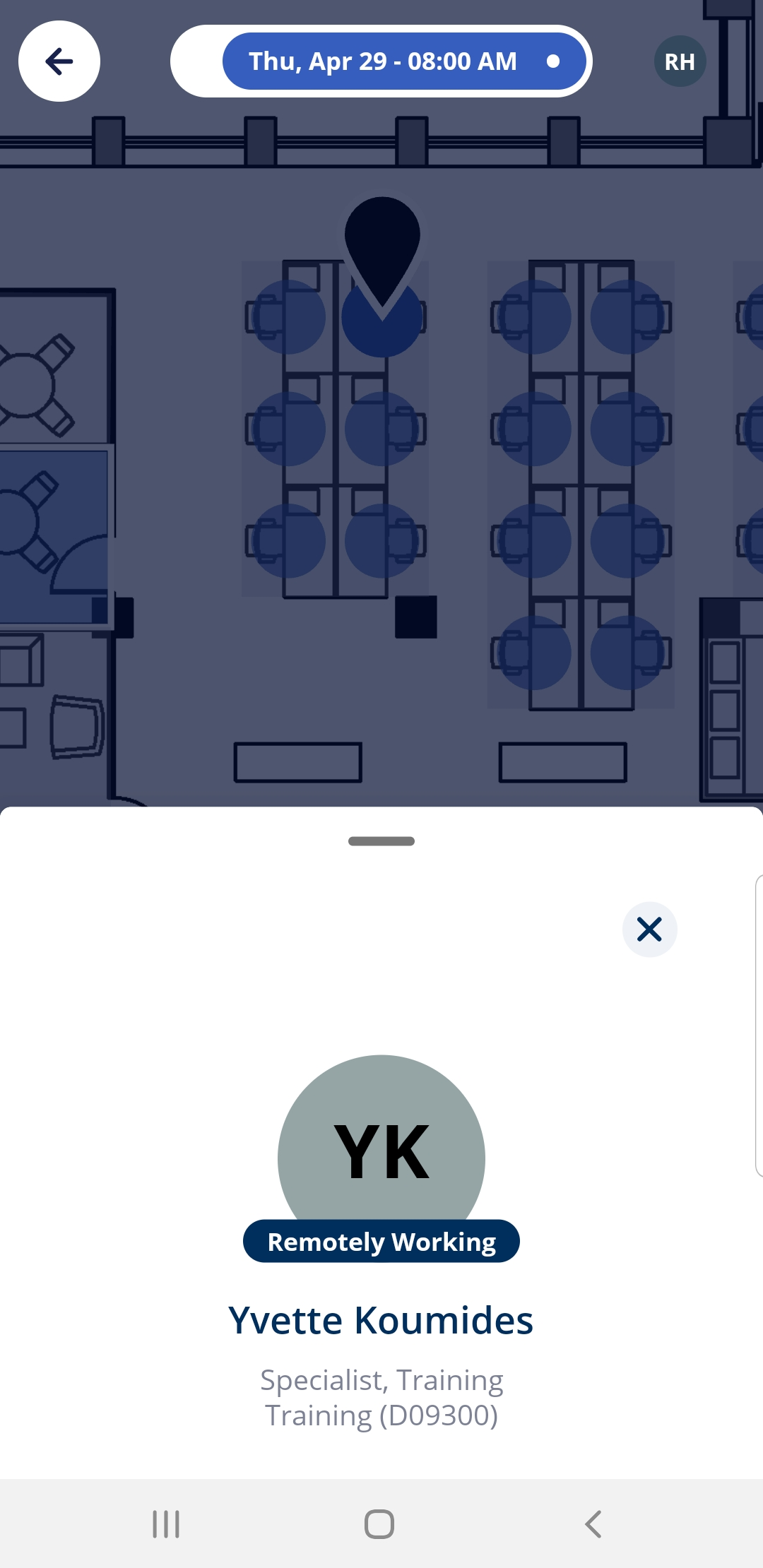
Other Fixes and Improvements
Released April 30th.
- Numerous performance enhancements when you use the search.
- Numerous performance enhancements for the Location Selector.
- Concierge menu supports additional intranet site configurations.
Engage Web
Released to Engage Web on the April 27th
Landing Page
Engage Web will have a the Landing Page set up.
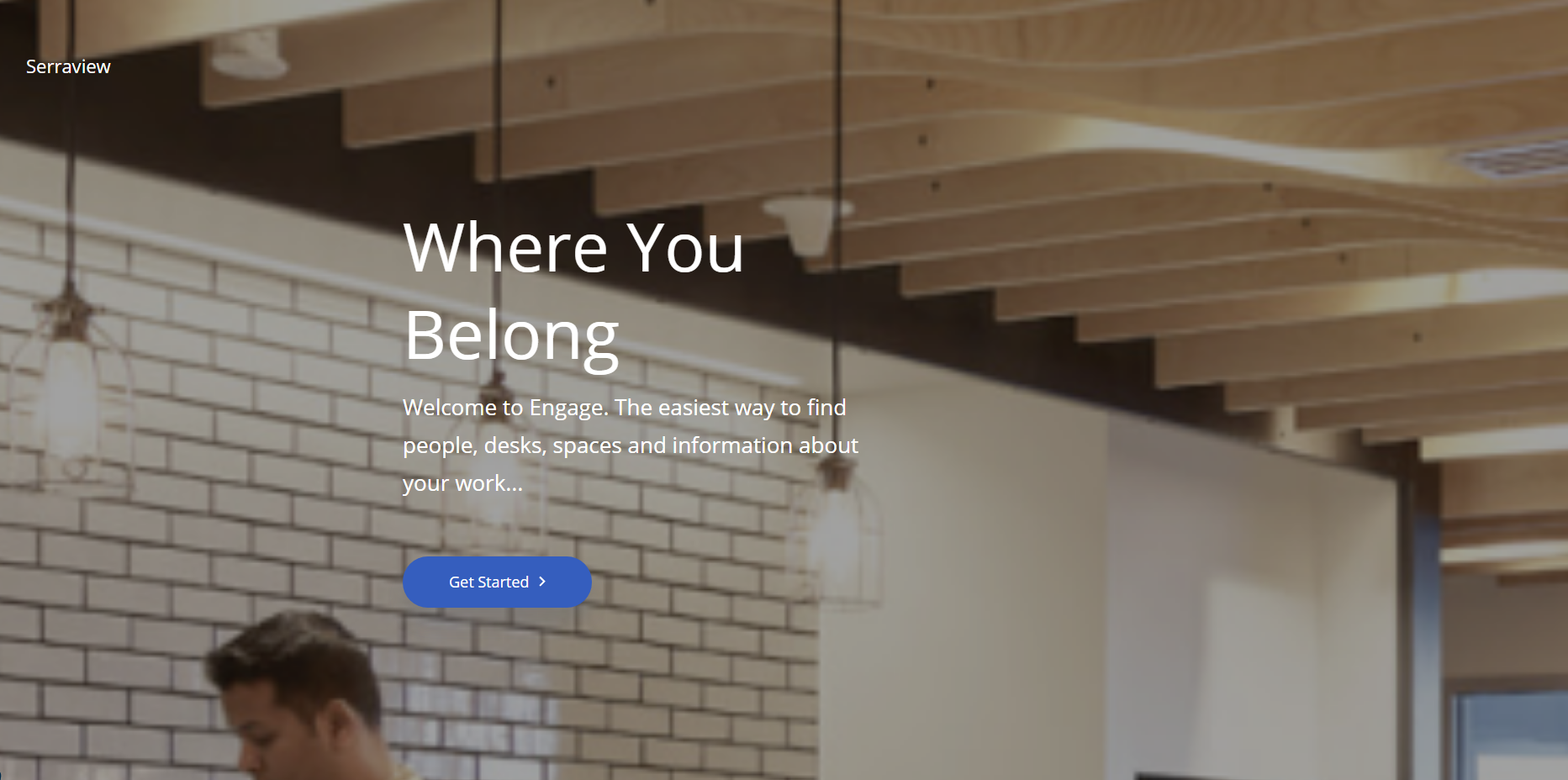
Interact with spaces or view a space
You can click on a space to display the space card and if you need the ability for spaces to be reserved then this can be set up. For more details, see Set up Space Reservations without Calendar Integration.

Display on location on Google Maps
When you click on the space's location this will display the location in Google Maps.
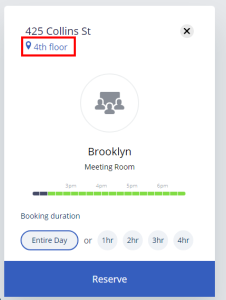
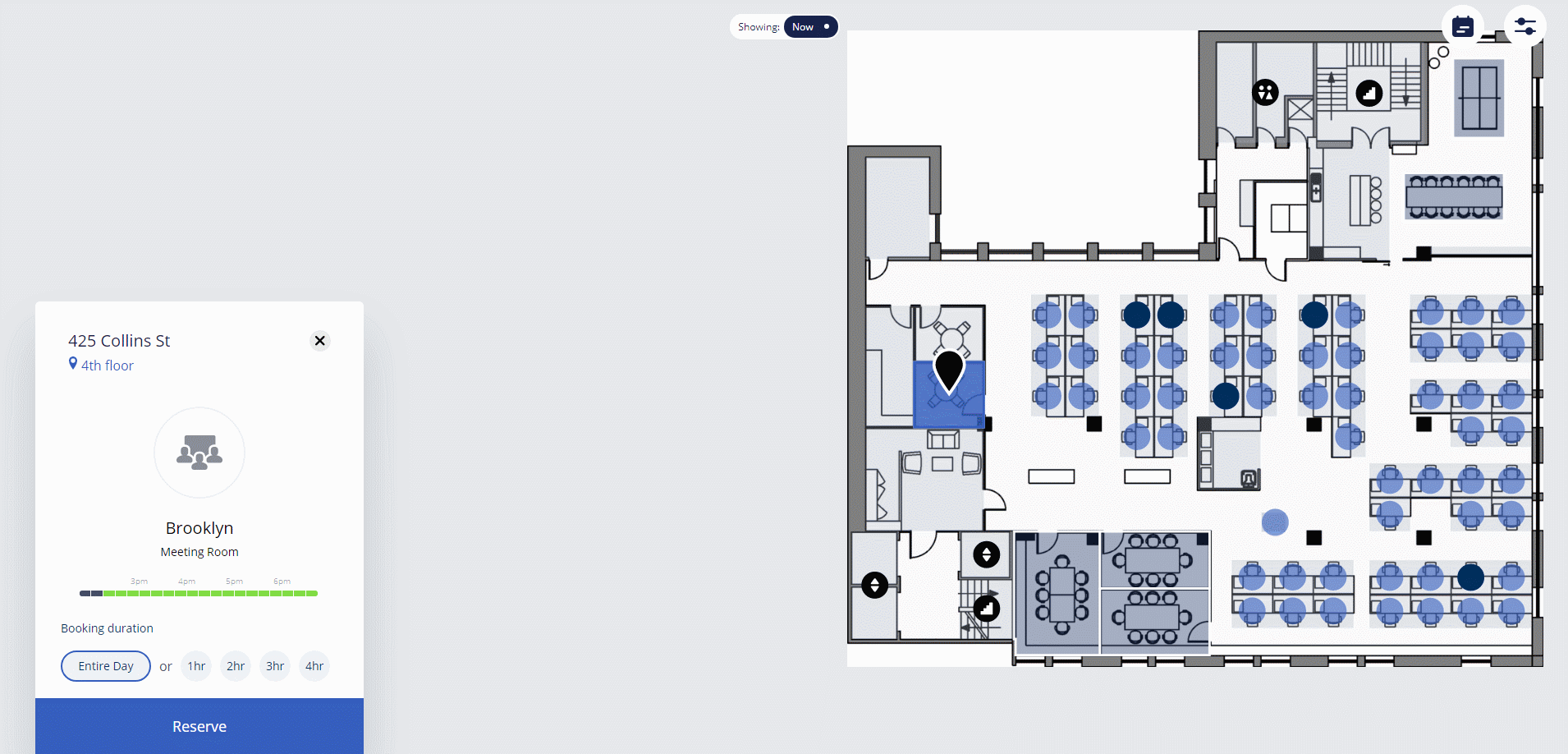
Calendar Displays
Select the Calendar icon to display the calendar.
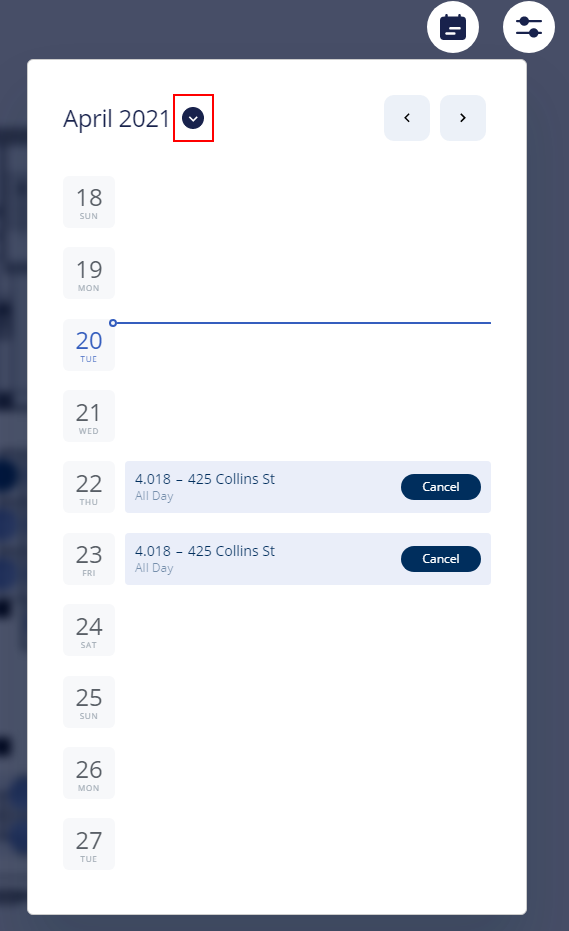

Updated Date and Time picker in the Now view
Select the Now icon to display the new Date and Time picker.
![]()
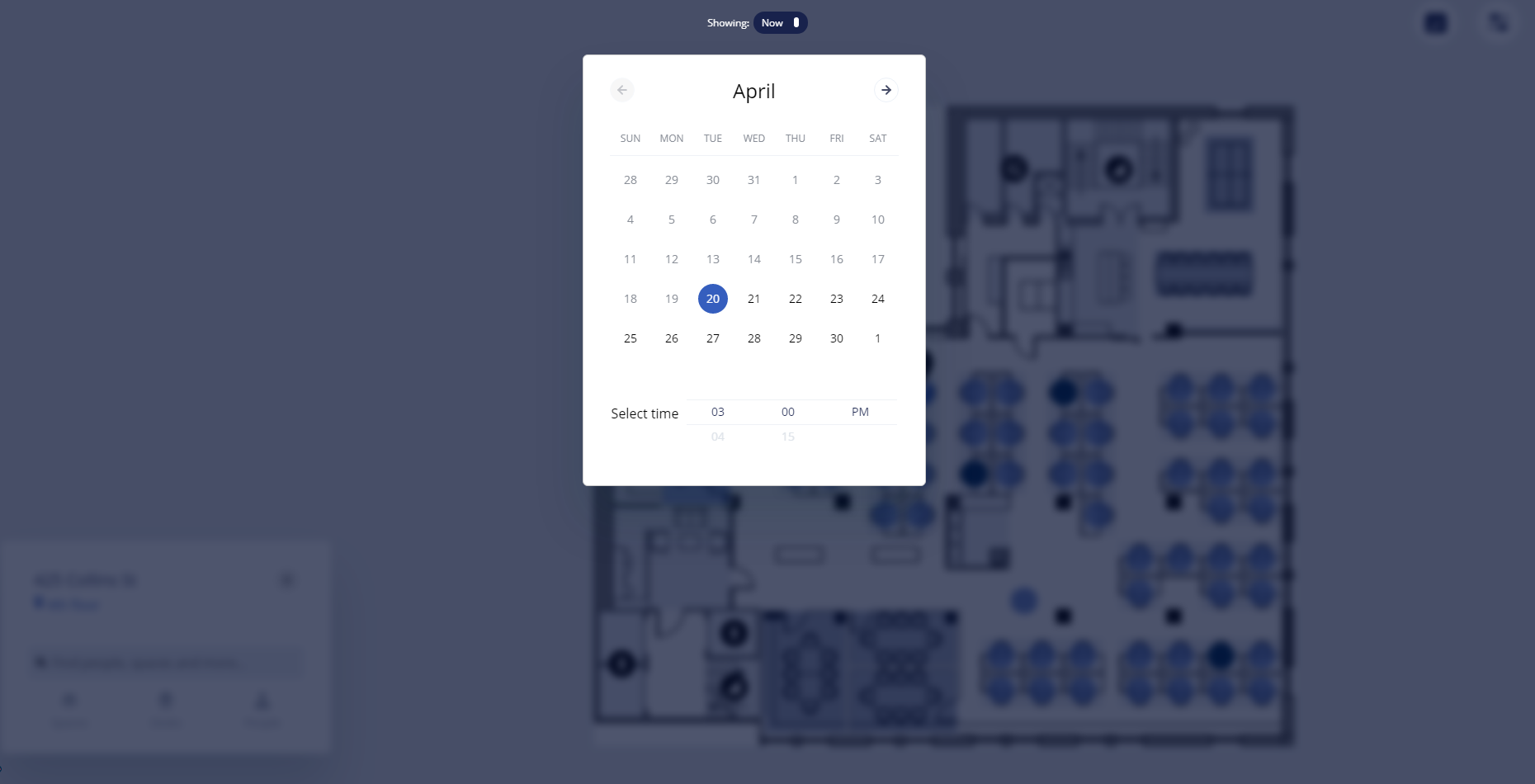
First Responders
From the People area, click the First Responders icon to display the filter.
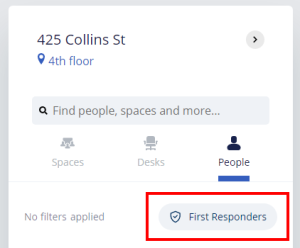
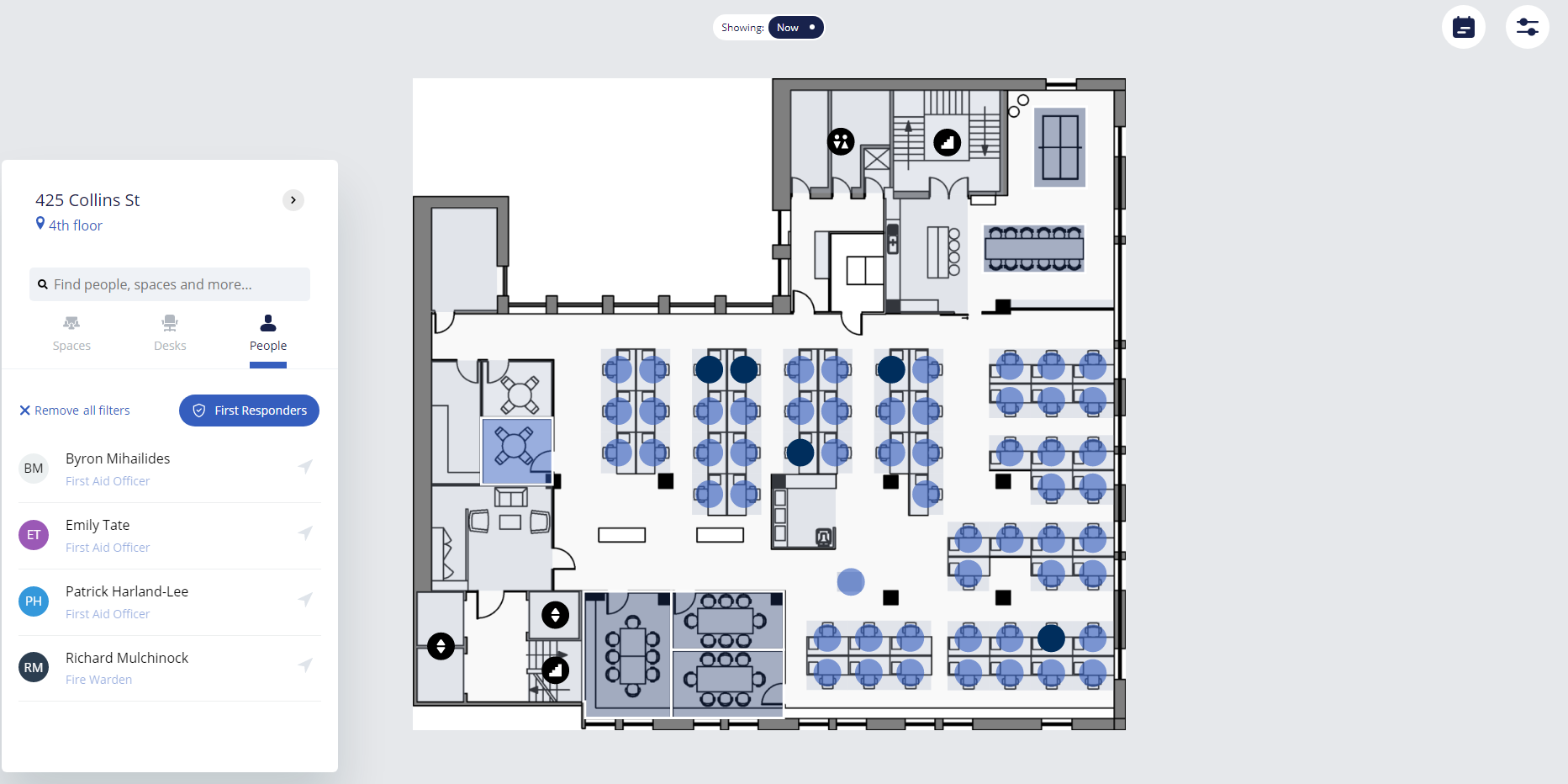
Released to Engage Web on the April 16th
Global Search
Search feature now enables the ability to search for people, desks, spaces, and more.
Deep Linking
You can use a URL to directly load a person, space, or desk and its corresponding floorplan. For more details, refer to Deep Linking.
Other Fixes and Improvements
- Numerous small fixes to the user interface for cross browser compatibility.
Global Search
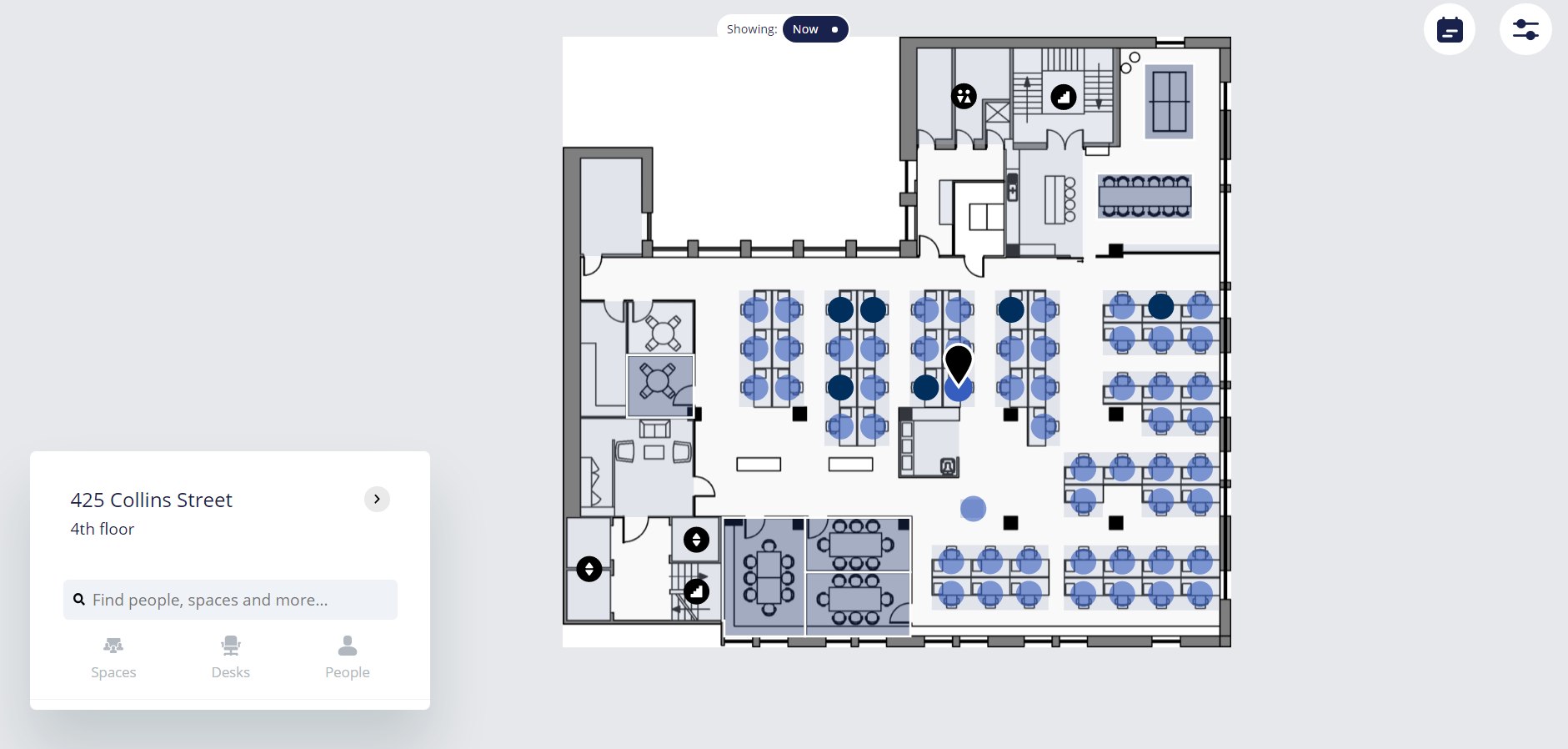
Deep Linking