2020 November Engage Product Release
- Last updated
- Save as PDF
The following was released for Engage:
Tutorial Screens
When you log in to Engage for the very first-time tutorial screens display to explain the key features.
Enhanced Timeline Selector
The timeline selector that has a unified user experience across all devices (Android/iOS).
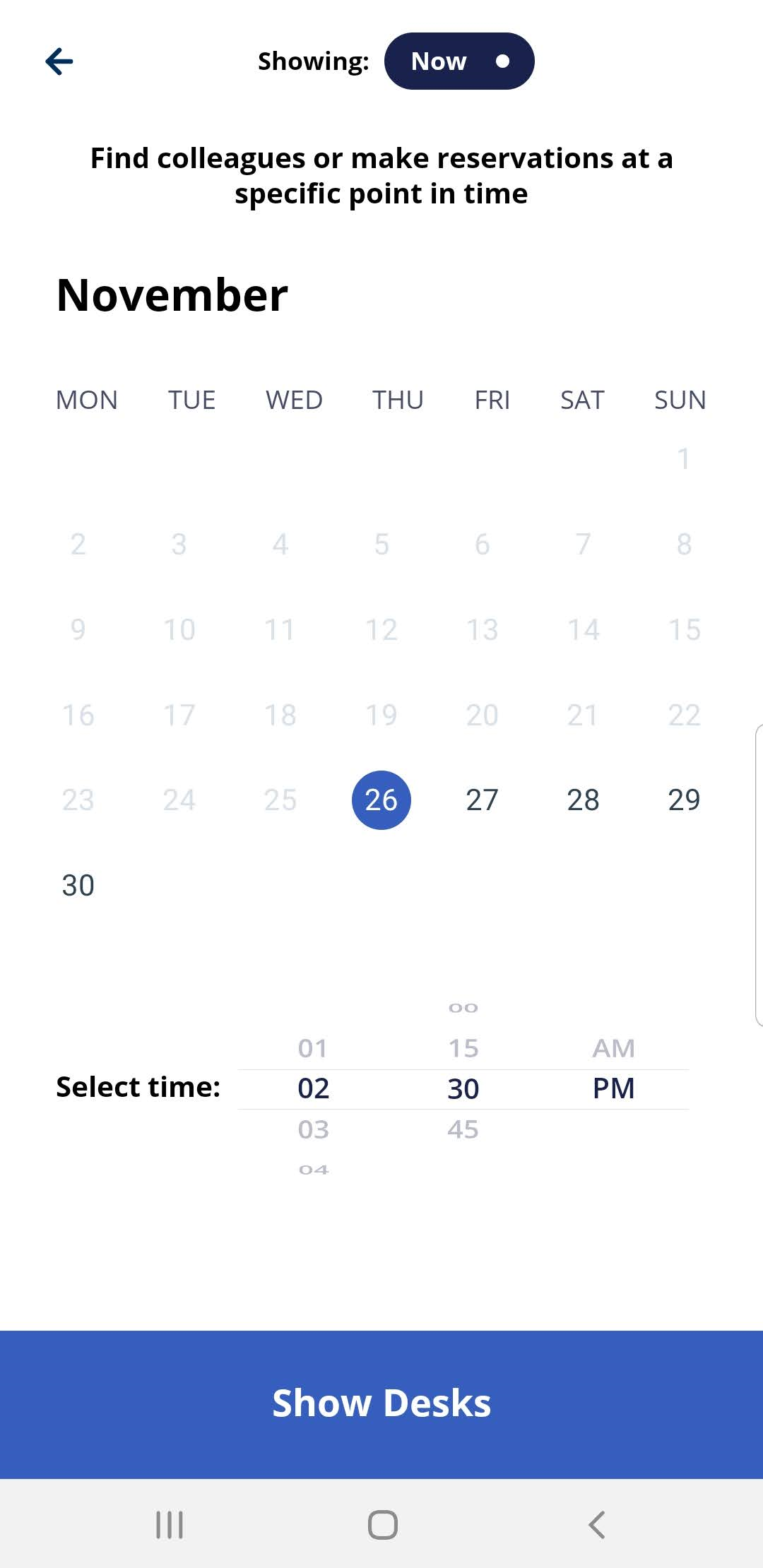
See the Reserved Desks on the Floorplan
When your business has employees with assigned desks, these will not be able to be reserved. Now, employees can visually differentiate reserved desks from assigned ones on the floorplan. In Engage, tap the Person filter and then swipe to see the floorplan. This will display the reserved in dark blue.
Your System Administrator can update Serraview's Configuration setting Highlighted reserved desks check box and when checked this feature will be always on.
For more details, see Set up visibility of reserved desks and available desks on the floorplan.
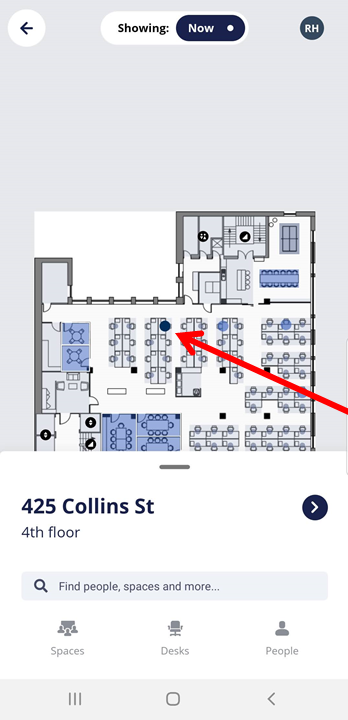
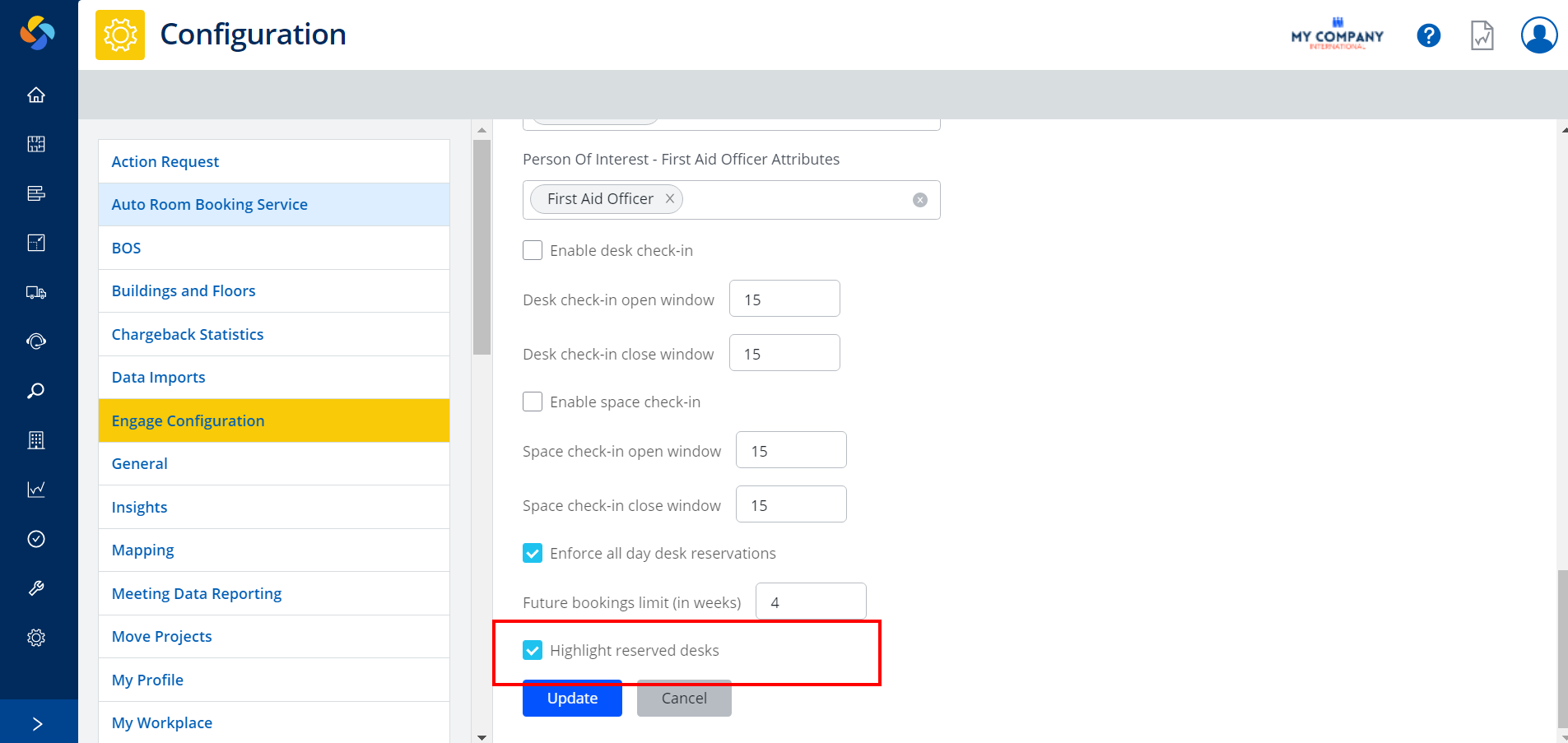
Limit Future Desk Bookings
*
For more details see Limit Future Desk Bookings.
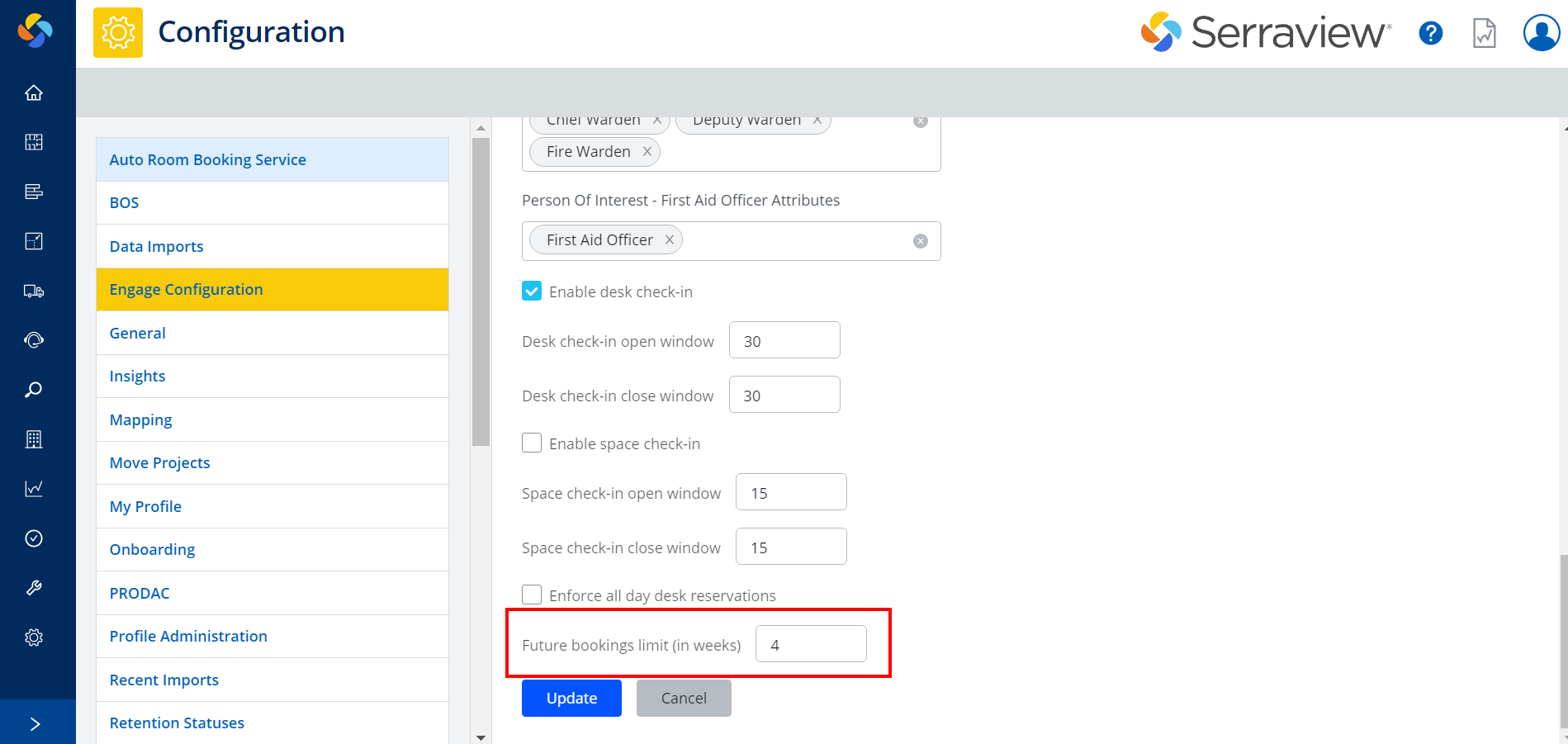
Limit Concurrent Bookings
Your System Administrator can set the number of desk reservations an employee can make that overlap in the Concurrent desk reservations field.
For more details, see Limit Concurrent Bookings.
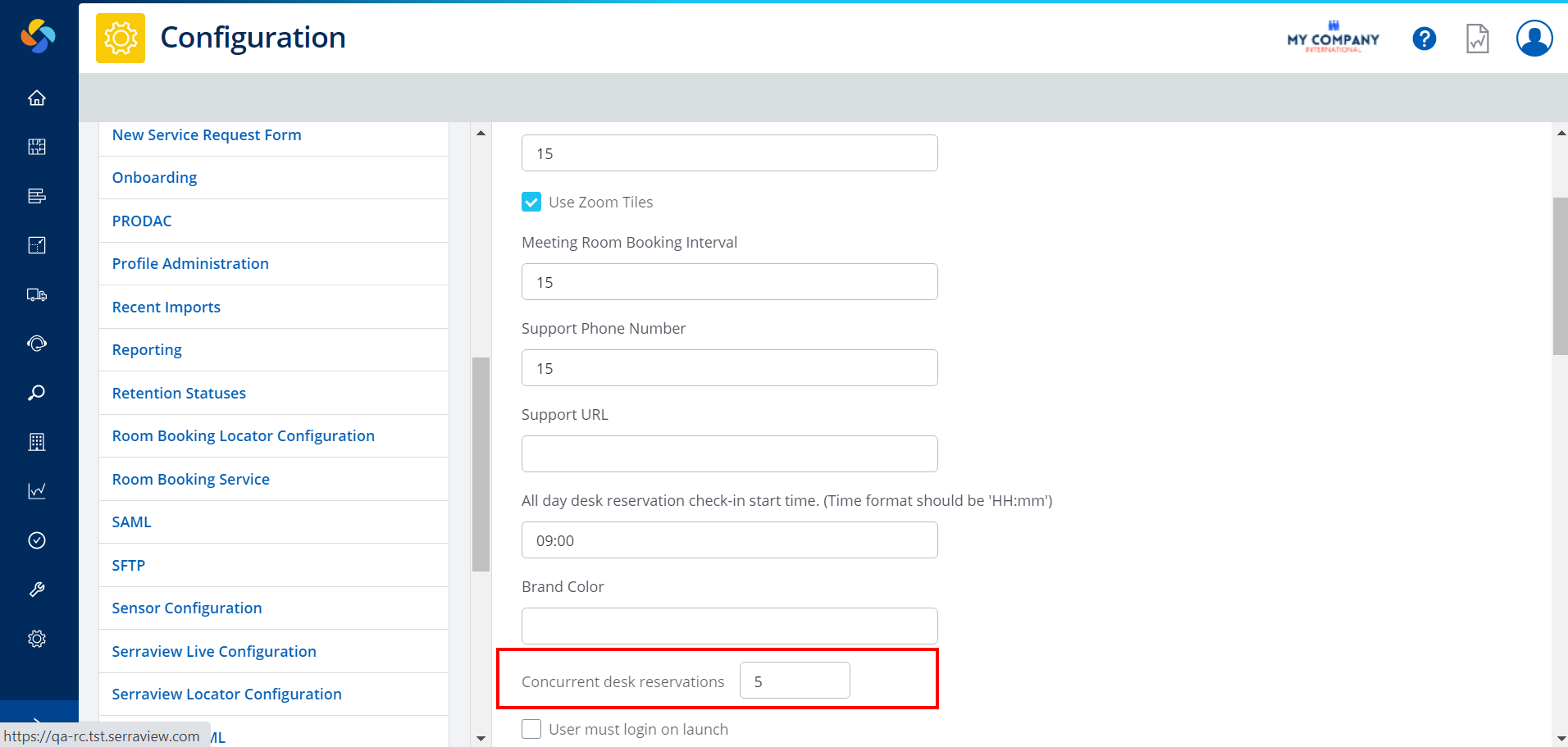
Find where your First Responders are sitting
*
Your System Administrator can configure the Concierge menu item(s) to display either:
- a list of the First Aid Officers and the Fire Wardens
- a list of the Fire Wardens
- a list of the First Aid Officers
The list of first responders will be based on the user's last location. For more details see, set up the Concierge Menu item to launch the First Responders.
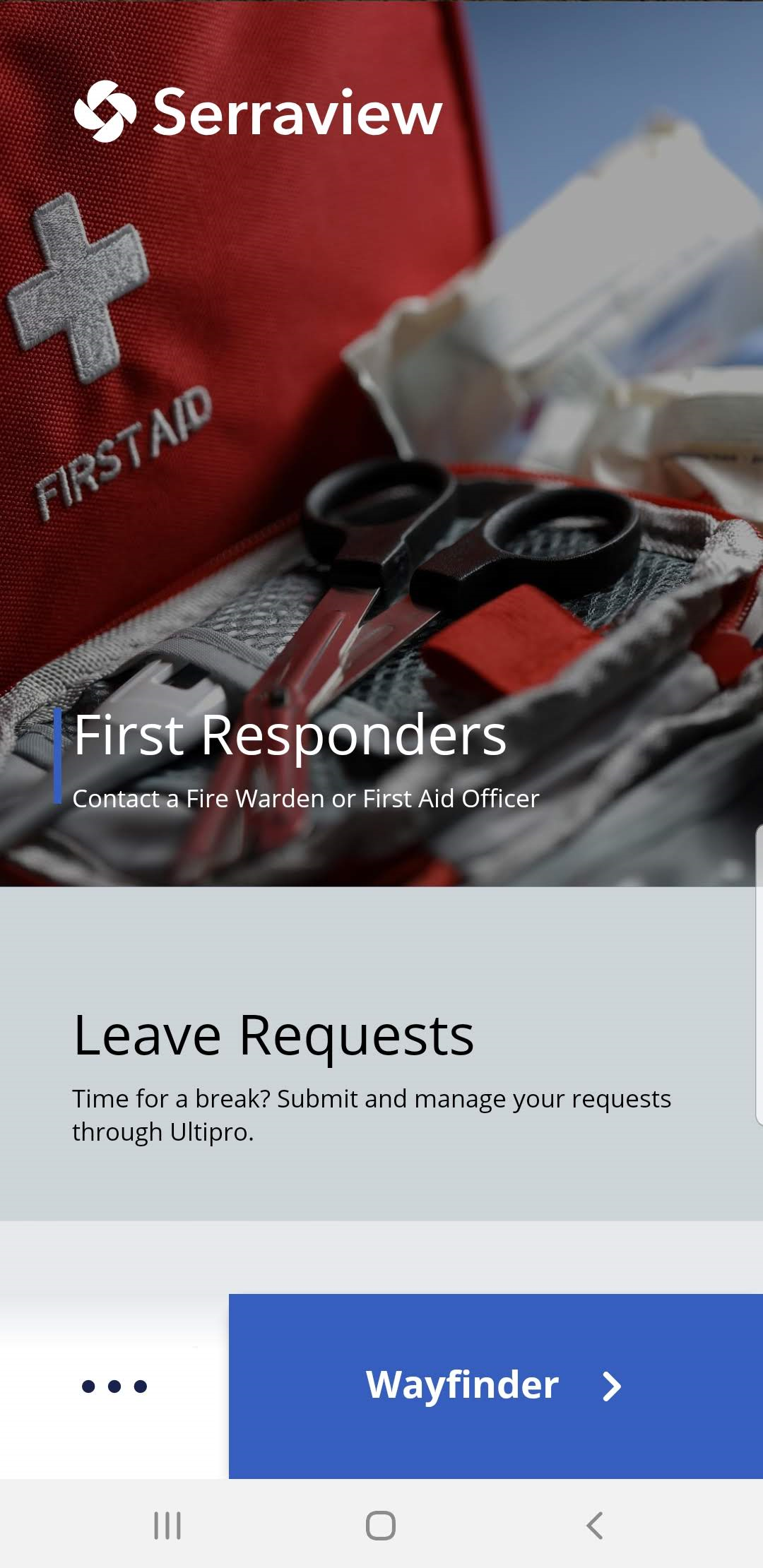
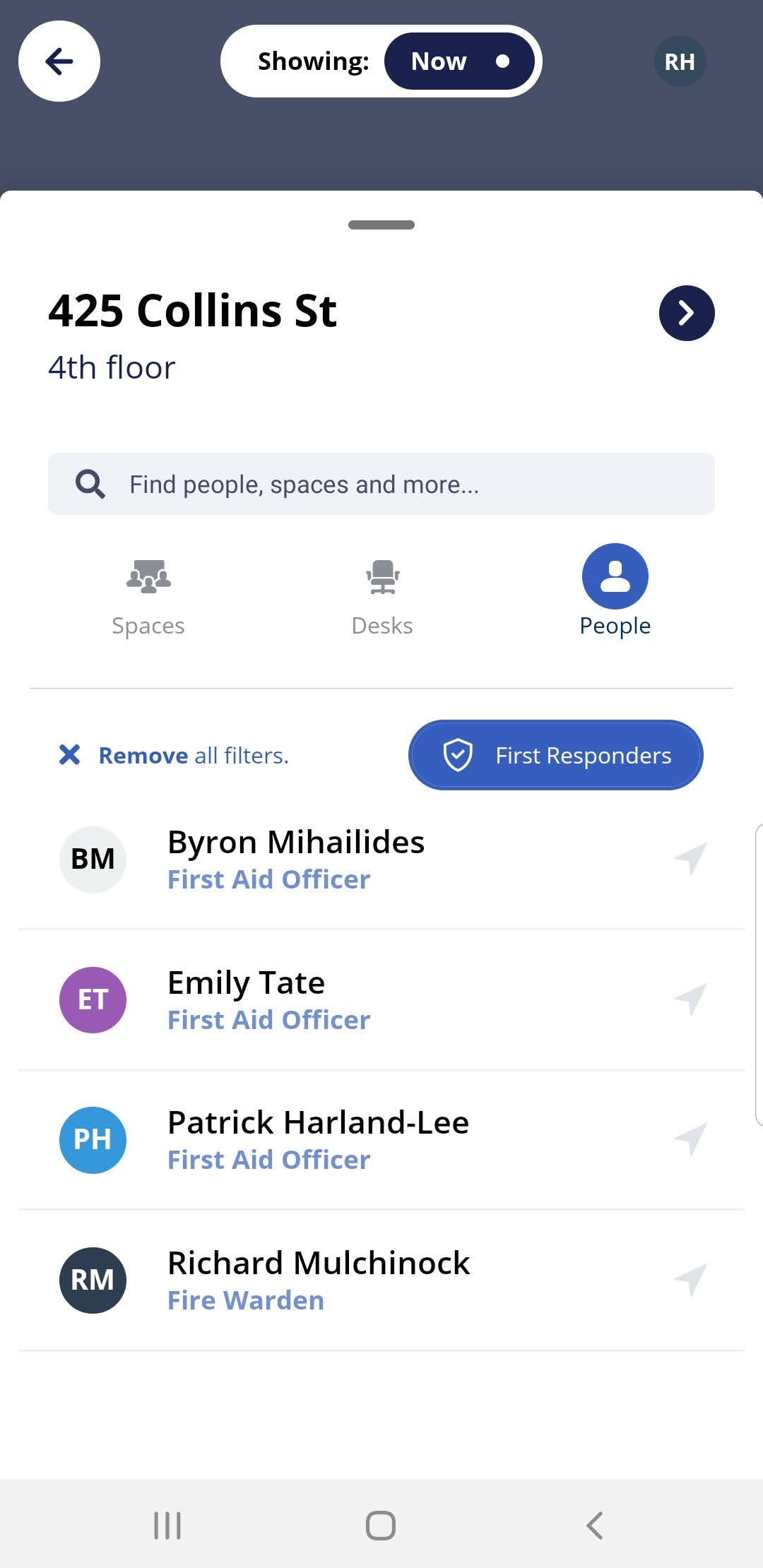
Coworkers can engage in Chat Conversation
Your employees will be able to launch their company communication app of choice directly from the person card. Some examples being Microsoft Teams or Slack. Also, from Serraview, the People Directory will contain the Chat URL and Chat Type for each person.
Your System Administrator can set up this feature, refer to Set up the Chat Integration.
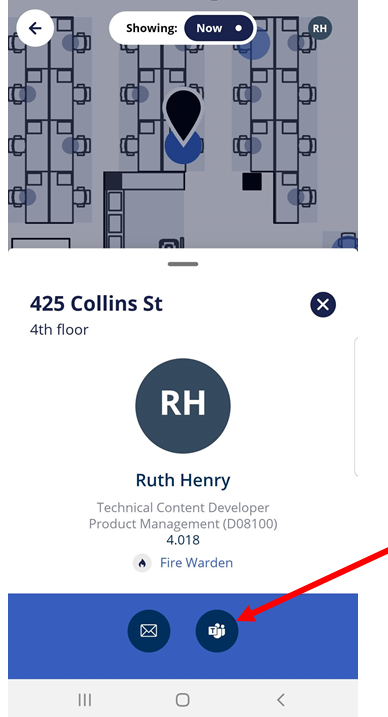
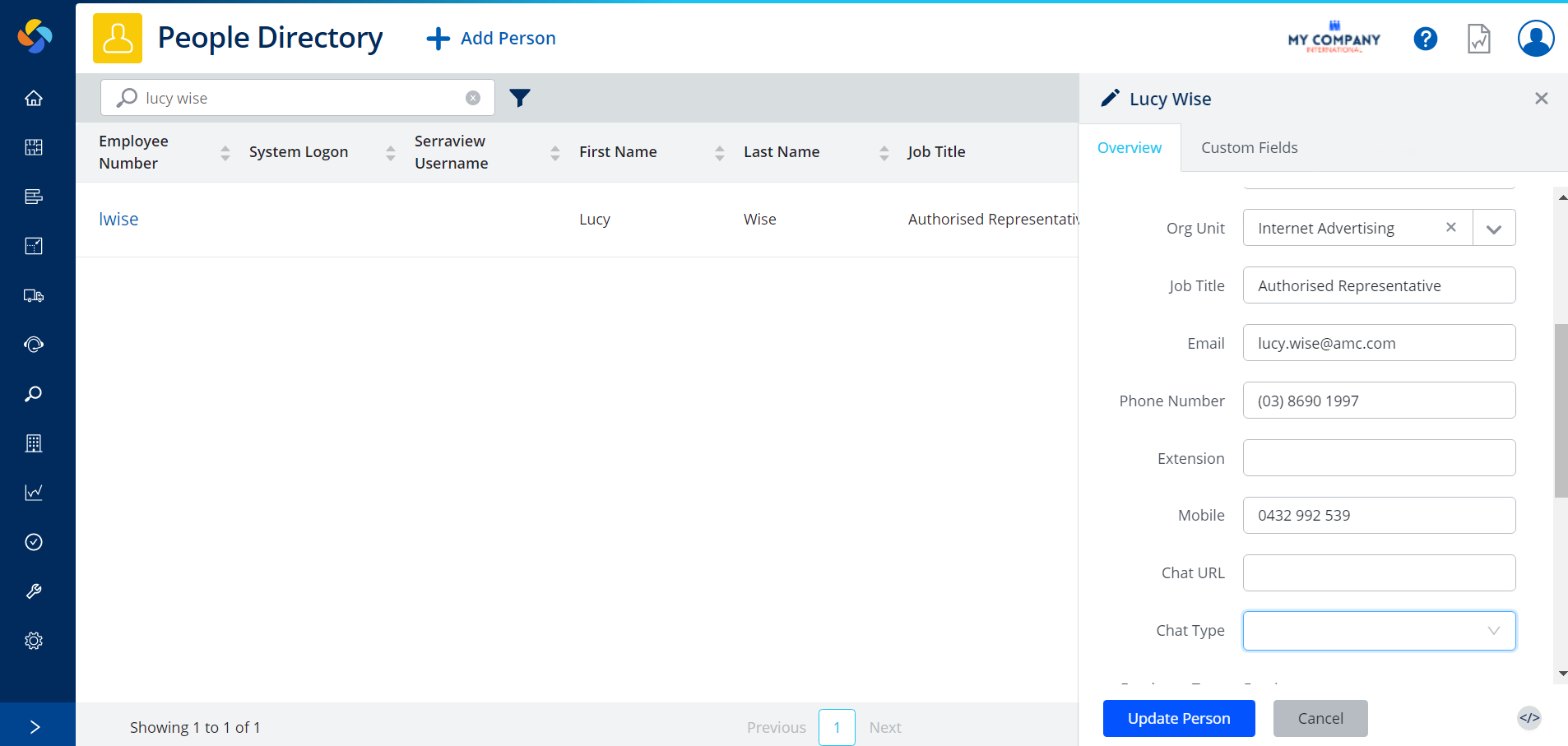
Choose between the Simple Login or Bio-metrics
If you are already using bio-metrics to scan your face, irises, or swipe you fingerprint to log in to your device. Now, you can use this to log in to Engage, for details on how, see Set up Authentication so Employees Regularly Login.
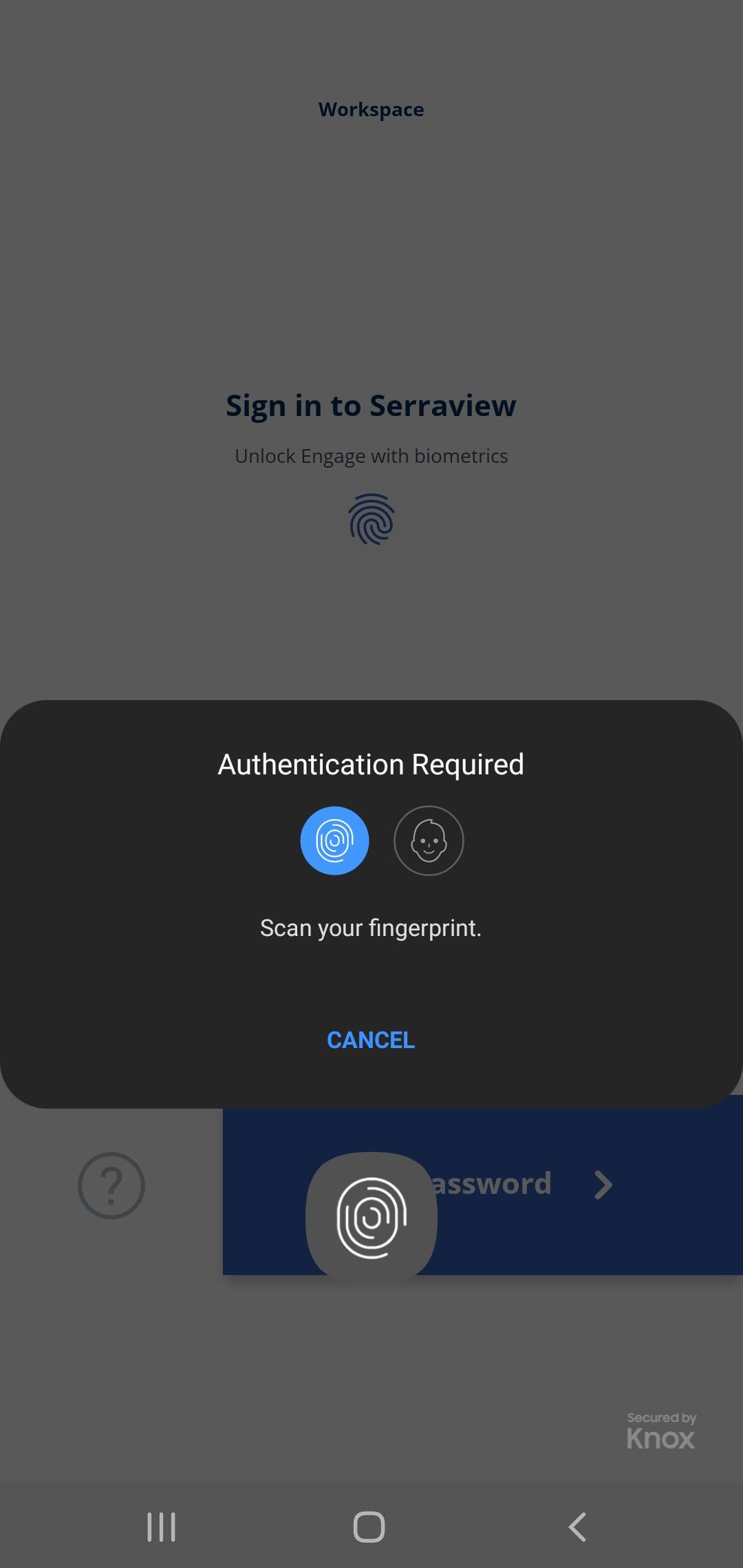
- No labels
