Version 2.55 - October 2017 Release Notes
- Last updated
- Save as PDF
Notable Changes and New Features
General Terminology
Throughout the Serraview system, some common space types have been renamed, which are primarily visible in Reports, Space Mapping and Visual Block & Stack (VBS). The changes are listed below:
- Traditional Workspace is now simply 'Workspace'
- Workstation: Traditional is now 'Desk: Standard'
- Workstation: Missing is now 'Desk: Missing' (this term is used by the 'MyWorkplace Add Missing desk' feature)
- Workstation: Bench is now 'Desk: Bench'
- Workstation: Snowflake is now 'Desk: Snowflake'
Re-branding
The Serraview icon and logo have been updated across the product to align with the new Serraview website.
VBS
You will now notice a new, more detailed Information panel in the Visual Block and Stack.
The redesign comes as a result of feedback from clients wanting more clarity around vital statistics for their space, people, utilization, costs and workpoints. The inclusion of this data in the Information panel means the hover-function for buildings and floors is no longer required, improving user experience.
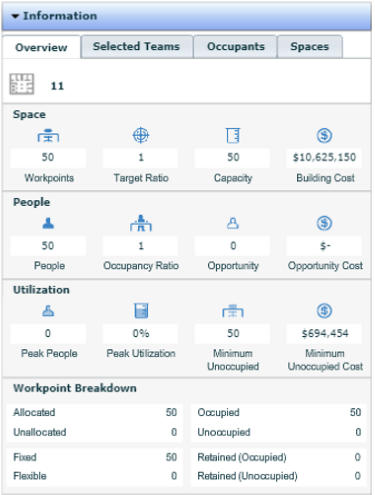
New Information panel for a building
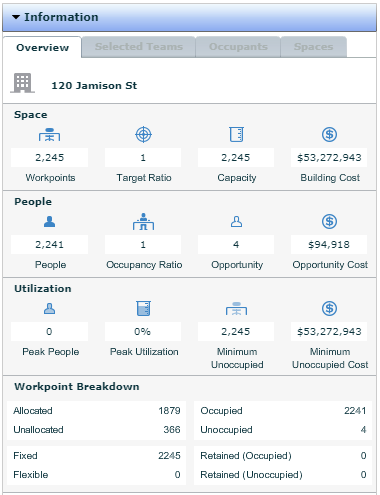
New Information panel for a floor
Along with the new design is a change to some of the utilization statistics. In 2.54 and earlier, 'Peak Utilization' appeared twice; once as the number of people seen, and once as a percentage of workpoints used at peak. To clarify the difference, in 2.55 we have renamed the statistic for people seen to 'Peak People'. The term 'Peak Utilization' has been retained as the title for percentage of workpoints used at peak.
We have also renamed 'Peak Opportunity' to 'Minimum Unoccupied'. This statistic represents the number of desks free at the time of peak people.
Further enhancements to the VBS include:
- The Spaces tab in the Information panel now shows Area in addition to Space Type.
- Floor stacks will be highlighted with a yellow border when selected.
- In the new Information panel, utilization statistics will be hidden if there's no speedgate information available within the client portfolio.
- Floor statistics to the right of the stack can be double-clicked to open the floor form.
- New icon added to open the building form when double-clicked.
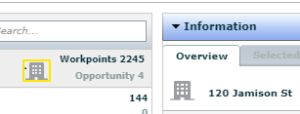
Configuration - Mapping
You can now manage your own Space Hierarchy via Portfolio Manager > Configuration > Mapping in our new and improved mapping configuration page. This will save you time and provide peace of mind when setting up/maintaining space types across your portfolio.
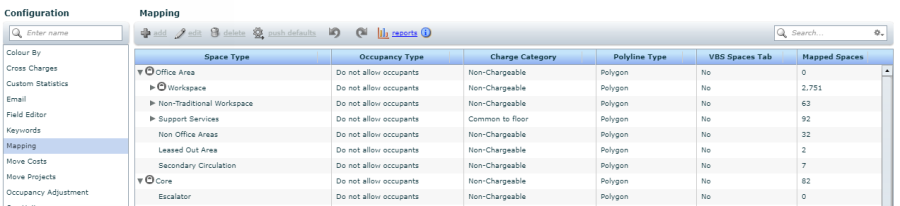
Key improvements are:
- You can now delete space types directly from the user interface using the delete button, provided that are not mapped anywhere within the portfolio.
- You can now click a single Space Type (or use Click + Ctrl/Shift to select multiple space types), and use the Quick Reports link to run the new Mapped Space Type Report (Report #324), which lists all mapped spaces of the selected space type/s.
- New 'push defaults' feature that allows you to force all or some of a space type's default settings to every mapped space of that type, even if a mapped space been changed manually by a user. Pushing the defaults ensures that after updating configuration settings for a space type in the Config > Mapping page, the changes are cascaded down to all existing mapped spaces.
- All spaces previously under Non-Traditional Workspace have been placed under 'Workspace' and are able to be deleted.
- New single page with column design adds more useful information on arrival at the page, and columns can be reordered by clicking and dragging them left/right.
- New search and filter options are now available, including by Occupancy Type, Charge Category, Polyline Type, Show in VBS Space Tab and Mapped Spaces.
- 'Constant' space types (ones that can't be changed) show a lock icon next to them.
- Added the ability to multi-select on space types and the ability to drag and drop space types to move them within the Space Hierarchy.
- Renamed 'BECO' to 'Equipment' to account for other types of sensors.
Data Imports
The new Space Type Classification Import can update space classifications and inclusion in area calculations. This import simplifies the process of importing the space mapping hierarchy and is not designed for use with individual spaces.
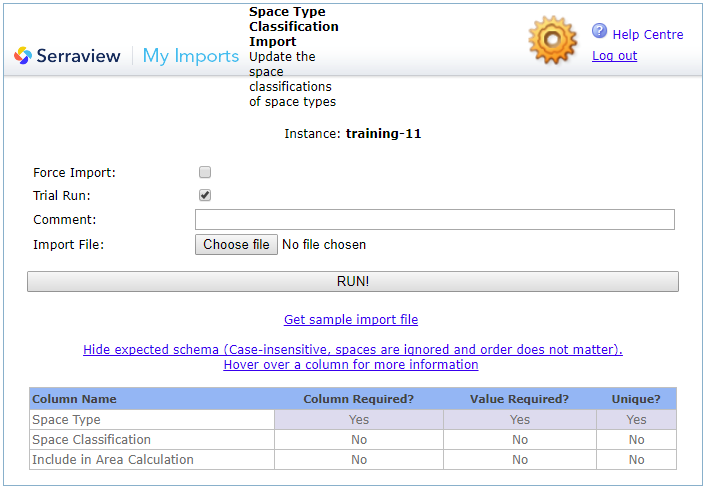
Workplace
Enhancement - In Portfolio Manager > Configuration > Setup > Workplace, you are now able to disable the 'Validate' and 'Confirm' buttons for a team if they require action (appear red within Workplace). To do this, simply select the 'prevent validation if team requires action' checkbox.
Enhancement - Updated the 'Members' value in the Team Panel to match the 'people' number. It now counts each person listed as "Unknown Person" in the team uniquely.
Minor Changes
BOS
Fix - Changing a move's phase twice without refreshing the page now works correctly.
Fix - Pushing archived occupants to live now works correctly.
Buildings & Floors
Enhancement - On the Floor form > Space & Costs tab, the 'Unknown' and 'Entered Scale' options have been removed. 'Entered Scale' has been renamed 'Floorplan Scale' and appears on the Floorplans tab.
Enhancement - On the Floor form > Space & Costs tab 'NLA' has been renamed to 'Leased Area'.
Data Imports
Enhancement - Import statuses are now more meaningful, showing the following statuses for each row:
Status | Description |
No change | Nothing to change as the import row is consistent with Serraview. |
Added | Created a record in the database, such as adding a new floor to a building. |
Updated | Updated an existing record, such as updating a team's name. |
Deleted | Deleted an existing record, such as clearing a desk of occupants. |
Imported | Result is a mixture of add/delete/update of records. |
Ignored | Ignored due to validation failure, for example the column might be spelled incorrectly. |
Failed | System failed to perform the import, for example the first column might be blank. |
Enhancement - The Workpoint Import can now update team names using the "New Team Name" column.
Enhancement - The Floor Import now allows a unique identifier to be added to each floor using the new 'Floor Number' column.
Enhancement - Tags against people can now be imported using the Person Import.
Enhancement - Tags against buildings can now be imported using the Building Import.
Enhancement - Tags against floors can now be imported using the Floor Import.
Enhancement - The following imports now allow the 'Building Number' and 'Floor Number' unique identifiers to be utilized.
- Asset Import
- BOS Import
- Data Point Import
- Floor Import
- Hood Import
- Occupancy Import
- Recharge Import
- Serraview Live Import
- Switch Import
- Team Import
- Workpoint Import
Mapping
Fix - Clicking 'Clear Search' when in Viewing Mode now correctly clears searches.
Reporting
Enhancement - Added a new parameter for Teams. Users can search by team name or org unit and allows multi-select.
Fix - Report 22 now runs correctly for users running it from the Quick Reports button in Space Mapping.
Fix - Filter criteria for floor selectors is now respected e.g. only show floors that are set to Show In VBS.
Fix - Most long-running reports should now time out and send the report by email correctly, instead of generating an error.
Smart Environments
Locator
Fix - Fixed some padding issues for Locator Mobile when displaying long lists.
- No labels
