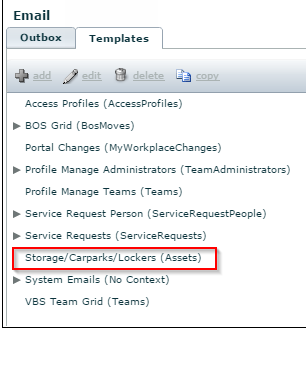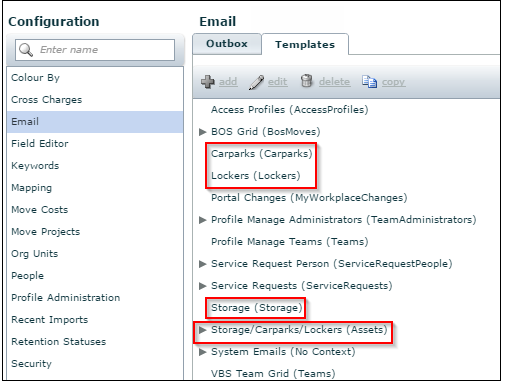Version 2.44 - October 2016 Release Notes
- Last updated
- Save as PDF
Assets – Storage, Lockers and Carparks
Prior to the 2.44 release, email templates for Storage, Lockers and Carparks were grouped together under one category (Assets). This meant any emails had to be generic for all three asset types (a reference to carpark information in the email template could be confusing should this email be sent to someone regarding their locker).
Now, users can create separate email templates for Storage, Lockers and Carparks – allowing for specific information on the asset type.
To use this new functionality:
- Go to Configuration > Email > Templates
New categories of 'Carparks', 'Lockers' and 'Storage' are listed, along with the existing 'Storage/Carparks/Lockers (Assets)'
|
|
| 2.43 version | 2.44 version |
2. Select the required category.
3. Click add.
4. Create the email in the usual way.
5. Go to Carpark and Lockers Management. Click the required asset type tab.
6. Click send emails.
The list of emails displays any existing Storage/Carparks/Lockers emails along with your recently created template specific to that asset type.
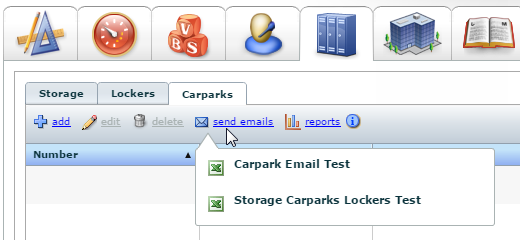
Mapping
The way labels are displayed in a space has changed to avoid situations where labels could appear against the wrong shape. This situation is illustrated in the example below, where the Reception space is the area in green, yet its label is positioned inside the Lounge space (a separate area located within Reception).
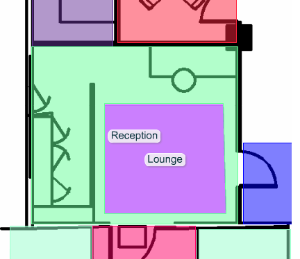
From the release of 2.44, the following approach for labels apply:
Labels are centred on the shape only when there is no overlap with other shapes (at the default label size setting).
- Where overlapping may occur, labels are positioned at the top of the shape – see example below.
- Where a shape gets split into two, each shape will have a separate label on it.
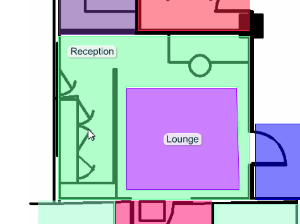
The position of space labels in reports is not impacted by this change.
General Release Notes
BOS
Enhancement - A 'Manager' column is now available for the BOS Schema. Information added to this column will display in the BOS screen 'Manager' field, which can be subsequently reported on using Export or Quick Reports. Please contact the Serraview Client Services team if you would like the Manager field added to your BOS Schema.
Enhancement - The "BOS – Export" button is no longer visible to users who have the "BOS - View Grid" secured action without the other required actions. This export - BOS Report (102) is now available only to users with any of the following secured actions:
Report[102] - BOS Report (View)
Report[102] - BOS Report (View & Share)
Report[102] - BOS Report (Admin).
Fix - Resolved an issue where column headers in the Team Grid were displaying as blank white cells when the grid was first opened.
Fix - Resolved an issue where the BOS grid was incorrectly displaying twice when opened within the Service Requests module.
Data Imports
Enhancement - Retention statuses are no longer overwritten during imports. In summary, where an import contains a person column and a retention column that are both blank, any existing retention status will be removed from the given desk. The table below outlines a number of approaches to an import and the corresponding treatment with this new enhancement:
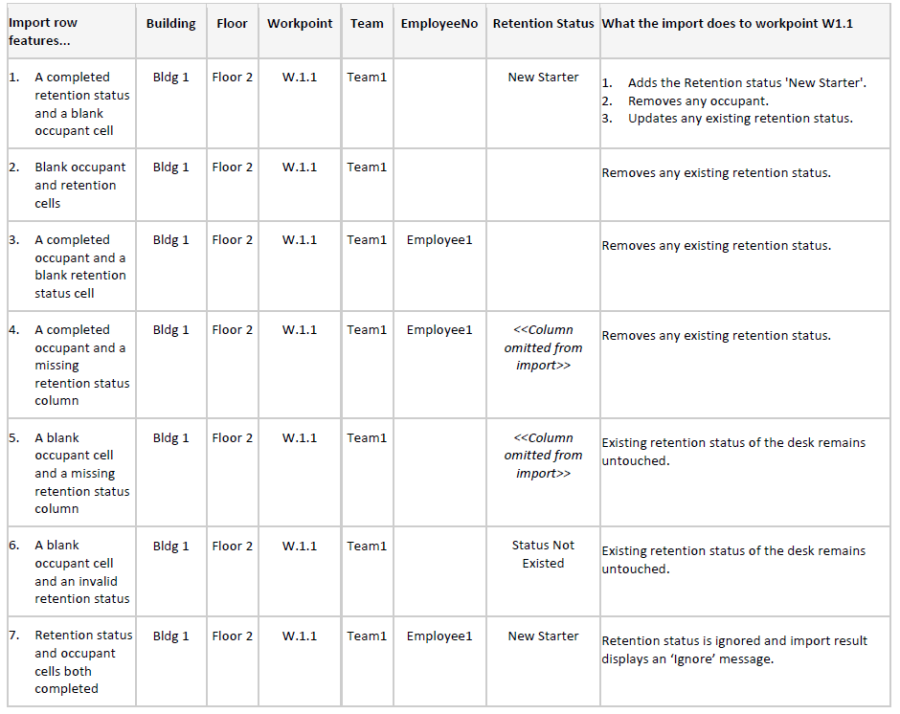
Fix - Resolved an issue where an Occupancy Import over a retained desk was failing to remove the 'retained' status - resulting in a desk with both a retention status and an occupant.
Fix - Resolved an issue where importing a blank phone number against an employee was not clearing their previous phone number. From 2.44, where an import contains no value against an employee for the fields Phone Number, Mobile Number or Phone EXT, any previous value that person had will be cleared (unless the column is removed from the import).
Floorplan Importer
Fix - Resolved an issue where the Floorplan Importer was unable to correctly calculate measurements on the floorplan.
Mapping
Fix - A small change was made to the Attributes Tab in the Workpoint form – it now refers to 'space attributes' instead of 'room attributes.
Reports
Fix - Resolved an issue with location filters that incorrectly filtered the reports listed below.
- 4 Occupancy Report
- 50 Occupancy Details
- 68 Workstation Seating Detail Report
- 134 Demand Grid
- 146 Demand Export
- 160 Access Profiles
- 164 Manage Administrators
- 229 Forecast Demands Expected vs Actual
Scenario Planner
Fix - Resolved an issue where Scenario Planner failed to warn that conflicts existed between scenario data and VBS – these conflicts were then preventing phases in the project from being implemented.
Security
Enhancement - The following secured actions have been renamed:
Old Name | New Name | Description |
|---|---|---|
BOS - Access | BOS - Public Access | Allows viewing / modification of public BOS projects. |
BOS - Manage Projects | BOS - Create Projects | Allows the creation of BOS projects. |
Scenario Project - Access | Scenario Project - Public Access | Allows viewing / modification of public Scenario Projects. |
A new secured action Scenario Project - Create Projects has been added to allow users to create new projects. This secured action will be automatically added to any a role that has Scenario Project - Access at the time of the 2.44 upgrade.
Service Requests
Fix - The "Approvals" count within a Service Request will now increment by one only when an approver added to the Service Request has an authoriser-type role (e.g. BU Authoriser, IT Authoriser, Property Authoriser).
Fix - Resolved an issue where approvers added to a newly created Service Request were removed when the Service Request was saved.
Fix - Fixed an issue where Service Request approver details (name, number, email) did not display when the "refresh default authorisers" function was used for the first time after creating a new default approver.
Fix - Resolved an issue where the Service Request Approval Status displayed "Not Submitted" for non-approvers, instead of "n/a".
Fix - Resolved an issue that disabled Service Requests, triggered when the "refresh default authorisers" button was clicked after adding an approver without saving.
Utilisation
Enhancement - It is now possible to report on utilisation of Unknown Person. Please contact the Serraview Client Services team for queries about these reports.
Workplace
Enhancement - For most clients, the feedback popup form that appears after validating will not appear as frequently – changed from monthly to now appear every sixty days.
Enhancement - A link to the Serraview Privacy Statement has been added to the Workplace Validation feedback form.
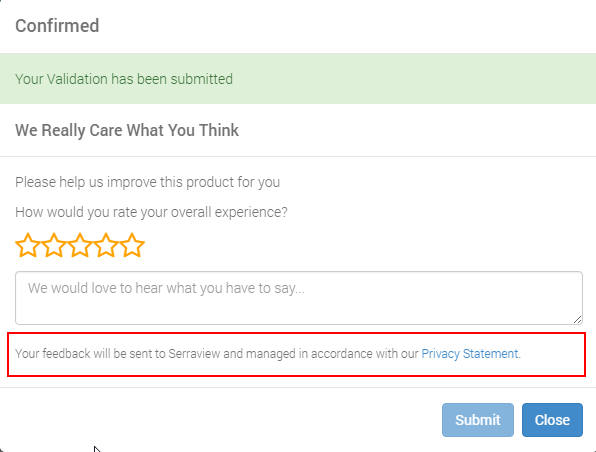
- No labels