Version 2.40 - March 2016 Release Notes
- Last updated
- Save as PDF
New Features and Changes in 2.40
Changes to the way you visualise stats in VBS
Hover over popups will no longer display when you hover over an item on the stack in VBS. The statistics that were previously contained in this popup have been moved into the "Overview" tab on the right-hand panel.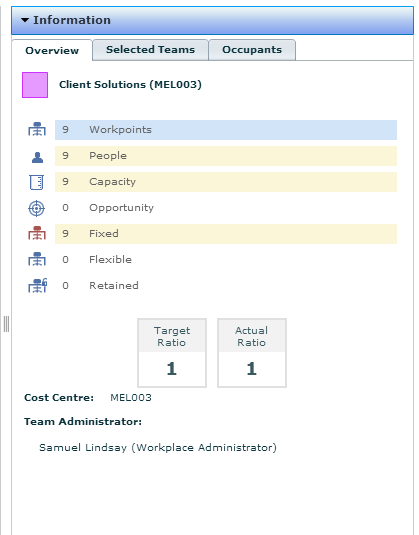
If multiple selections are made on the stack, the overview tab will now show the aggregated statistics for the selected items.
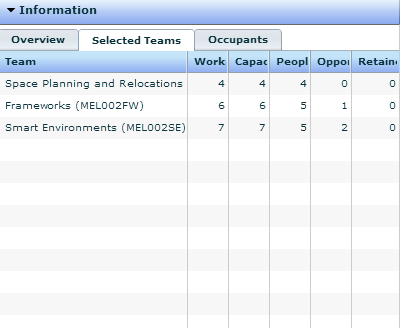
General Release Notes
Workplace
Enhancement - People can now be dragged and dropped into offices.
Fix - Updated security around launch reports from Workplace.
Fix - Resolved an issue where an error was received when trying to run reports.
Data Imports
Fix - Resolved an issue where work points were not correctly becoming unallocated where a team was deleted via import.
Fix - Removed double scrollbar from My Imports page
Report Builder
Fix - Fixed issue where Report 163 was not working in US instances after 2.38 upgrade.
Fix - Person parameter now allows for selection of multiple people.
Fix - Resolved an issued where Report 1227 was failing after upgrade to 2.37.
Fix - Resolved an issue where the sum functionality was not working as expected.
Service Requests
Enhancement - Service Requests "Actioned By" list is now ordered by sequence numbers and then in alphabetical order.
Enhancement - Added more flexibility around adding new status types.
Fix - Corrected validation error text from "Please enter a Summary" to "Please enter a Description"
BOS
Enhancement - "Implement next phase" now requires a separate secured action to "Save BAU".
Scenario Planner
Fix - Updated Scenario Planner reporting to resolve sequence issues.
VBS
Enhancement - Increased the number of custom fields on a single entity.
Fix - Capacity and Opportunity stats no longer display for a work point or office.
Enhancement - Adding a custom field of entity 'single' or entity type 'Org Unit' now allows you to select an Org Unit.
Fix - Corrected wording on Retention Status form from "Counts to Occupancy" to "Counts as Occupied"
Fix - Resolved an issue where statistics for Retained Work points were not updating correctly in VBS.
Fix - Resolved a number of issues with the Occupancy Tab in the team form
- No labels
