Version 2.39 - January 2016 Release Notes
- Last updated
- Save as PDF
New Features and Changes
Retention Status Enhancements
Retention statuses can now be easily viewed, added and edited for unoccupied fixed work points in VBS. This alleviates the need for Property teams to run reports or go to My Workplace/Serraview Workplace to see if there a Retention Status is on a desk.
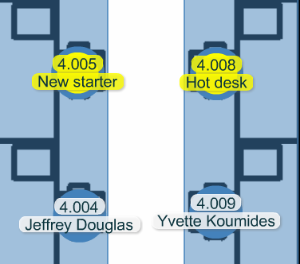
In addition, Property Teams now have the power to easily manage Retention Status types and decide which Retention Statuses count towards their occupancy statistics.
Highlights of this new feature are:
- In the VBS Retention status workpoints now show as yellow in the centre when viewing workpoints by occupancy.
- In Serraview Workplace, workpoint labels are yellow for Retention Status workpoints.
- Retention status workpoints are now highlighted yellow in Report 22 / 222 when viewing workpoint by occupancy.
- All other reports that show occupancy statistics now include the retention status (where the status has been configured to count as occupied).
- Property teams can self-manage Retention Statuses by navigating to Configuration > Retention Statuses. This means they can:
- Create, update and remove Retention Status types
- Configure which Retention Status types count toward occupancy in statistics.
- Retention types no longer display as configurable values in Config > Keywords.
- A new statistic called 'Retained' has been created to show the number of desks with a retention status on teams and hoods.
- When a retention status that counts towards occupancy is added to a work point, the Occupied, Unoccupied and Opportunity statistics of corresponding forms for this work point (Zone, Work point, Team forms) are automatically updated.
- A new Secured Action 'Configuration – Retention Statuses – Access' controls the access to Configuration > Retention Statuses. This is added to the System Administrator role by default.
- You can now Create/View/Edit Retention Status directly in the VBS via the Team Form or the Workpoint form.
BAU Occupancy in Move Scenarios
Previously, it has been difficult for a user to reconcile live occupancy data with their Move Scenario. If the user wanted to see live occupancy data then apply that to their Move Scenario, they had to switch back and forward between the Live Data, and Move Scenario tabs, and make the changes based off memory.
To assist users in visualising live occupancy data in their move scenario we have made the following changes:
- Updated the description of the "Set to Occupants" tool in Move Scenarios to be "Set to Occupants (Stack)". Using this tool will take the number of people in that team in live data and set the stack to that number in the Move Scenario.
- Added a new tool within Move Scenarios – "Set to Occupants (Block and Stack)". This tool will set the stack of the selected team/s to the number of occupants assigned to a desk within the team's allocation, in addition to any work points with retention statuses that count towards occupancy. The blocking for the selected team will update, so that any work point that does not have an occupant assigned to it in live data becomes unblocked. For Flexible teams, only blocking of fixed work points within the Flexi team's allocation is impacted.
Move Projects Security Enhancements
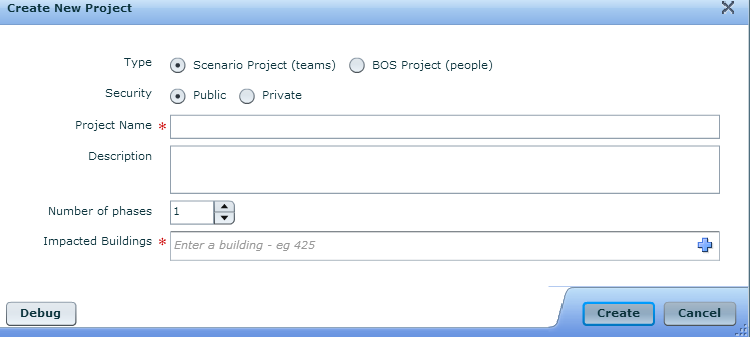
On the back of the recent privacy changes to Scenario and BOS Projects, you now have the ability to create 'public' projects. The changes include:
- All projects are Public by default with the option to create a Private project
- The owner/creator of the project can choose Public or Private when creating the project and can change the project between Public and Private.
- Existing projects will retain their current Private status with owner, co-owner, read and write access remaining unchanged.
General Release Notes
VBS
Fix - Resolved an issue where searching for a Building was occasionally producing an error.
Enhancement - Yellow has been removed as an option for team or organisational unit colouring (as Retained work points are now coloured yellow). The colour palettes available have been updated accordingly to remove yellow.
Buildings and Floors
Fix - Location Type can now correctly be saved for a building.
Workplace
Fix - Retained work points in a flexible team now show as fixed. If the retention status is removed from the work point it will return to be a flexible work point.
Fix - When hovering over a team, polygon shaped containers are now correctly highlighted if they are part of that team.
Fix - Name tags now correctly change size when zooming in and out, and behave correctly when being dragged onto another location
Fix - The container form can no longer incorrectly display an occupant and a retention status at the same time.
Dashboards
Enhancement - Dashboards can now be launched from the parameters received in the URL.
Fix - The Date/Time selector on Dashboards should now correctly close on selection.
Fix - Resolved an issue where UI elements were sometimes overlapping on Dashboards, preventing users from clicking on icons in Internet Explorer and Chrome.
Scenario Planner
Fix - Adding a hood while having a team selected will no longer produce an error.
Fix - Resolved an issue that occurred whilst saving numerous move project changes, where the save contained deleted move project dependencies with negative IDs.
BOS
Fix - Move Projects are now "Public" by default. The owner/creator of the project has access to be able to choose public or private when creating the project and can change the project between public and private. If the project is private, additional users will need to be invited in order to view/edit the Move Project (as per the Move Project Security changes recently).
Service Requests
Fix - Resolved a text error in the Save Prompt in a Service Request.
Report Builder
Fix - Organisational Unit autocomplete search for Report Builder reports is now faster and supports partial cost centre searching.
Enhancement - Report Builder now supports the Service Request Comments field.
- No labels
