Version 2.37 - May 2015 Release Notes
- Last updated
- Save as PDF
Major New Features and Changes
Performance
- Enhancement – Performance across the whole application has been greatly improved, e.g. saving in the VBS, running large reports, working with move projects and application start-up time. Portfolios of all sizes will see an increase in performance across the application. When comparing the 25 top used actions across the application between 2.36 and 2.37, these actions are two and a half times faster on average than the previous version. Below is a snapshot of the start-up and VBS action times!
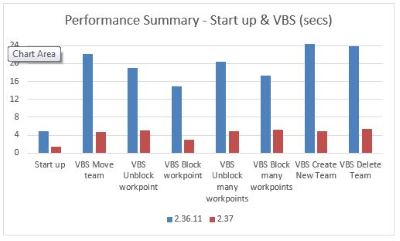
General
- Enhancement – Building and floor Location Selector control. This updated control in all modules (except Scenario Move Projects) supports navigation and selection with the mouse and search, type-ahead/auto-complete using the keyboard to aid and speed navigation in large portfolios.
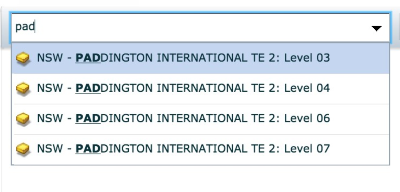
Smart Environments
- Enhancement – Serraview Locator will have an upcoming feature that will enable you to integrate with your company's room booking system (Outlook/Exchange, Office 365 & Google Calendar) to provide room availability information in Find a Space. This allows users to easily and quickly find rooms in a flexible environment immediately for short meetings, chats or private work.

Bug Fixes and Minor Enhancements/Changes
General
- Enhancement – Added a link to the Help Centre from the My Imports page
- Change – Landing page now shows the logged in user's details in the top right
- Change – Postcode is no longer mandatory in the building information form
- Fix – Resolved issue to ensure Help Centre link on the landing page always authenticates the user
- Fix – Resolved issue to ensure active people are not displayed in the archive candidates list in Configuration>People tab
Space Mapping
- Change – When labels are turned on, all containers that do not have data in the name field will show a label displaying their type
- Change – Orphan areas have been removed from Space Hierarchy
- Fix – Resolved issue to enable selection of workpoints through labels
- Fix – Resolved issue to prevent error being generated when deleting a zone from a floor
VBS
- Enhancement – Team Browser filtering now loads teams on demand
- Enhancement – You can now change offices between fixed and flexi working styles
- Enhancement - Improved usability of the Other Buildings field.
- Fix – Resolved issue to stop work points being displayed as underutilised if occupancy was added from My Workplace portal
- Fix – Resolved issue to ensure Opportunity, Capacity and People statistics are displayed correctly after saving
- Fix – Resolved issue to ensure VBS statistics for a building are not including non-VBS floor data
- Fix – The hover pop-ups are now correctly sized for the names and titles in them
- Fix – Resolved issue where splitting a team created additional unwanted teams
- Fix – Resolved issue encountered when the user created a new team on that floor then tried to open the team form
- Fix – Resolved issue where totals were overlapping in the Team Browser
- Fix – Resolved issue to ensure area statistics are recalculated on the fly when changing space types
- Fix – Resolved issue to ensure inclusion of unallocated work points in Hoods/Neighbourhoods within the Building statistics
Move Projects - BOS
- Enhancement – BOS Projects are now able to support any chargeable space type
- Enhancement – The email confirmation column within a BOS Project can now work with any BOS email template.
- Change – BOS Forms now show a different colour for each role a person has within the form.
- Fix – Resolved issue to prevent overlapping fields in Destination Restrictions form
Move Projects - Scenarios
- Enhancement – After dragging a team from one building to another using the Other Buildings field, the VBS within your scenario remembers the recently "dragged to" locations and will display them at the top of the screen when you navigate between phases.
- Fix – Resolved issue to ensure Quick Reports accessed from within a phase are referencing that phase.
- Fix – Resolved issue to stop error that was generated when opening a floor after having moved a team into a different building
- Fix – Resolved issue to ensure Ctrl + Click always deselects a team in the VBS within your scenario
- Fix – Resolved issue to ensure users can always select their newly-created phases without having to re-open the scenario
- Fix – Resolved issue to ensure accurate calculation of squatters within people statistics shown against floor and building.
- Fix – Ins and outs panel (at bottom of Summary screen) now allows you to expand/collapse Org Unit Hierarchy for the teams moving within each phase.
- Fix – Resolved issue to ensure Impacted Building selector correctly includes building name in search criteria
Wayfinding
- Enhancement – 'Send feedback' link is now configurable in Configuration module
- Fix – Resolved issue where desk searching would fail under certain conditions
- Fix – Fixed an issue where you could not visualise the occupants of a room when it's owned by a team. Now the room has a triangular handle, much like in the VBS
- Fix – Resolved issue that prevented the Local floor plan report from running
- Storage, Lockers and Carparks
- Fix – Resolved issue with Quick Reports button not filtering on the multi-location selector value
- Fix – Resolved issue to stop error when trying to edit storage information in the space forms in Space Mapping or VBS modules
Portal
- Enhancement – Added a refresh button to the Portal 2 management module in Workplace Manager
- Fix – Fixed UI consistency issues in Configuration > Profile Administration > Access Profiles
- Fix – Resolved issue where a portal admin would sometimes be redirected to a password expiry page when trying to access MyWorkplace or Portal2
Service Requests
- Change – Within a Service Request, removing the service provider cost from the Quoted section in the Costs tab also removes the service provider from the Service Providers section.
Recharge
- Enhancement – Removing allocation from a floor in the Recharge module will now recalculate statistics on the fly
- Reports
- Enhancement – New dashboard report 290 shows work point retention status on a floor plan
- Enhancement – Raw Utilisation Details report 211 now includes 24 hours per day and the following additional columns:
- o Building Number
- o Work point Type
- o Neighbourhood
- o Is Flexi indicator for work point
- o Is Utilised flag – if work point is utilised for (configurable) 240 or more minutes
- Enhancement – New configurable statistic available – it is the sum of work points that are non-chargeable and are a physical space type. Available on Zone, Floor, Building, Region
- Enhancement – New Speedgate Person CardNo Audit report
- Enhancement – Speedgate Building Utilisation report (223) now supports selecting a region and includes all buildings for the region
- Change – Dashboard Heatmap utilisation report (286) now defaults to showing only rooms and work points where capacity or work points is greater than 0
- Fix – Report 111 tag values are no longer missing for some clients
- Fix – Resolved issue with logo positioning in Accommodation Report (132)
- Fix – Resolved issue where default values for custom fields were not shown in some reports
- Fix – Resolved issue where some reports provided square meters rather than square feet
- Fix – Resolved issue in Local Floorplan Report (99) so the Show Hoods checkbox now correctly shows hoods in the report
Imports
- Enhancement – Workpoint Import can now delete unreferenced teams
- Enhancement – Occupancy Import has been updated to now import work point AND/OR team occupancy at the same time.
- Enhancement – Added a new BOS import.
- Change – Workpoint Import now changes the work point default values according to the space type
- Fix – Occupancy Import now accepts data outputted from report 139
- Fix - Resolved issue where Occupancy Import cleared occupant from a team other than specified in the import
- Fix – Resolved issue where imports containing custom fields would create incorrect data for the custom field
- Fix – Team Import will now correctly assign teams to a hood
- Fix – Changing a workpoint to flexi in the workpoint import will now correctly remove the occupant from the desk
API
- Enhancement – New entry point for person API, you can now search by employee number.
- No labels
