2021 February Product Release Overview
- Last updated
- Save as PDF
302 Person References Report to bulk search Employee Ids
Released to Production on the February 20th
Use 302 Person References Report, as a bulk search will let you enter multiple employee ids into the search. We have enhanced this so you can add a single employee id each on a new line. So, if you have employees listed in a spreadsheet you now can quickly copy and paste the list into the field.
The Add Bulk field lets you add either a comma separated or an employee id each on a new line. For example:
Comma Separated
30001642,30001643,30001644
List of Employee IDs
30001642
30001643
30001644
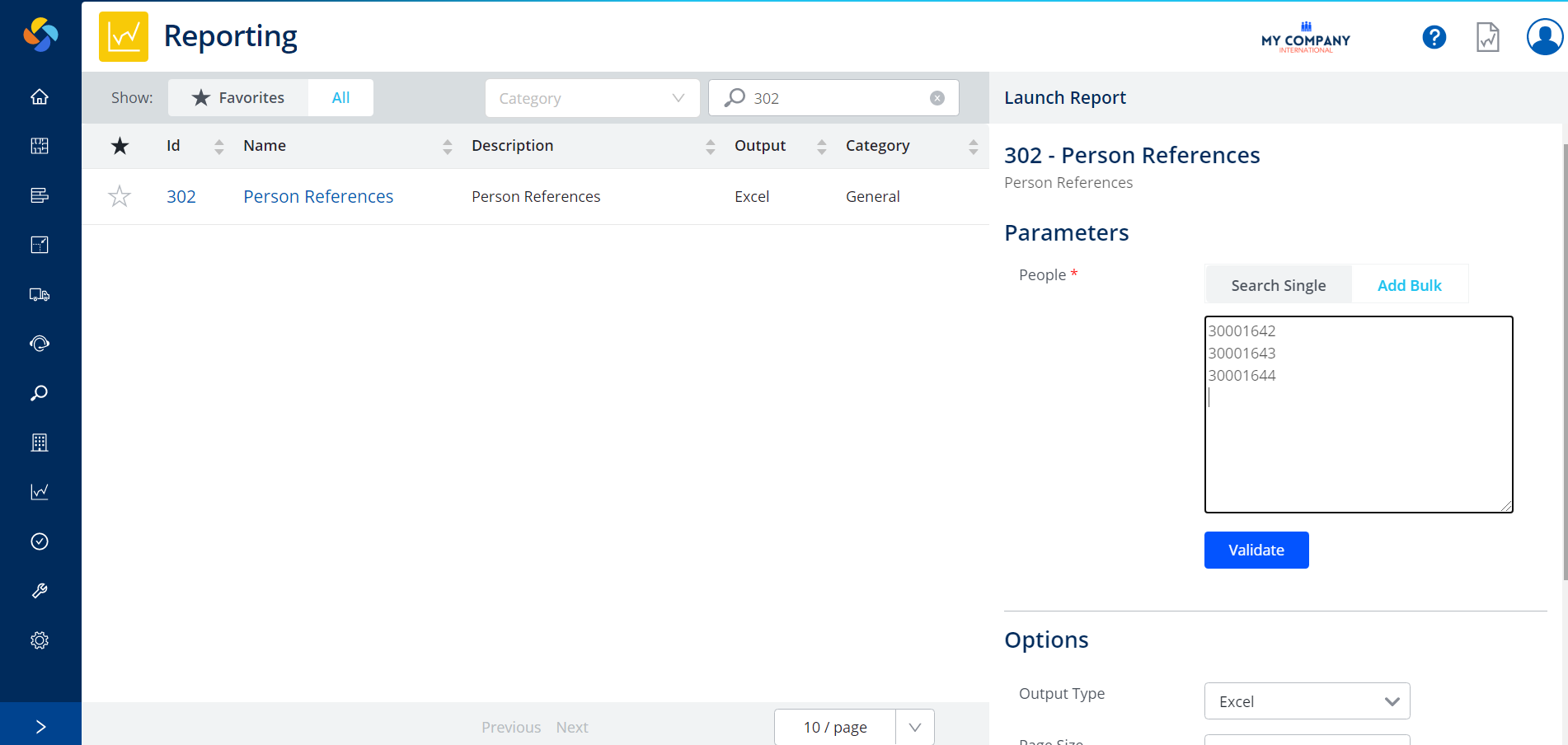
For more information, refer to 302 Person References Report.
Snapshots now in Serraview V3
Released to Production on the February 20th
You will find Snapshots under Config > General > Snapshots. They allow you to report on data from a particular point-in-time which would be otherwise inaccessible. Then, compare the snapshot with current data or data from other snapshots.
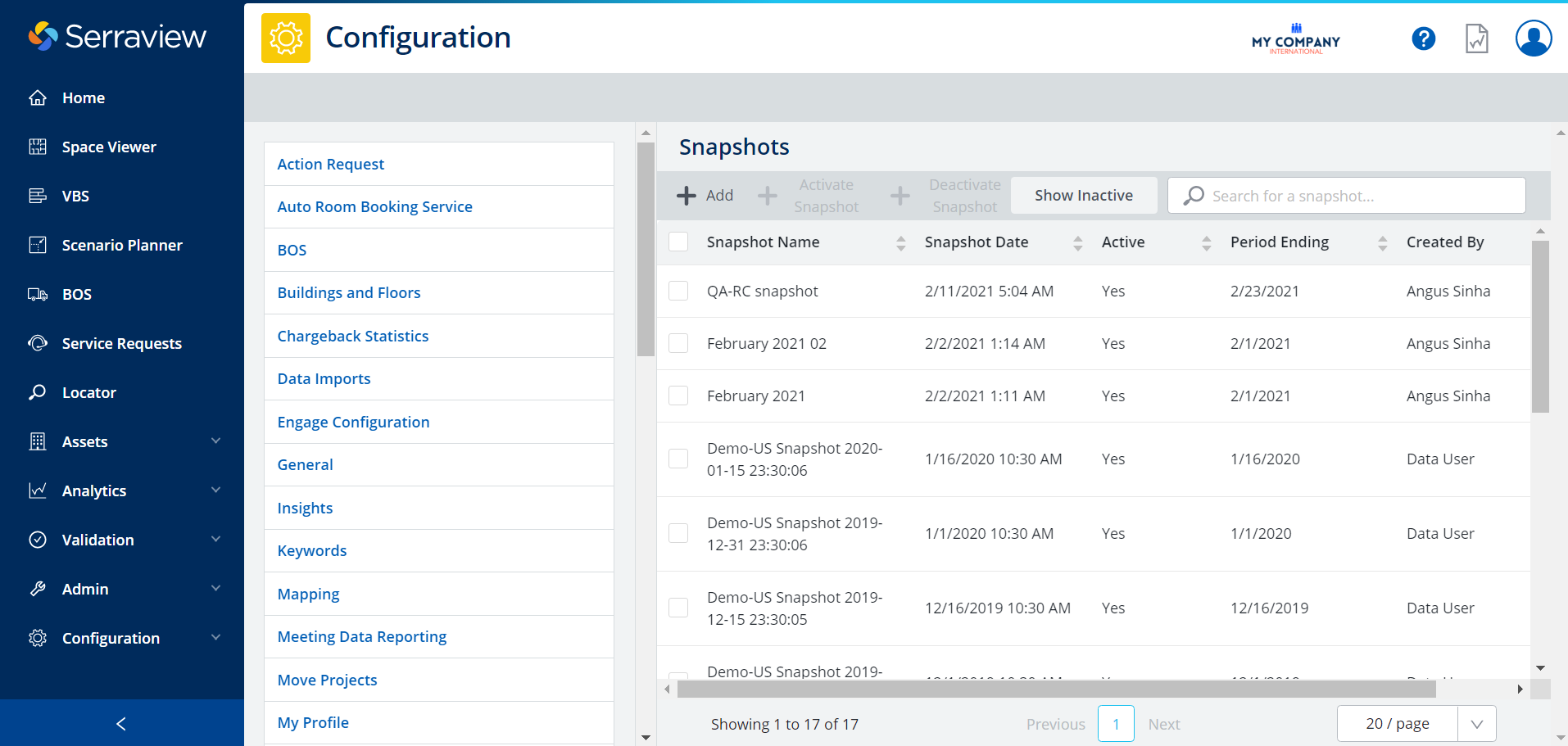
The Snapshots articles will be updated when this is on Production.
Configuration Settings Cleanup
Released to Production on the February 20th
Every System Administrator knows there are many Serraview settings. We have taken the time to simplify the configuration settings in the following ways.
Changed settings to Serraview Only Configuration
- Settings that are set at implementation and then never touched again by the System Administrator. Note that these can be changed by the Support team.
- Settings that your System Administrator will need to adjust with our Support team to ensure that impact of changing the setting is understood. Note that the Help Center articles state when to contact the Support team.
Hidden Settings
- Redundant settings have been hidden for everyone.
Settings Overview
The General Configuration article contains a quick list of all the settings to give you an overview and details if the setting is either Serraview Only Configuration or System Administrator. Also, the Help Center articles will contain the same labels so you will know if a setting is now a Serraview Only Configuration setting.
System Administrators
If there is a setting you frequently used but it is now hidden then raise a UserVoice idea to let us know.
Settings Changes
This lists the settings that have changed responsibility.
| Configuration Set | Setting Name | Change of Setting Name | Responsible |
| BOS | Asset Move Filter SVQL | Serraview Only | |
| BOS | BOS Grid Schemas | Serraview Only | |
| BOS | BOS Migration Manager Types | Serraview Only | |
| BOS | Valid parent space type IDs | Client+Serraview | |
| Data Imports | Change Request Bulk Update Threshold | Serraview only | |
| Data Imports | Import Badge Data as Utilisation Data | Serraview only | |
| General | Automated Alert Schema | Serraview only | |
| General | Client Logon Logo | Client+Serraview | |
| General | Client Report Logo | Client+Serraview | |
| General | Email Requires Confirmation | Client+Serraview | |
| General | Instance Title | Client+Serraview | |
| Insights | ELT Time (HH:mm) | Serraview only | |
| Insights | ETL Time Series Frequency (hours) | Serraview only | |
| Insights | Run ELT on Deployment? | Serraview only | |
| Insights | Start Date | Serraview only | |
| New Service Request Form | Description | Welcome message | Client+Serraview |
| New Service Request Form | Move Location Validation Rule field | Client+Serraview | |
| Reporting | Automated Report Schema | Client+Serraview | |
| Wireup | Wireup Container Filter Svql | Serraview only | |
| Workplace | Help Link | Serraview only |
Change the Product Support Panels link to internal Support
Released to Production on the February 20th
When you click the Help ![]() icon Serraview's Product Support Panel displays with the context sensitive help for module and also in the panel, there is a Support
icon Serraview's Product Support Panel displays with the context sensitive help for module and also in the panel, there is a Support  icon that is linked to Serraview's Zendesk Support. This icon is for submitting support tickets to Serraview support.
icon that is linked to Serraview's Zendesk Support. This icon is for submitting support tickets to Serraview support.
However, if you are finding that your users are sending in tickets that would be better handled by your Serraview System Administrator then you can change the link to your internal support ticketing system or to an internal support email address.
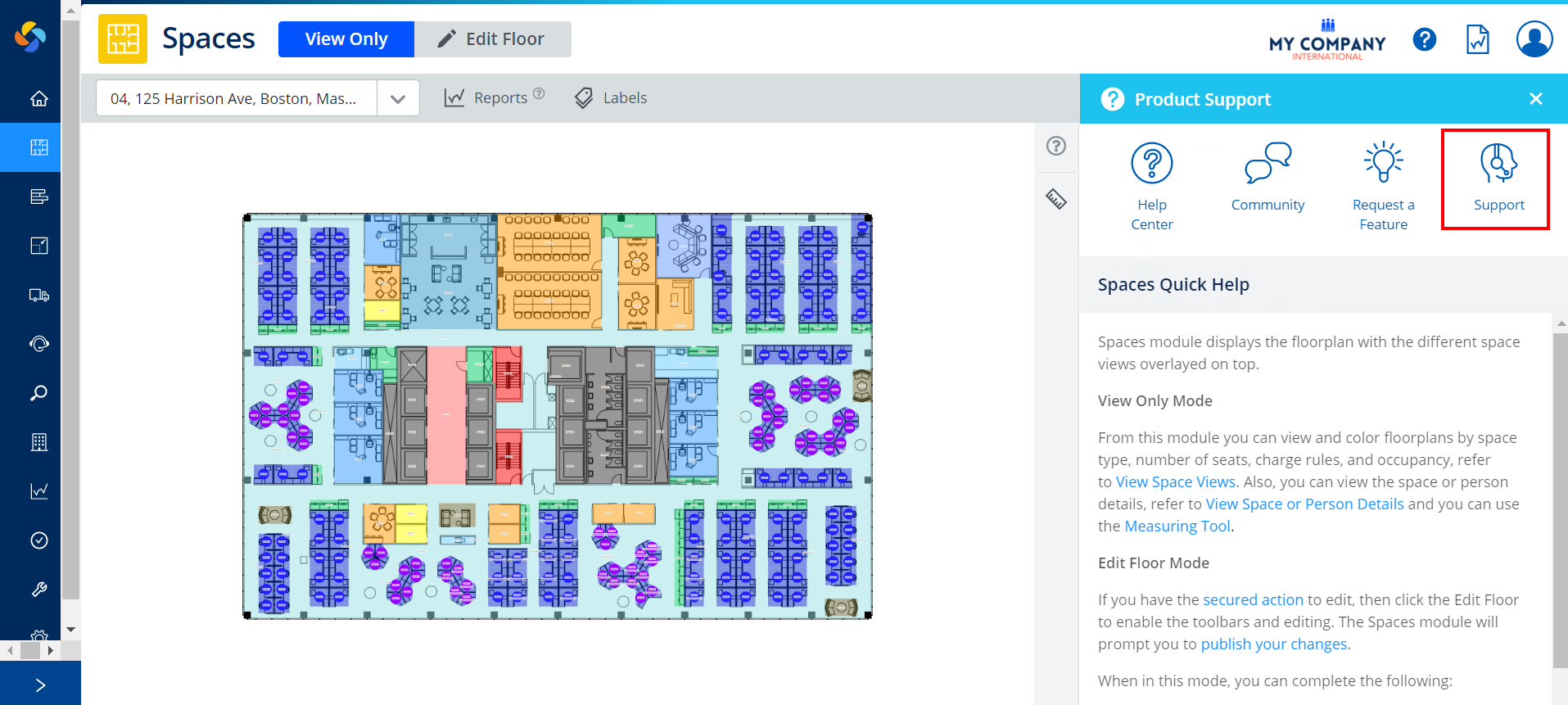
For more details, see Set up the Product Support link.
Keywords now in Serraview V3
Released to Production on February 6th
You will find Keywords under the Configuration > General menu. Many of Serraview's forms and dialogs will include existing keywords that are used as field labels or to populate a drop-down list.
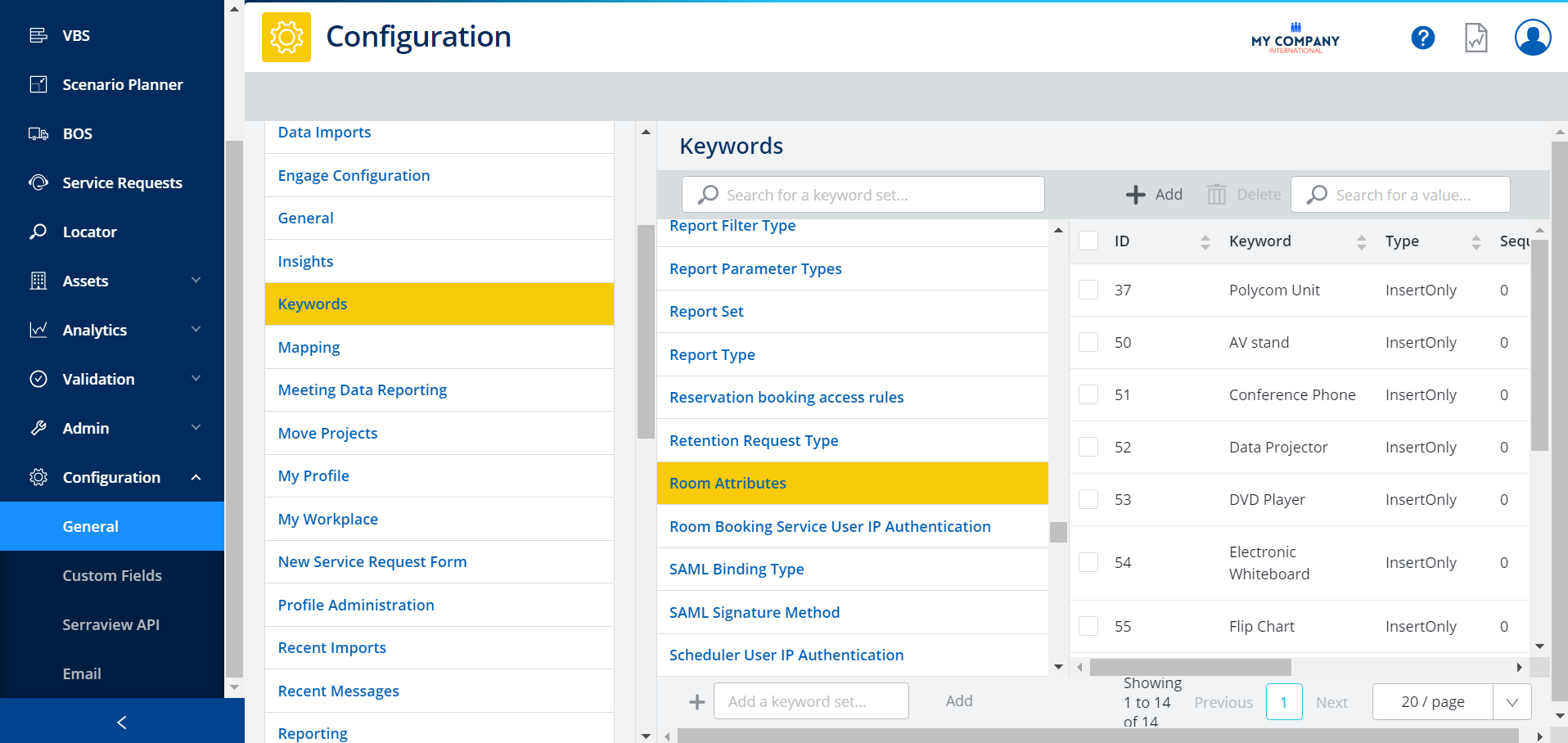
For more details, see Keywords.
Timeout Notification
Released to Production on the February 6th
We recommend that you set the time it takes your session to expire to 15 minutes of inactivity. Serraview now displays an expiration message when your session has expired.
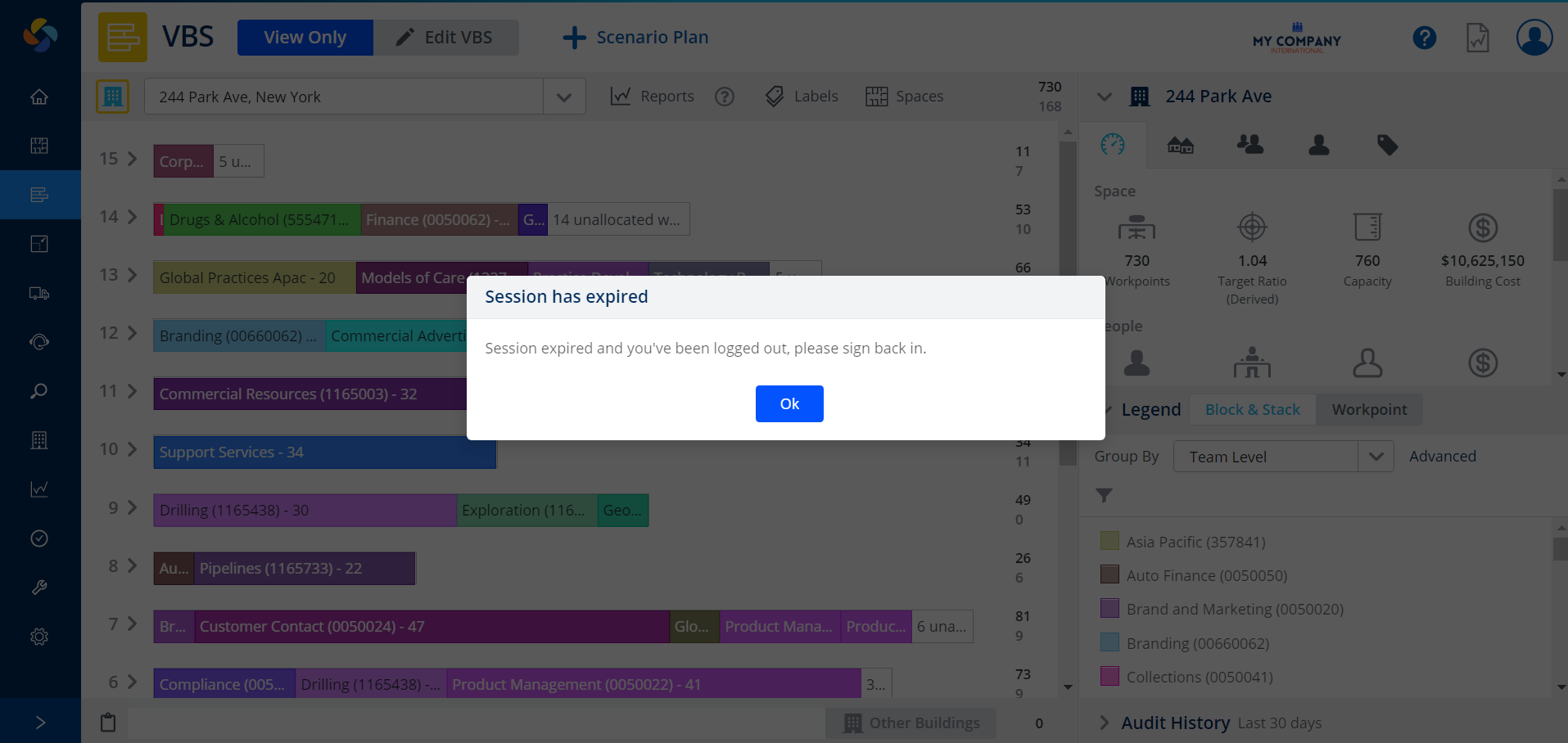
For more details, see Configure the Session Timeout.
Performance Improvements to Large Floorplans
Released to Production on the February 6th
Large floorplans have performance improvements which now have faster usability time. So when you are zooming in and out on a Floorplan or using the Paint Allocation tool or Erase Allocation tool the user experience is now improved.
Legacy Menu Items Removed
Released to Production on the February 6th
The following Legacy menu items have been removed:
- Configuration (Legacy)
- Report Builder
- Wireup
