Reconcile Command
Smart Client Extension for AutoCAD
Reconcile Command
Command : AFM_RECONCILE
Purpose : Reconciles any differences between the list of assets in the drawing and the database.
How to access this command: Select Synchronization / Reconcile from the Ribbon, or run this command from the command line.
Note : The Reconcile command integrates the Show Widowed Assets and the Show Widowed Orphan commands from the Archibus Client /Server Overlay.
Reconciling Widowed Assets and Records
If you have made asset changes in a drawing, when you close the drawing, the program displays a message asking whether you want to save the changes. If you answer yes, you can save the changes to both the drawing and the corresponding tables. If you do not save the changes, your drawing and the tables may conflict.
Widowed assets are assets in a drawing that no longer have an associated database record. Widowed records are records in the database that are no longer associated with an asset symbol. Use the Reconcile command to view widowed assets and widowed records , and to reconcile data conflicts for these records.
Invoking the Reconcile command highlights the current drawing to show the widowed assets for the current layer, and brings up the Reconcile dialog. From the Reconcile dialog, you can view the widowed records and widowed assets, and view details about the rooms that are highlighted in the drawing, and about the records that are widowed.
To reconcile your data, you can:
- Uncatalog: In the Widowed Records section of the Reconcile dialog, the Uncatalog command breaks the link between an asset symbol and its record by removing the extended entity data from the asset symbol, and returning it to a regular drawing entity
- Catalog: In the Widowed Assets section of the Reconcile dialog, use the Catalog command to create new records for all widowed records in the drawing, or for a subset that you select by ctrl-clicking the records in the list.
- Remove Asset Properties : In the Widowed Assets section of the Reconcile dialog, the Remove Asset Properties command removes the asset properties from the asset symbols you select.
The grid provides the option to select individual records (ctrl-click to select multiple records), or the entire set of records by selecting the check box in the Widowed Records or Widowed Assets title bar.
If there is a database failure or any unexpected error occurs after you invoke an action, a message informs you of the error, and the row that caused the error is highlighted in red.
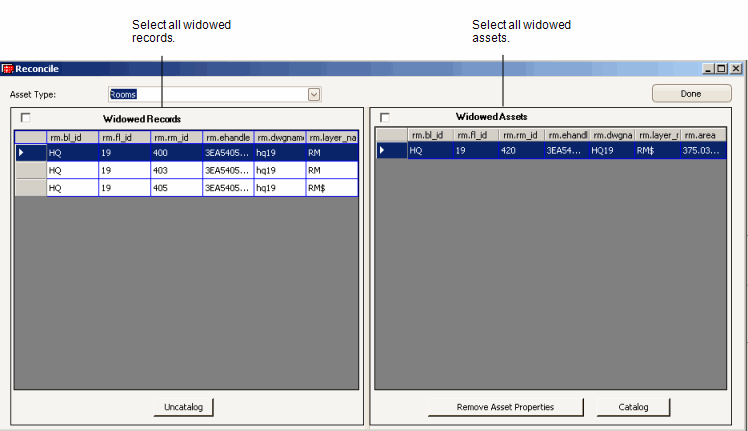
Reconciling Duplicates
In some cases, such as when you are working with reactors disabled, you can link a single database record to more than one asset. When this condition exists and you run the Reconcile command, the Reconcile Duplicates window appears. The window has a drill-down selection list on the left showing assets that are linked to the same record, and grouping these assets, such as by their standard, to facilitate working with them.
To reconcile duplicates:
-
Run the Reconcile command by selecting
Synchronization / Reconcile
from the Ribbon, or run this command from the command line.
If duplicates exist (more than one asset is linked to the same database record), the Reconcile Duplicates window appears.
-
Expand the grouping to see its assets, and select an asset from the list.
A red dot highlights the asset in the drawing to help you determine which assets to maintain as assets linked to the record, and which assets you want to remove asset properties from.
- To remove asset properties from the selected asset, click Remove Properties.
- Click Done to close the window.

