Configure Application Behavior with Parameters
Archibus SaaS / System / Archibus Administrator - Application Configuration
System / Archibus Administrator - Application Configuration
As an Archibus Administrator, you have control over certain aspects of the Archibus Web Central applications and modules. You can configure application parameters to reflect the workflow and business procedures at your site.
Load the Archibus Administrator - Application Configuration / Configure Application Parameters task ( ab-activity-params-edit.axvw ), and select an application. You can now view the parameters that control the application, and then edit the specific properties of each parameter.
For example, select AbRiskEHS , to set the IncidentsDaysDeadline parameter. This parameter specifies "recent incidents" -- that is, the time frame in days since an incident occurred. In the above image, the user has set that items up to 90 days old are considered to be recent incidents. The Parameter Description field provides a detailed explanation of each parameter.
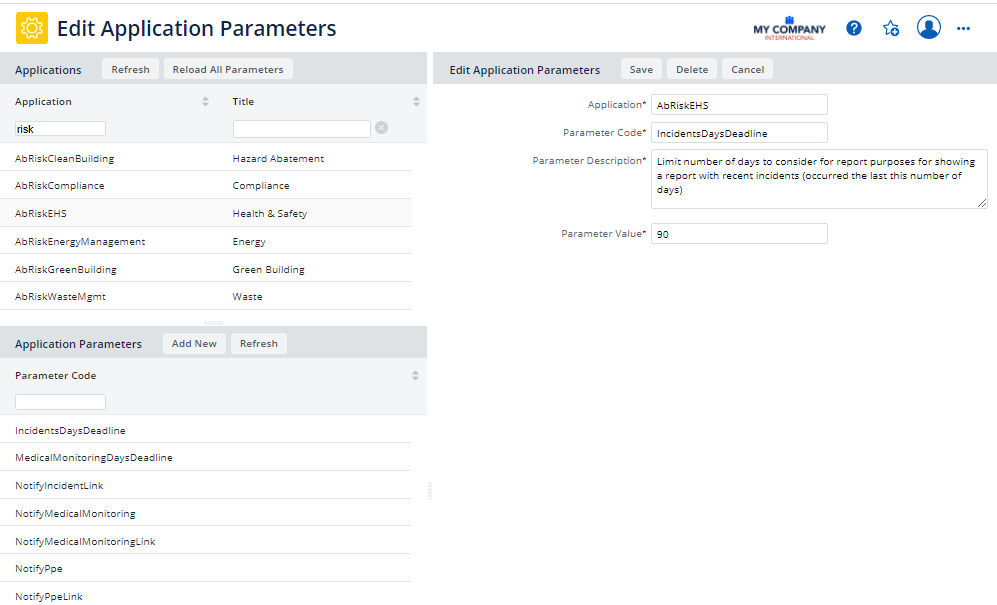
From the Archibus Application Parameters table you can also establish email notification logging .
Depending on the particular parameter that you change, you must do one of the following in order for the change to take effect:
- choose the Reload All Parameters button, located at the top of the left panel of the Edit Application Parameters form.
- restart the application server. On Archibus SaaS deployments, you must contact Customer Support and request a restart of the cloud environment.
Display or hide the Awareness Message
Your Administrator can display a customized message on the sign in page.
Task File: ab-activity-params-edit.axvw
To display the awareness message on top of the sign in page:
- Select the
AbSystemAdministrationand the parameter codeAwarenessMessage - In the Parameter Description field, enter the message you want to displays (up to 512 characters).
- In the Parameter Value field, enter 1 to display the message and 0 to hide the message.
- Click the Reload All Parameters button.

