Open Archibus Drawing command
Smart Client Extension for AutoCAD
Open Archibus Drawing command
Purpose : Use the Archibus / Drawing / Open command to open a drawing, and register it as an intelligent drawing if it is not already one.
When you run this command, you are prompted to select a drawing from the Windows Open dialog.
If the drawing is not already in the drawing list, the command then presents the Drawing Properties form with the selected file name already filled in.
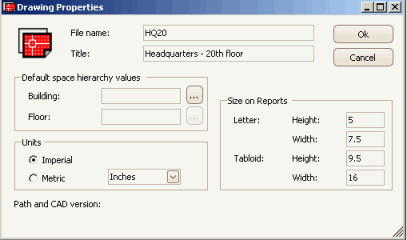
You can invoke this command by
- Selecting Archibus / Drawing / Open from the Ribbon.
- Double-clicking on the drawing in Windows Explorer using the file association to open the file in AutoCAD.
See New Archibus Drawing Command for information on completing the Drawing Properties dialog.
