Debugging Workflow Rule Calls
Debugging Workflow Rule Calls
All views invoke workflow rules via Asynchronous JavaScript and XML (AJAX). These workflow rule invocations and their results can be viewed in the Firebug console. The Firebug Console window displays all workflow rules calls made by the current view. For each workflow rule call you can examine the parameters sent to the workflow rule, and the data received from it:

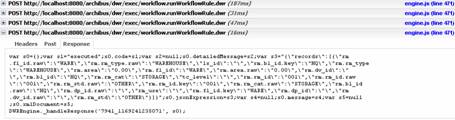
To examine or change the input parameters before they are sent to the workflow rule:
- Select the Script tab page in the Firebug window.
- Select ab-workflow.js from the drop-down list on the top.
- Set the breakpoint on the first line of the runRule() function by clicking on the left vertical strip with line numbers.
- Click on the button or link that calls the workflow rule. Firebug will stop the script execution at the breakpoint and display the current local variables.
-
Expand the
parameters
object:

To examine the workflow rule execution results and their handling, set the breakpoint in the afterRuleExecuted() function:
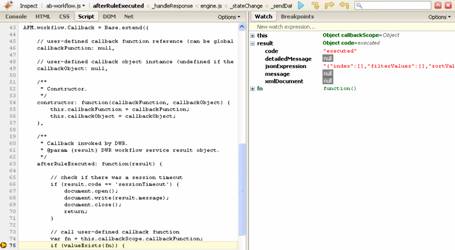
Note : In some system configurations it is necessary to reload the view after setting the breakpoint.
