Viewing Details for Transactions Pending Approval
Real Property / US Federal Property Registry
Viewing Details for Transactions Pending Approval
The data for transactions that are pending approval has not yet been posted, as the transaction must be approved before it is posted to the Government Real Property Inventory table. Transactions that are pending approval have a status of " Created. "
To view details for transactions that are pending approval:
-
Use the Find and Manage tab of the Manage Real Property Inventory task to search for the property. See
Searching for Properties.
In the Properties Portfolio section, select Manage in the row for the property that you want to view pending transactions for.
Note: If the initial transaction for a property has not yet been approved, the transaction has blue shading. If the data for the property has been posted , but the property has a transaction pending approval, the transaction has gray shading.
-
In the Transaction Pending Approval section, click Details in the row for a transaction.
The Transaction Details for Item ( Transaction Code for the selected transaction ) screen shows the following information:
- The Transaction General Information section shows general transaction information, such as Transaction Type , Status, Requestor User Name (name of the user who entered the data requesting that it be posted), Description of Change (a summary of what is changed for this transaction), and any Comments.
- The Transaction Details section shows the information for the property. If this transaction is an update for an existing property (Transaction Type is "Insert"), then any proposed changes for a field are listed with a carat showing the data that has been entered, but not yet posted.
For example, in the following image, Utilization has been changed from 4 ("Not Utilized") to 1 ("Overutilized"), and Mission Dependency has been changed from 9 ("Not Rated") to 2 ("Mission Dependent, Not Critical"). The data is shown using the codes used by the Federal government. See the GSA Office of Governmentwide Policy's "2011 Guidance for Real Property Inventory Reporting".
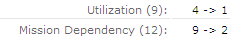
From the Transaction Details section, if you are the Business Process Owner assigned to the Government RPLM Inventory Process Owner security group, you can approve or reject the data changes for the real property asset.
The following image shows the Transaction Details. Transaction data is stored in the Government Real Property Transaction table:
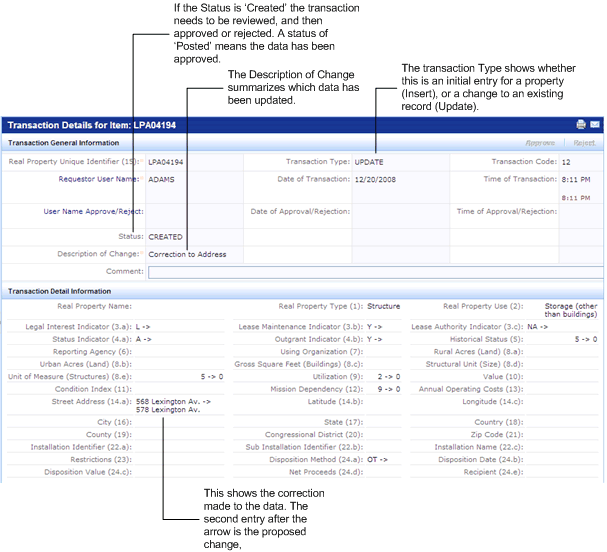
See Also
How Transaction Approval Works
How to Approve or Reject Transactions
