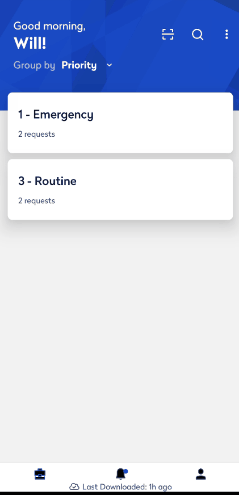Scan an Equipment Code
Archibus OnSite
When your equipment has a QR code or Barcode then you can use the OnSite app to quickly scan the code and then display the equipment's details.
Scan the Equipment Code
From the home screen, tap the Scan  icon and hover the device over the code and the equipment details dipslays.
icon and hover the device over the code and the equipment details dipslays.