Using Eclipse with Archibus View Files (.axvw files)
Using Eclipse with Archibus View Files (.axvw files)
Configuring Eclipse.
The Eclipse IDE contains a powerful XML editor that provides syntax highlighting, matching, and completion on XML content, such as the XML within Archibus view files (.axvw files).
To configure Eclipse to edit Archibus .axvw files:
- Invoke Windows/Preferences. Select General/Editors/File Associations. Add the .axvw file type. Add the “XML Editor” as the associated editor for that type.
- Also on Windows/Preferences, Select General/Content Type. Expand the “Text” type. Select the XML type. Add “.axvw” as a new file association.
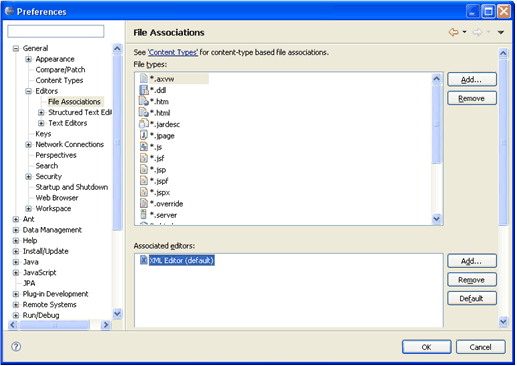
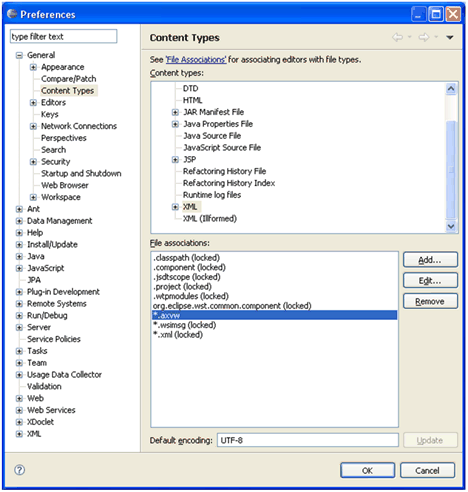
Set the XML Editor Preferences:
- Open the Preferences dialog: menu item Window --> Preferences .
- Set Line width to 100.
- Select Indent using spaces .
- Set Indentation size to 4.
- Click OK to save.
